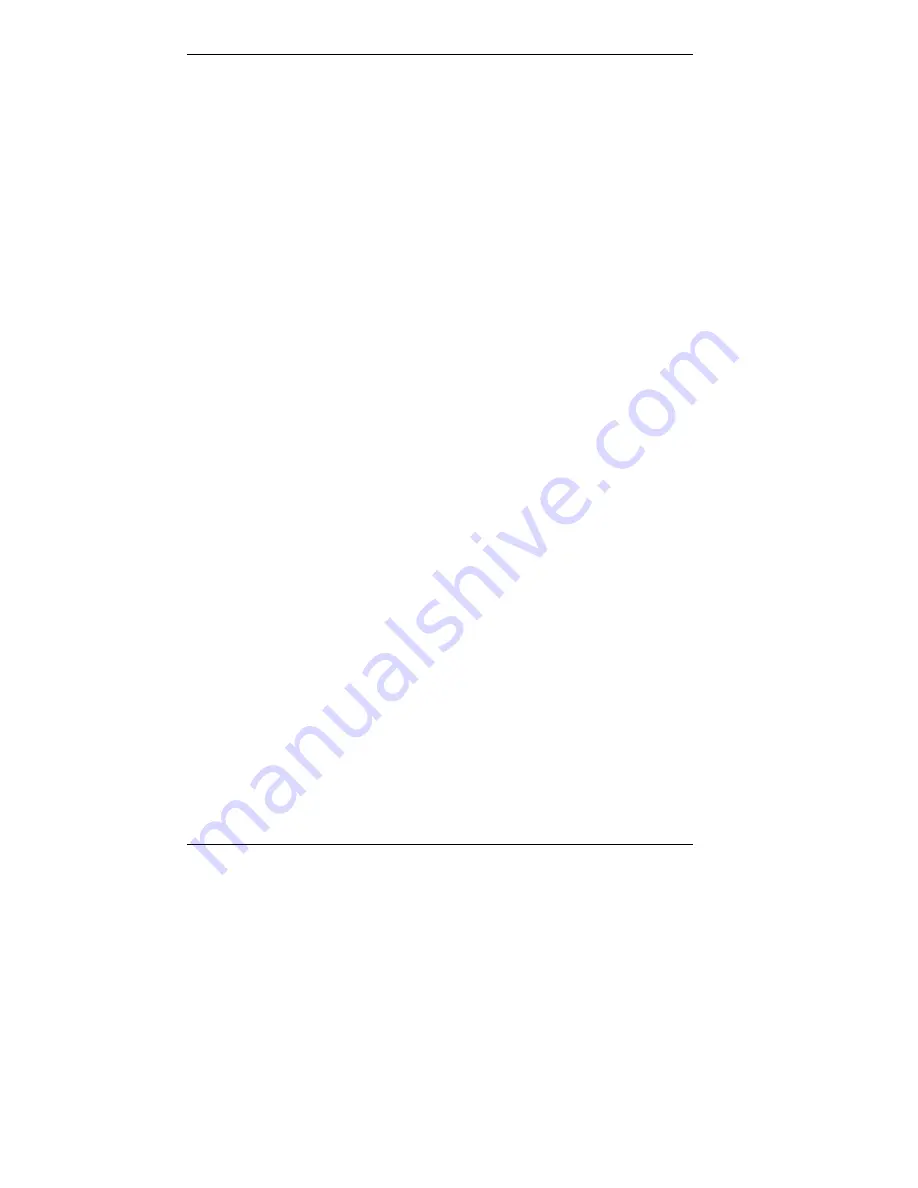
6-2 Solving System Problems
Occasionally, you may encounter a problem with your
computer. In most cases, the problem is one that you can
solve yourself.
Your system has a built-in program that automatically checks
its components when the system is powered on. If there is a
problem, the system displays an error message. If this
happens, follow any instructions on the screen.
If screen messages do not help or an error message does not
appear, refer to the information in this chapter to determine
and solve the problem.
If you need further assistance, also try the following
resources:
Your company
Your company may have central support personnel.
Your NEC CSD dealer
The NEC CSD dealer from whom you purchased your
system is a good source of help and should be contacted.
The NEC CSD Technical Support Center
Assistance is available 24 hours a day, 7 days a week by
calling 1-800-632-4525 (for the U.S. and Canada).
The NEC CSD Warranty/Non-Warranty Repair Service
This repair service is designed to support your warranty
and non-warranty service activity.
See Chapter 7, “Getting Services and Support,” for more
information on the help available through NEC CSD.
















































