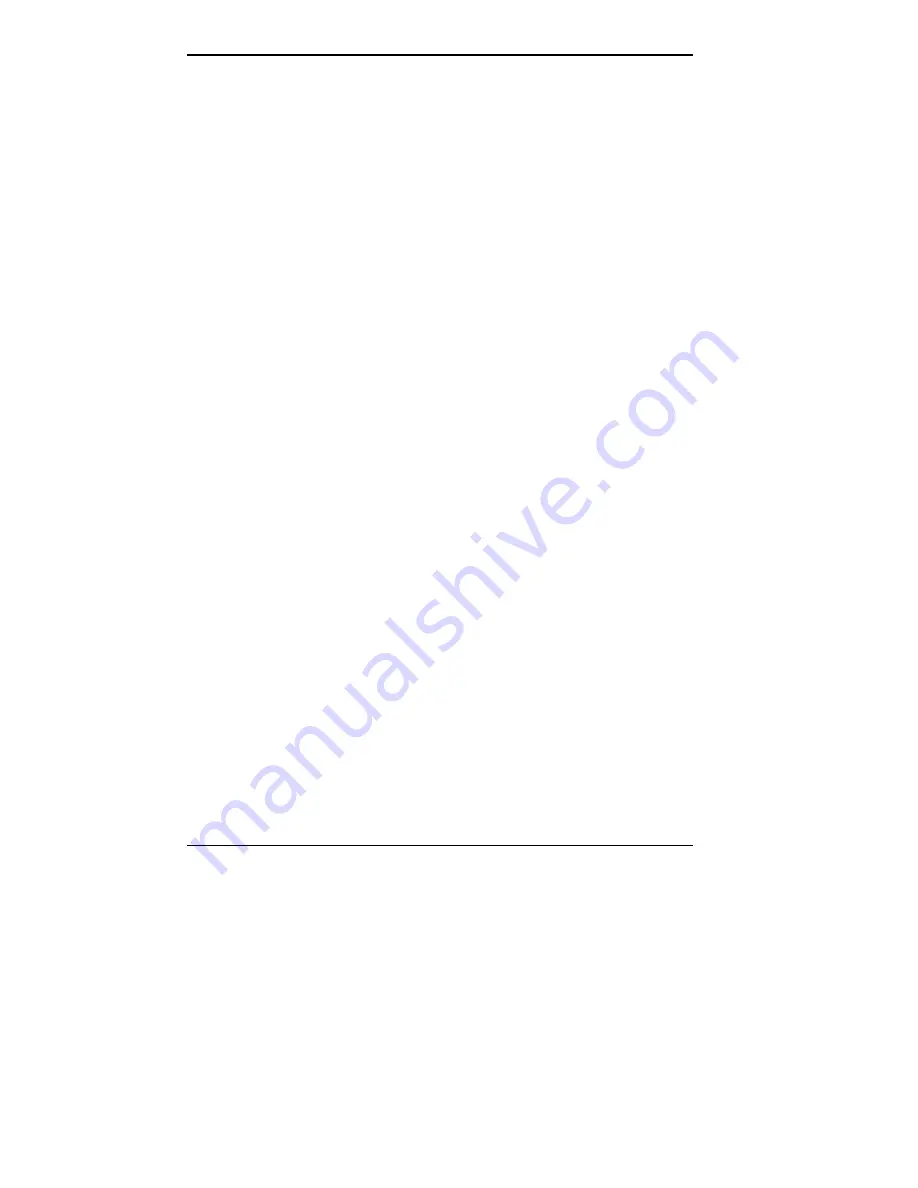
2-20 Using NECCSD Utilities
Power Menu
Power management reduces the amount of energy used after
specified periods of inactivity. The Power menu provides
the choice of operating the system in a full-on state or a
full-power reduction state when idle.
Power Management
This field allows you to enable or disable the power
management options. Selecting “Enabled” also allows
you to further configure the Power Management options.
Inactivity Timer
This field sets the length of time before the computer
powers down various system devices. Choices for
inactivity time periods include Off, 5, 10, or 20 (the
default) minutes and 1 or 2 hours.
Hard Drive
When this field is enabled, the hard disk drive is
powered down during periods of inactivity. Choices
include “Enabled”(default) and “Disabled.”
VESA Video Power Down
This field enables you to set the video power down level
of inactivity. Choices include “Disabled,” “Sleep” (the
most energy efficient setting), “Suspend,” and
“Standby.” The default is “Standby.”
















































