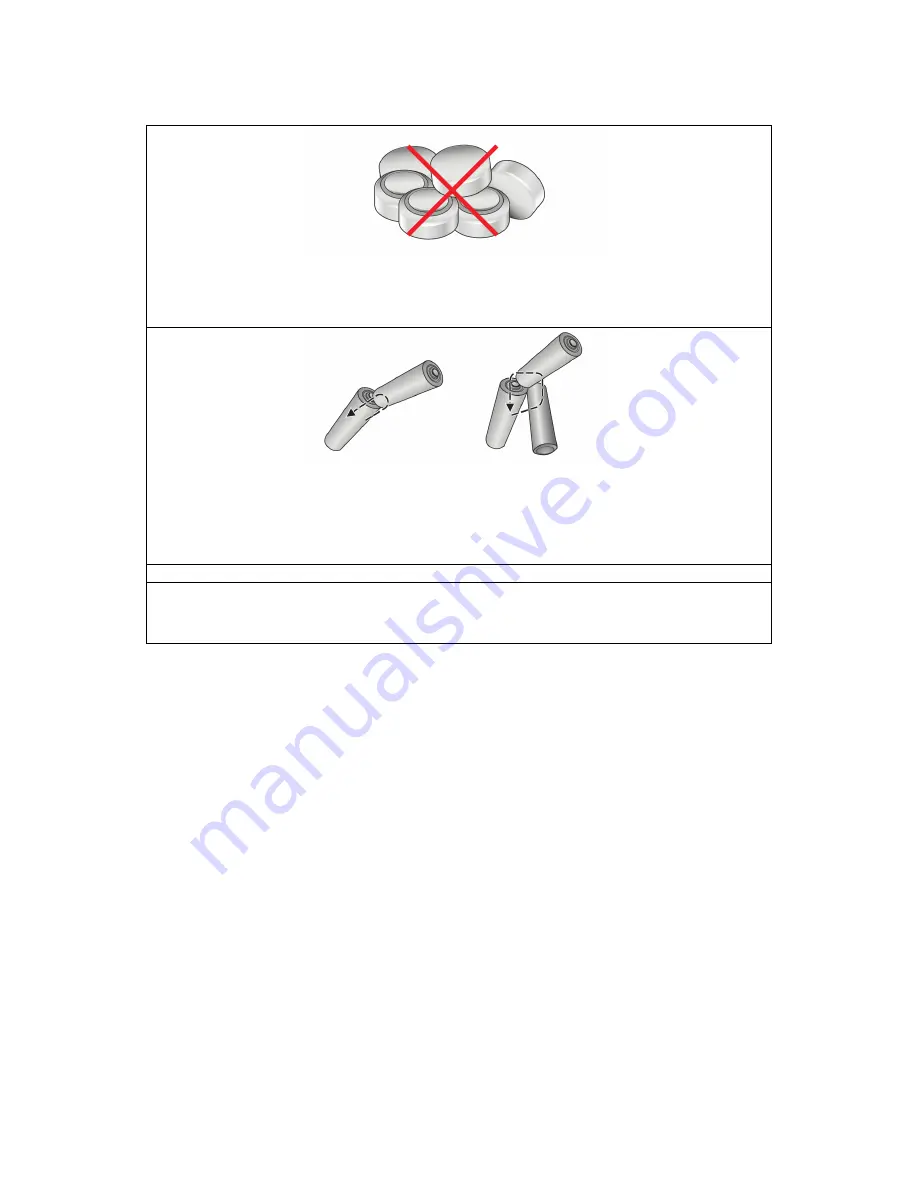
- 98 -
Safety Guidelines for Battery Usage
Button Batteries
(If applicable)
These are built-in on the motherboard.
Alkaline Manganese Batteries
(If applicable)
These are used in optional devices such as the wireless keyboard and wireless
mouse.
----
Æ
= Discharging Circuit
Storing batteries together can cause short circuits or discharging circuits when
terminals come into mutual contact. It will generate heat, leading to possible
combustion, explosion and personal injury and/or damage to property.
Use the following safety guidelines to help ensure your own personal safety and to
help protect your property and your environment from potential damage.
General Guidelines
•
Batteries provide a safe and dependable source of power.
•
Improper handling and installing of batteries or inconsistent use may lead to battery
leakage, heating or even explosion, leading to battery failure, fires and even risk of injury
or damage to property.
•
It may pose several threats to personnel and property. Some hazards associate with
batteries include but not are limited to :
- Caustic and/or acid burns;
- Hydrogen gas accumulation and explosion;
- Electric
shock;
- Potential high currents and explosions.
•
Precautions must be noted and followed to prevent accidents. Make sure that you are using
the battery in an appropriate application as specified by the manufacturer.
Battery Use
•
There is a danger of a new battery exploding if it is incorrectly installed
.
•
Any enclosure that houses batteries MUST be adequately ventilated. The amount of
ventilation required depends on the size and voltage of the batteries, temperature and the
amount of current used to charge them.
Always follow the manufacturer’s
recommendations for handling and venting.
•
Battery placement in any enclosure should ensure that there is minimal chance of
accidental shorting during routine maintenance and use. It is recommended that insulated
tools be used to reduce the risk of any short circuit or short to ground.









































