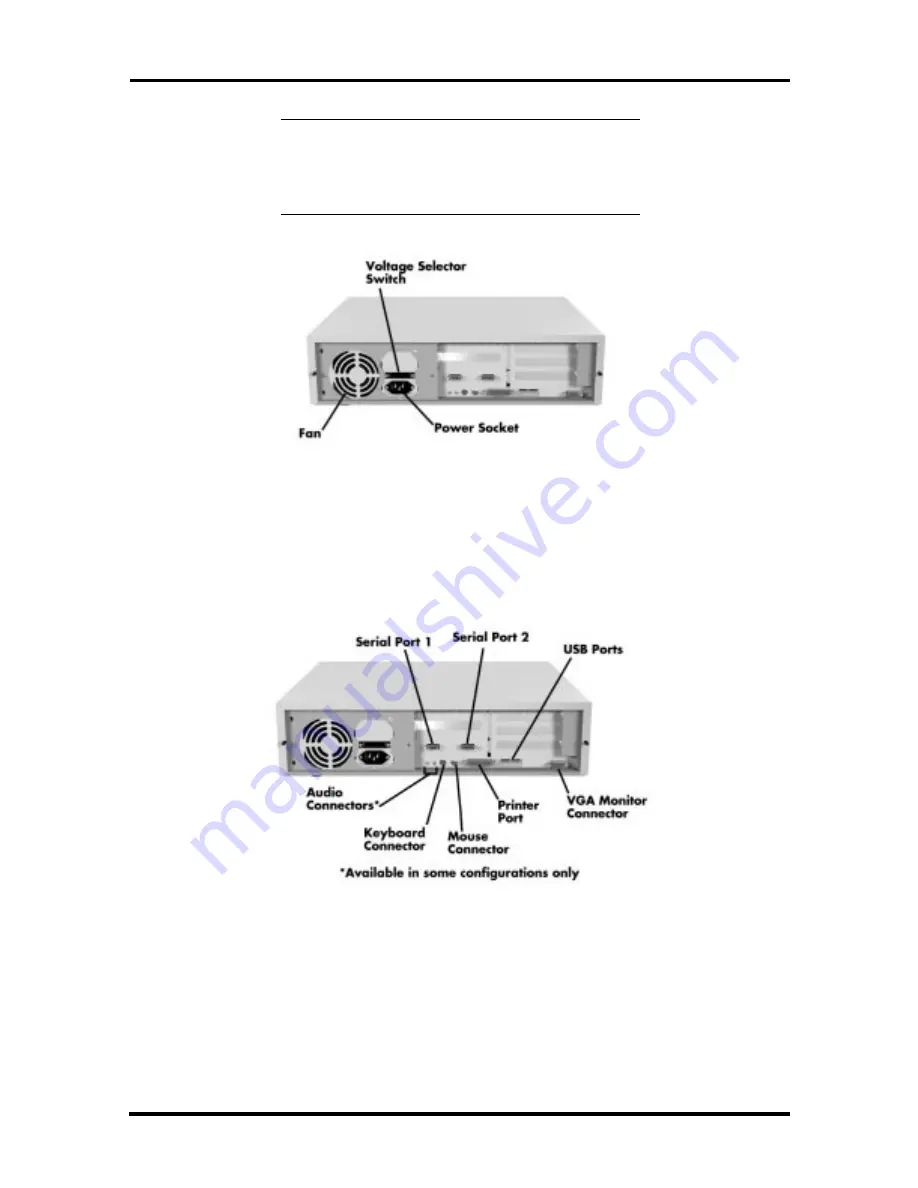
2-2 Setup and Operation
NOTE:
The correct AC input voltage must be
properly set. Select the appropriate voltage with
the voltage selector switch located at the rear of
the system.
Figure 2-1 Desktop Voltage Selector Switch
2.
Connect the keyboard, mouse, monitor, and printer cables to the back of the
system unit (see Figure 2-2).
Figure 2-2 Desktop Peripheral Connections
Summary of Contents for POWERMATE P2166
Page 217: ...Index 4 ...
















































