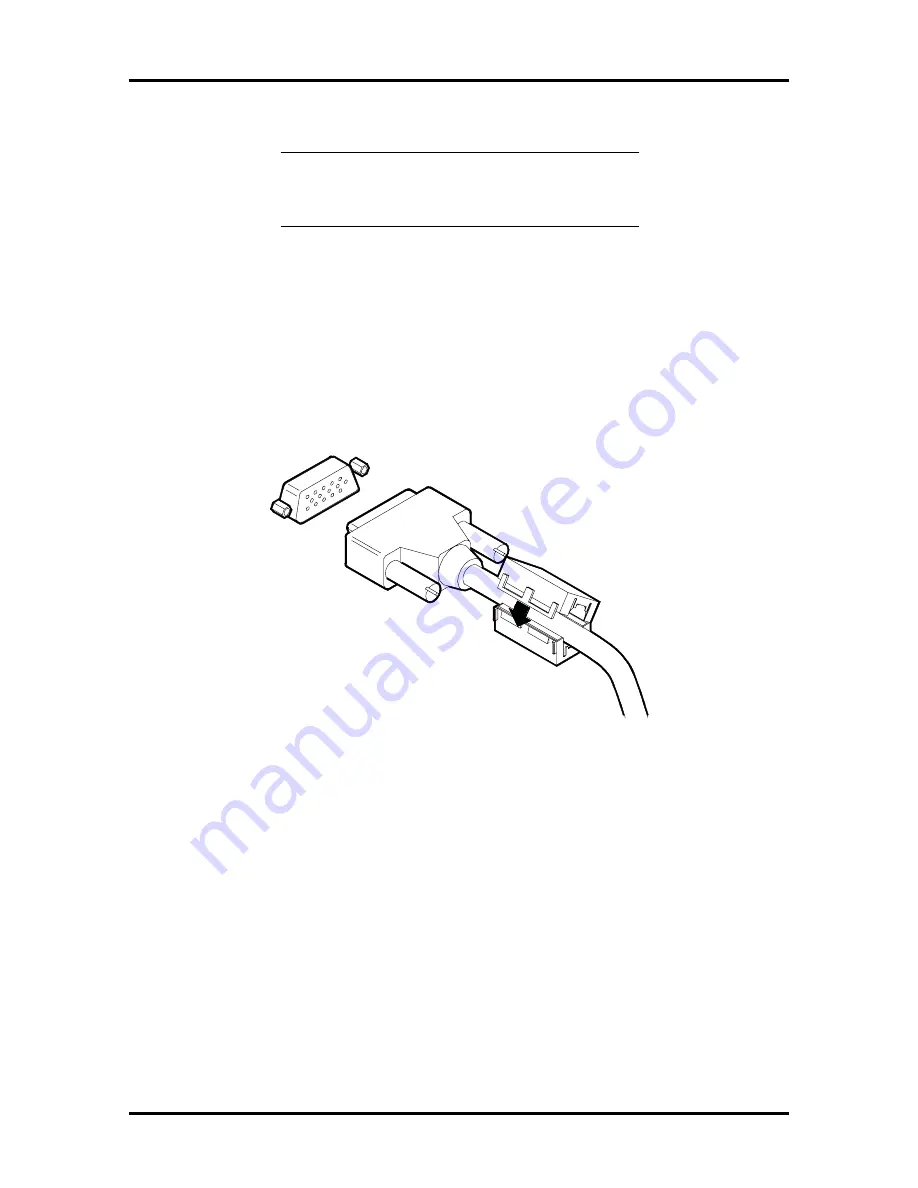
Setup and Operation 2-3
Monitor Connection
NOTE:
Use the documentation that comes with
your monitor along with the instructions on this
sheet to set up the monitor.
1.
Locate the monitor signal cable.
2.
Connect the monitor signal cable to the system unit. Secure the cable with the
connector screws.
3.
Attach the enclosed ferrite core to your monitor’s video cable. The ferrite core
snaps onto the end of the monitor cable closest to the system unit. See the
following figure.
Figure 2-3 Monitor Cable Ferrite Core
4.
Connect the monitor power cable to a properly grounded wall outlet.
Speakers Connections
Connect the speakers to the system unit as follows.
1.
Locate the speaker with the control knobs. This is the right speaker.
Summary of Contents for POWERMATE PRO150
Page 152: ...A 16 Connector Pin Assignments ...
Page 160: ...B 8 System Board Settings ...
















































