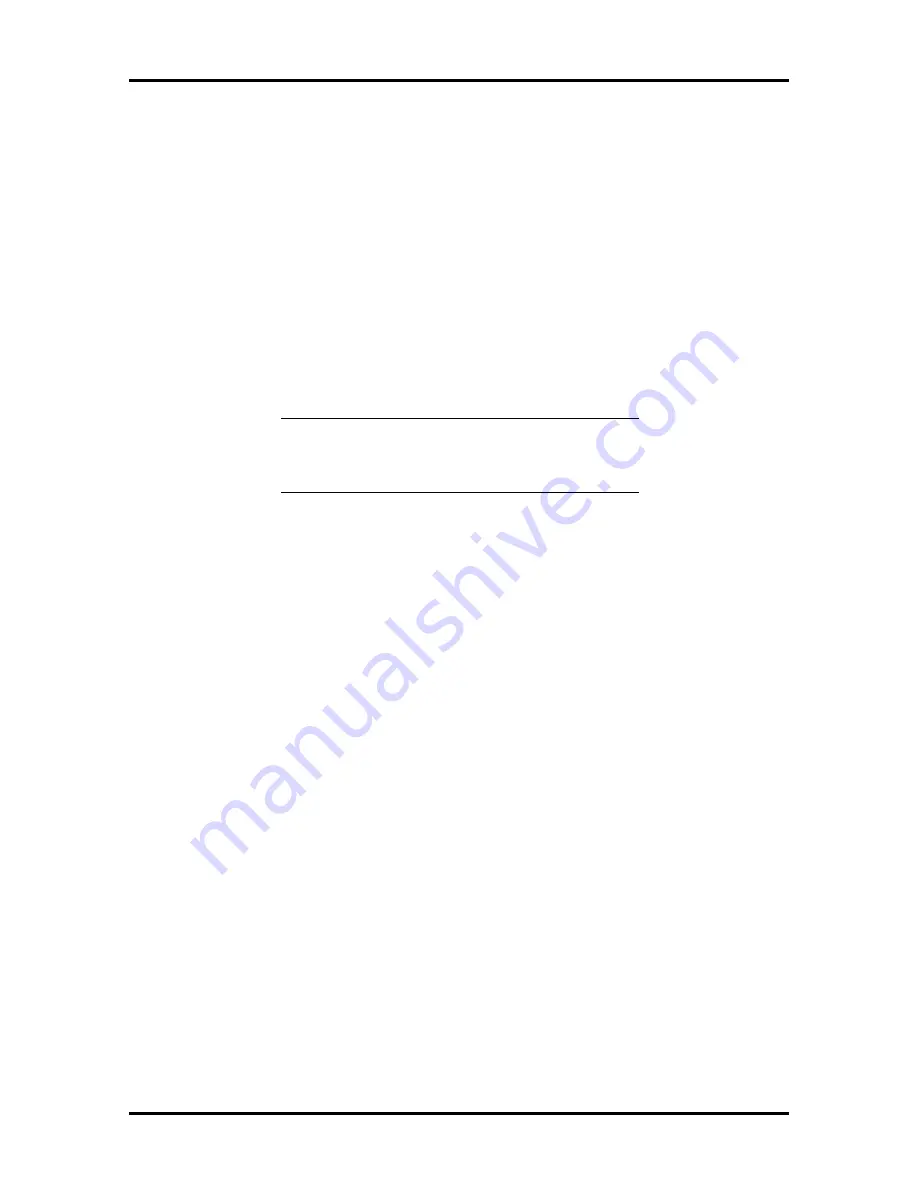
Setup and Operation 2-23
Advanced Menu
Selecting “Advanced” from the menu bar on the Main Menu displays a menu with the
following options. Click on a topic for a description of the Advanced Menu options.
n
Processor Type
n
Processor Speed
n
Cache Size
n
Peripheral Configuration
n
Advanced Chipset Configuration
n
Plug and Play Configuration
CAUTION:
Setting items in this menu to
incorrect values can cause your system to
malfunction.
Processor Type
This field cannot be entered, it is an information field only. The processor is Pentium
processor that is backward compatible with 8086, 80286, I386, and Intel 486 processors.
Processor Speed
This field cannot be entered, it is an information field only. The processor operates at
internal speed of 150 MHz and an external speed of 60 MHz.
Cache Size
This field cannot be entered, it is an information field only. The processor has 16 KB of
primary cache and 256 KB of secondary cache internal to the processor.
Peripheral Configuration
When the cursor is placed in the Peripheral Configuration field, you can select it by pressing
Enter. The “Peripheral Submenu” appears for setting parameters which affect the IDE
devices, diskette drive, serial ports, and parallel port.
Peripheral Submenu
The Peripheral Submenu lets you check or change the following peripheral parameters.
Peripheral Configuration Mode
Summary of Contents for POWERMATE PRO150
Page 152: ...A 16 Connector Pin Assignments ...
Page 160: ...B 8 System Board Settings ...















































