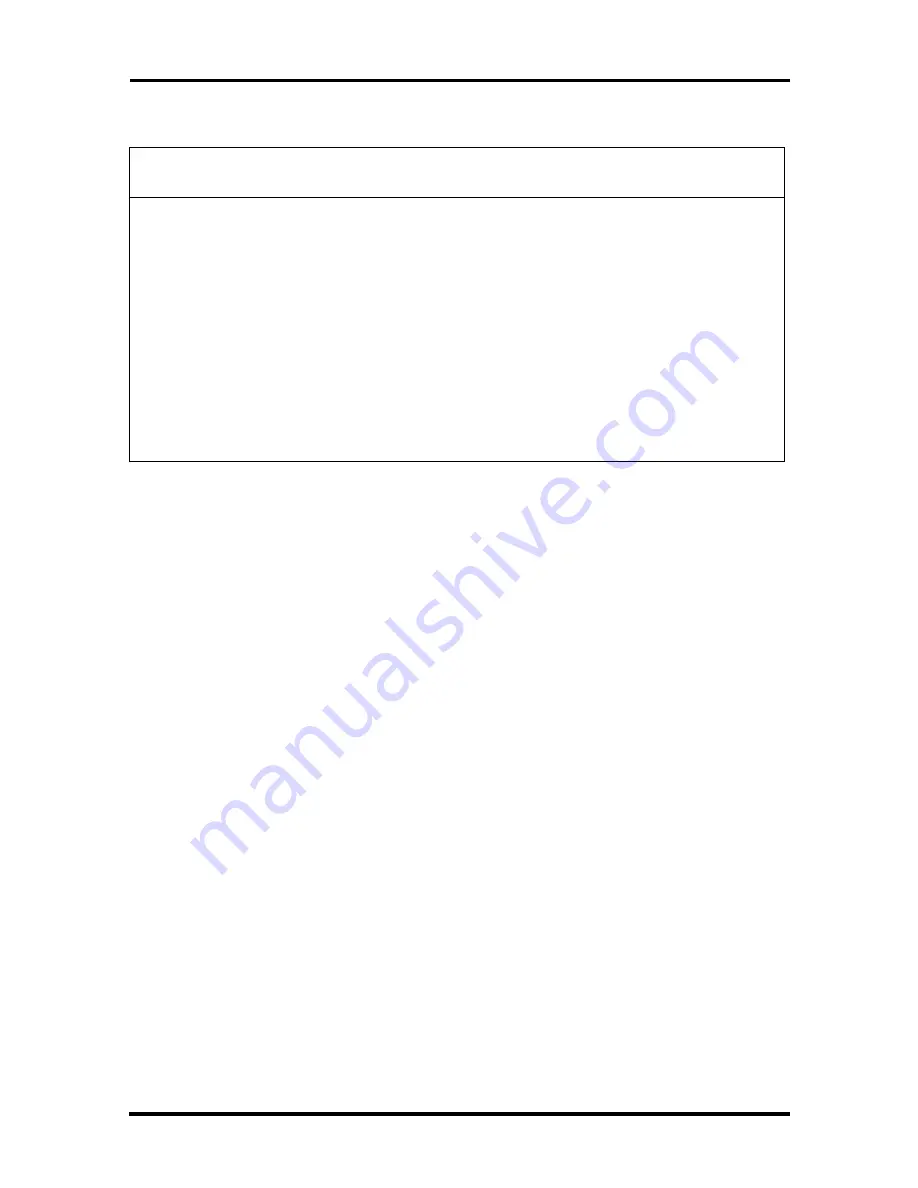
1-4 Technical Information
Table 1-2 Recommended Memory Upgrade Path
Total
Bank 0
Bank 1
Bank 2
Memory
SIMM 1
SIMM 2
SIMM 3
SIMM 4
SIMM 5
SIMM 6
112 MB
32 MB
32 MB
16 MB
16 MB
8 MB
8 MB
128 MB
32 MB
32 MB
32 MB
32 MB
Empty
Empty
128 MB
32 MB
32 MB
16 MB
16 MB
16 MB
16 MB
136 MB
32 MB
32 MB
32 MB
32 MB
4 MB
4 MB
144 MB
32 MB
32 MB
32 MB
32 MB
8 MB
8 MB
160 MB
32 MB
32 MB
32 MB
32 MB
16 MB
16 MB
192 MB
32 MB
32 MB
32 MB
32 MB
32 MB
32 MB
256 MB
64 MB
64 MB
64 MB
64 MB
Empty
Empty
384 MB
64 MB
64 MB
64 MB
64 MB
64 MB
64 MB
Installing SIMMS
After determining the system memory upgrade path, install SIMMs using the installation
procedure provided in Section 3 of the PowerMate V & P Series Service and Reference
Manual.









































