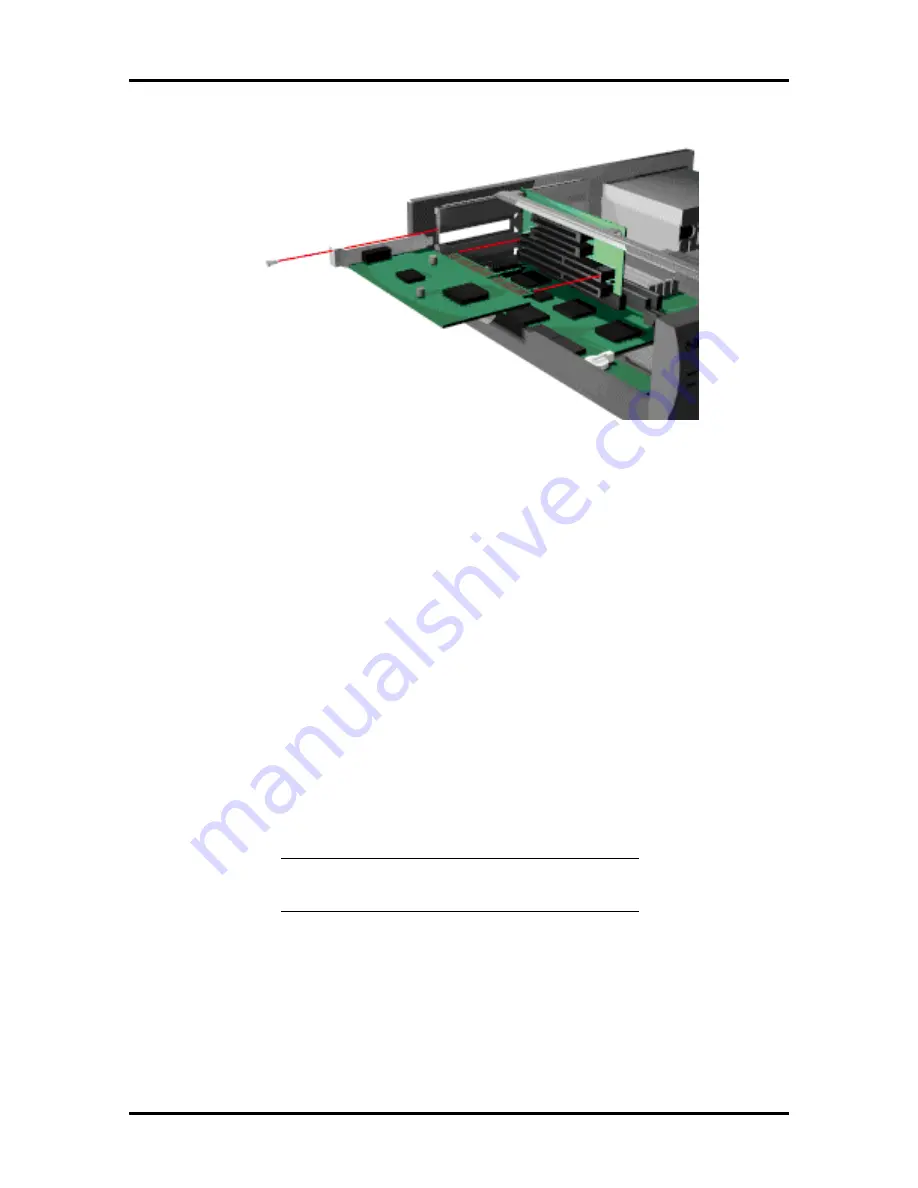
Option Installation 3-7
7.
Attach any signal cables required by the expansion board.
8.
Replace the system unit cover.
Inside Slot Expansion Board Installation
Use this procedure if installing an expansion board into the inside slot.
1.
Remove the system unit cover as previously described.
2.
Follow any preinstallation instructions that come with the expansion board (such
as setting switches or jumpers on the board).
3.
Remove the two screws that secure the slot cover support and expansion slot
cover to the rear of the system (see Figure Section 3-10).
Remove the slot cover support and slot cover from inside the system unit.
CAUTION:
Take care not to drop the slot cover
and support into the system.
Figure Section 3-8 Inserting the Board
















































