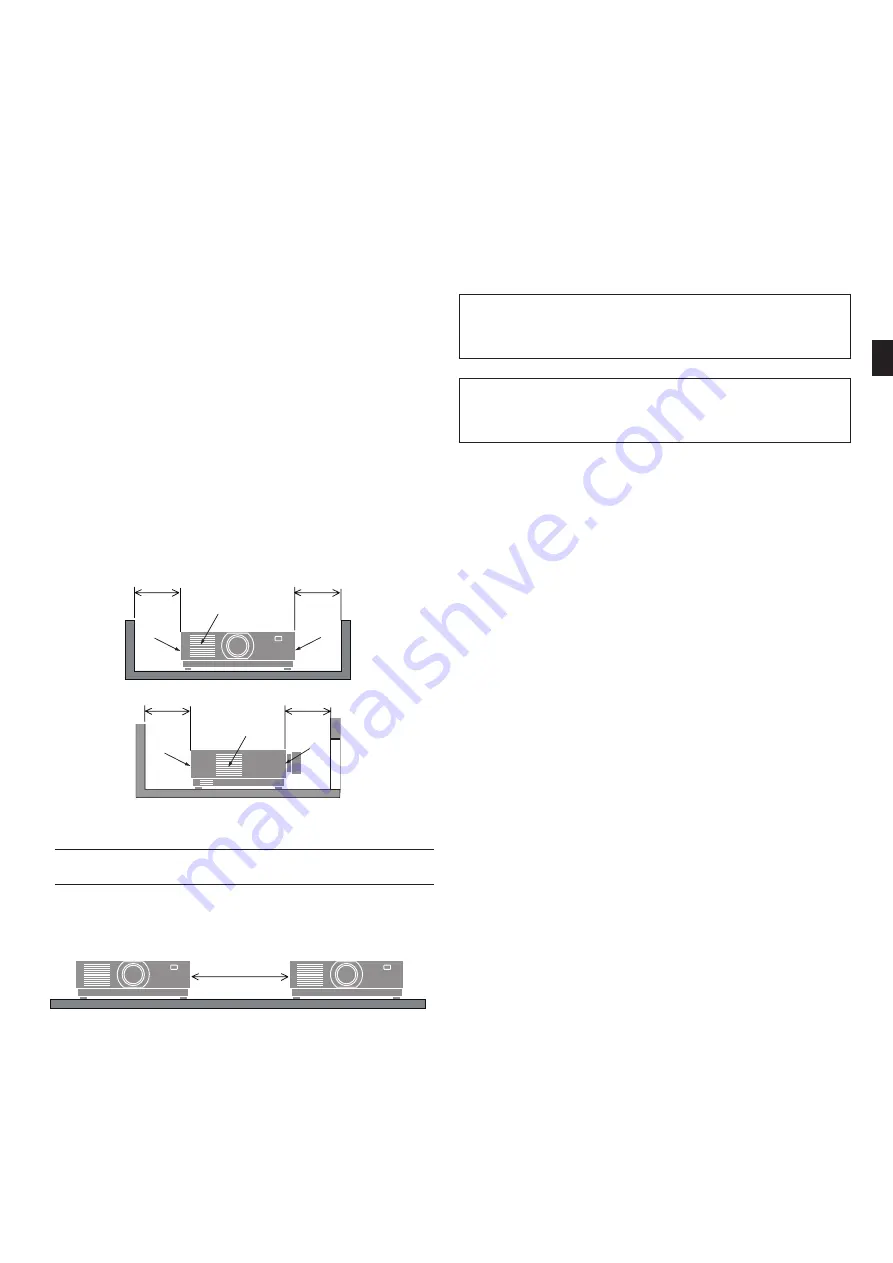
EN-11
• Do not unplug the power cord from the projector or the power outlet
while projecting. Doing so could cause deterioration of the projec-
tor’s AC IN terminal or power plug contact. To interrupt the AC power
supply while images are being projected, use a breaker, etc.
• About handling of the remote control
- The remote control will not work if the projector’s remote signal
sensor or the remote control’s signal transmitter is exposed to
strong light or if there are obstacles between them that obstruct
the signals.
- Operate the remote control from within 20 meters from the projec-
tor, pointing it at the projector’s remote signal sensor.
- Do not drop the remote control or handle it improperly.
- Do not let water or other liquids get on the remote control. Should
the remote control get wet, wipe it off immediately.
- Avoid using in hot and humid places as far as possible.
- When planning not to use the remote control for long periods of
time, remove both batteries.
• Take measures to prevent external light from shining on the screen.
Make sure only the light from the projector shines on the screen. The
less external light on the screen, the higher the contrast and the more
beautiful the images.
• About screens
Images will not be clear if there is dirt, scratches, discoloration, etc. on
your screen. Handle the screen with care, protecting it from volatile
substances, scratches and dirt.
Clearance for Installing the Projector
• When installing the projector, keep sufficient space around it, as
described below. If not, the hot exhaust emitted from the projector
may be taken back in.
Also, make sure no wind from an air-conditioner hits the projector.
The projector’s heat control system may detect an abnormality (tem-
perature error) and automatically shut off the power.
c
c
a
a
a
a
a
b
c
d
c
c
a
a
a
a
a
b
c
d
a: Intake vent / b: Exhaust vent / c: 20 cm/8” or greater /
d: 30 cm/12” or greater
NOTE:
• In the above figure, it is assumed that there is sufficient space above the projector.
• When using multiple projectors together, provide sufficient space
around the projectors for air intake and exhaust. When the intake and
exhaust vents are obstructed, the temperature inside the projector
will rise and this may result in a malfunction.
About Copyright of original projected pictures:
Please note that using this projector for the purpose of commercial gain
or the attraction of public attention in a venue such as a coffee shop or
hotel and employing compression or expansion of the screen image
with the following functions may raise concern about the infringement
of copyrights which are protected by copyright law.
[ASPECT RATIO], [KEYSTONE], Magnifying feature and other similar
features.
Power management function
The projector has power management functions. To reduce power
consumption, the power management functions (1 and 2) are factory
preset as shown below. To control the projector from an external device
via a LAN or serial cable connection, use the on-screen menu to change
the settings for 1 and 2.
1. STANDBY MODE (Factory preset: NORMAL)
To control the projector from an external device, select [NET-
WORK STANDBY] or [SLEEP] for [STANDBY MODE].
2. AUTO POWER OFF (Factory preset: 1 hour)
To control the projector from an external device, select [OFF] for
[AUTO POWER OFF].
Summary of Contents for PV800UL-W
Page 14: ...EN 12...
Page 26: ...FR 12...
Page 38: ...ES 12...
Page 50: ...PT 12...
Page 52: ...TW 2...
Page 53: ...TW 3 1 2 3 1 3 2 IEC EN 62471 5 2 3 3 TW 8 TW 7 100 240 V AC 50 60 Hz...
Page 54: ...TW 4...
Page 55: ...TW 5 2 AC IN...
Page 59: ...TW 9 EMI 2006 66 EC...
Page 60: ...TW 10 1 2 3 4 5 200 1 600 AC IN 20 c c a a a b d c c a a a a a b c d a b c 20 8 d 30 12...
Page 62: ...TW 12...














































