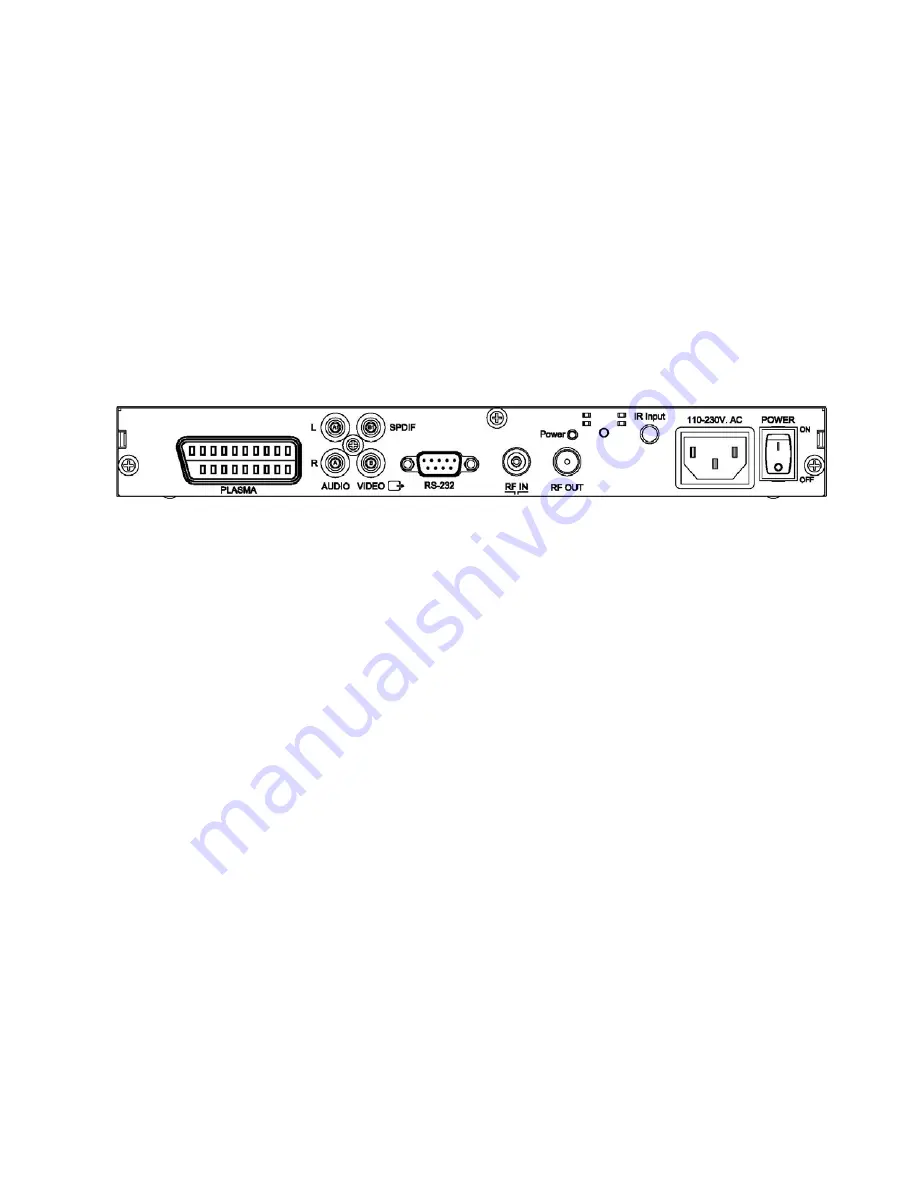Reviews:
No comments
Related manuals for PX-TUDI-01

TP3285C1
Brand: Magnavox Pages: 48

A25A76ROM
Brand: Zenith Pages: 37

13301M
Brand: Magnasonic Pages: 8

02 GBH 4719
Brand: Grundig Pages: 67

T-20 Guzheng
Brand: Musedo Pages: 2

DIGITRADIO 140
Brand: TechniSat Pages: 506

Viera TX-L32DT30E
Brand: Panasonic Pages: 120

40FCD274B-T
Brand: Finlux Pages: 17

CT-SA10
Brand: Samsung Pages: 57

SEK-2500U/ZA
Brand: Samsung Pages: 237

TU-121
Brand: Boss Pages: 6

32BC2I
Brand: Sharp Pages: 2

2T-C40AE1X
Brand: Sharp Pages: 6

32SF56B
Brand: Sharp Pages: 37

32SC260
Brand: Sharp Pages: 38

32N-S500
Brand: Sharp Pages: 40

32K-S400
Brand: Sharp Pages: 38

32SF670
Brand: Sharp Pages: 48