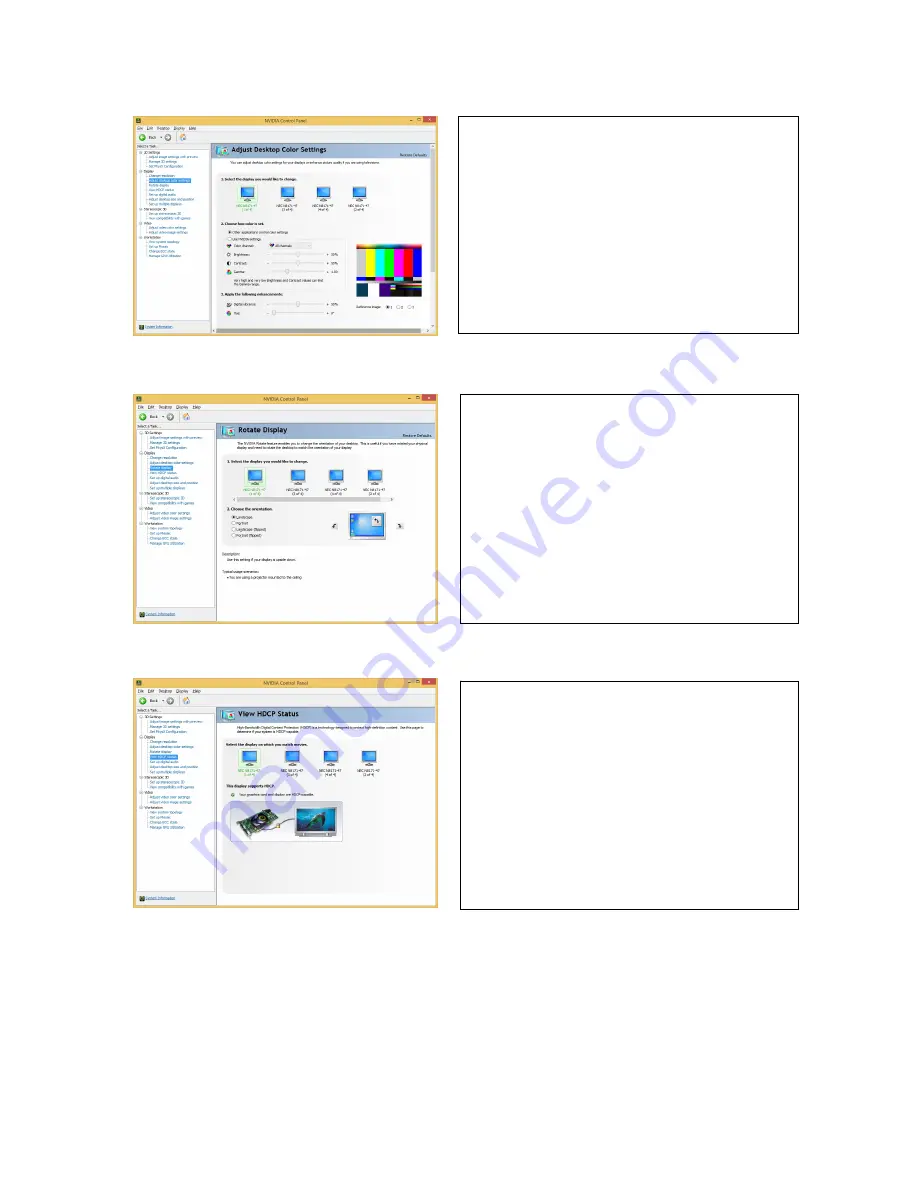
38
[Adjust Desktop Color Settings]
[Rotate Display]
[View HDCP Status]
[Adjust Desktop Color Settings]
You can adjust desktop color settings
including brightness and contrast for each
display. Use the slider or a graph to set the
display color.
[View HDCP Status]
Displays whether the display supports HDCP
or not.
[Rotate Display]
You can change the orientation of the desktop.
Summary of Contents for Quadro K5200
Page 1: ...NEC Express ワークステーション Express5800 シリーズ グラフィックスアクセラレータ Quadro K5200 ユーザーズガイド ...
Page 23: ...22 4 スピーカーが既定のデバイスとなっていることを確認し OK をクリックします これで本体装置のスピーカーから音が鳴ります ...
Page 34: ...33 複数のディスプレイの設定 複数のディスプレイの設定 複数のディスプレイを使用する方法を指定で きます ...
Page 37: ...36 GPU 使用率の管理 GPU 使用率の管理 パフォーマンス関連の GPU 設定がある場合に Maximus 構成を使用してそれらの設定を管理で きます ...
Page 47: ...NEC Express Workstation Express5800 Series Graphics Accelerator Quadro K5200 User s Guide ...















































