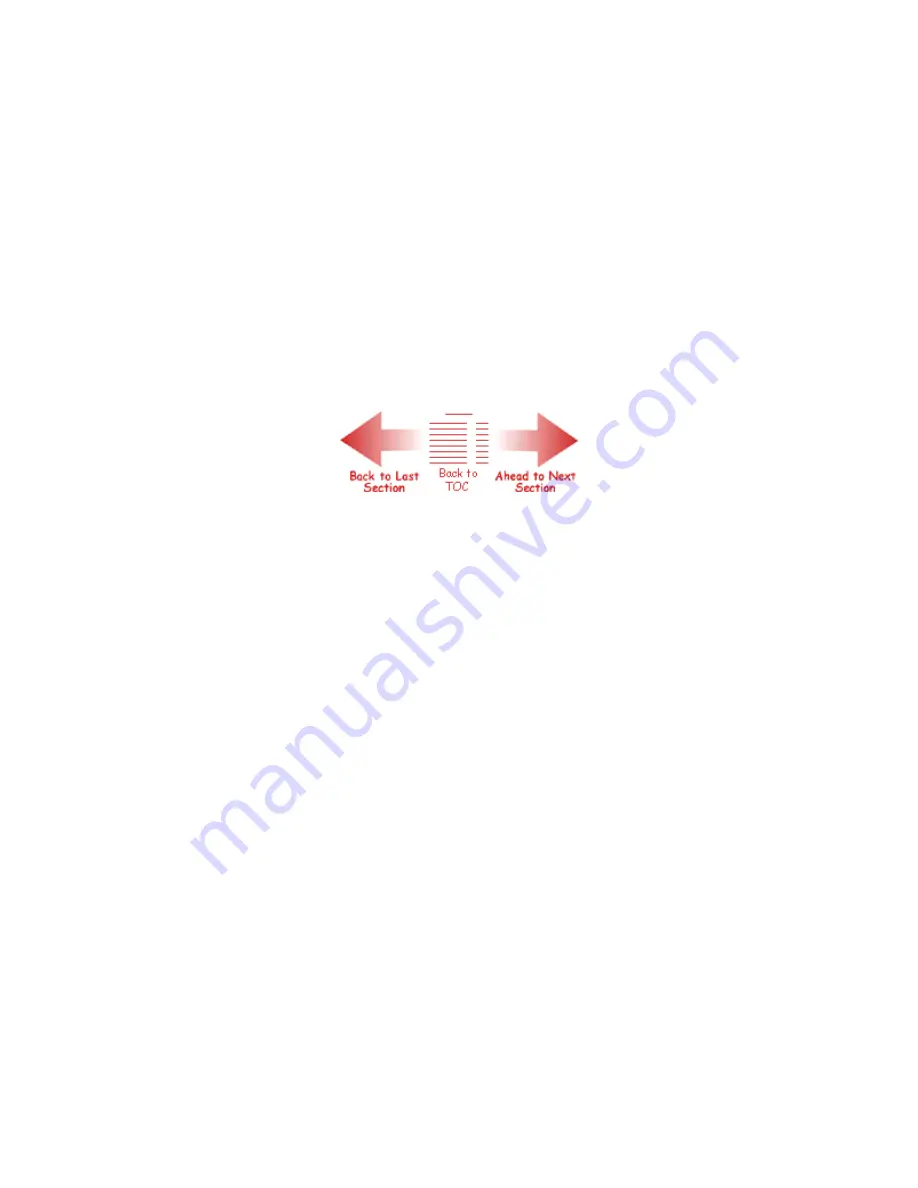
Update the BIOS from the BIOS flash diskette as follows.
Write down the Setup parameters currently set on the system.
Turn off the system.
Insert the flash diskette in drive A and turn on the system.
The update proceeds automatically and shows a BIOS Update successfully completed message when done.
Press any key to reboot the system.
Remove the flash diskette.
Summary of Contents for READY ES PRO
Page 17: ......
Page 34: ...Turn on the serial device and the computer Figure 31 Connecting an RS 232C Cable...
Page 59: ...Figure 5 15 Illustrated Parts Breakdown 980428mc...
Page 66: ......






































