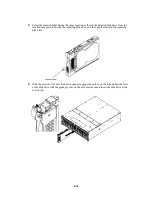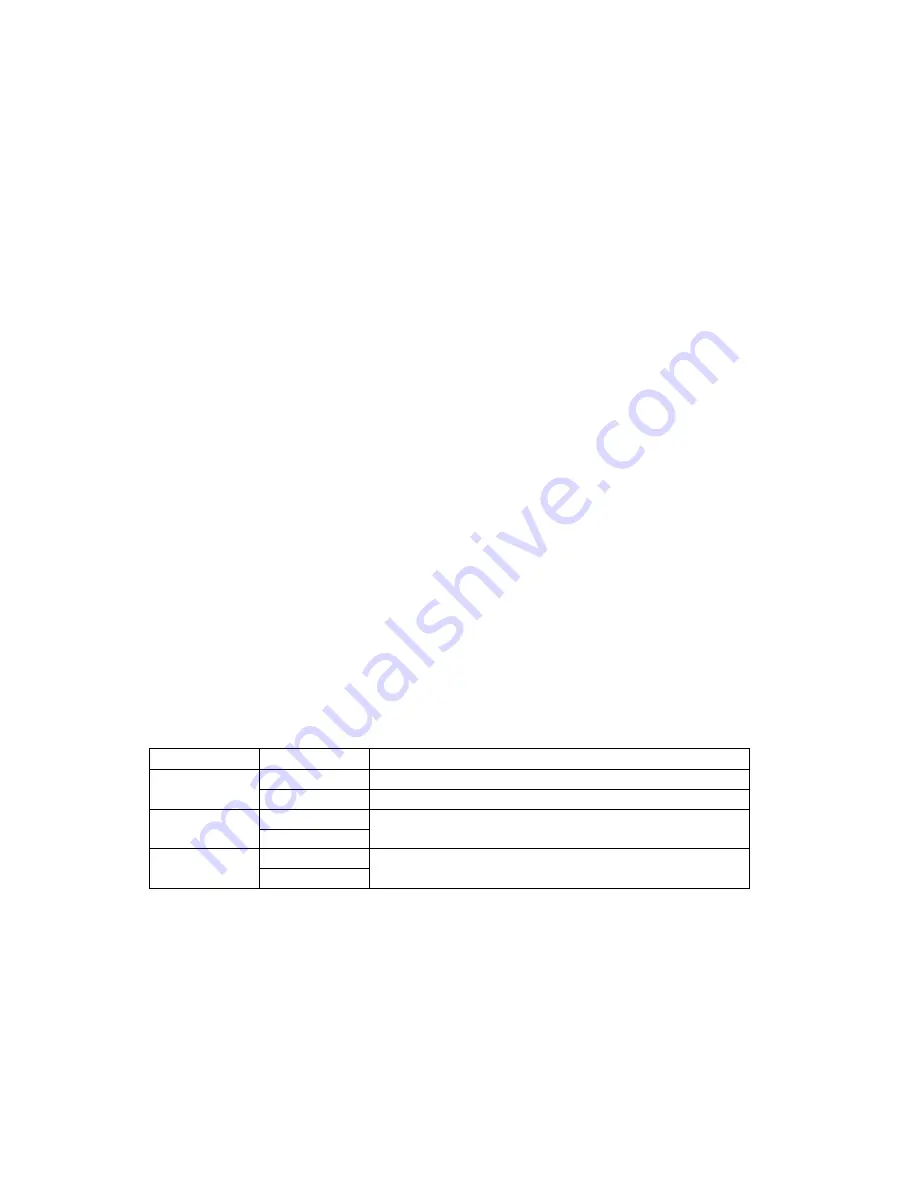
A-4
6.
Miscellaneous Settings
Miscellaneous information shown below can be set by using the management software (WebSAM
NEC Storage Manager):
Time in disk array
Setting of POOL
Setting of logical disk
Setting of spare disk
Change of repair time
Refer to "NEC Storage Series Configuration Guide" for the above settings.
The time in disk array is set at system start by the time synchronization among controllers.
7.
Various Default Values
Access Control
Off
Dynamic Data Replication Off
8.
Notes on Use of DynamicDataReplication
The following explains notes (state transition) if the event below occurs while Dynamic Data
Replication is used:
A controller is replaced
The holding of cache memory data by the battery backup unit in power-off state exceeds the
specified time.
Activity State
Sync State
Pairing state
Separate
Separated
Entire difference. No status change
Sep-SYNCING Change to fault state and abort of copy operation
Replicate
Rep-SYNCING Entire difference. Replication retried automatically from the
first step. No status change
SYNCED
Restore
Res-SYNCING Change to fault state and abort of copy operation
SYNCED
Any pair in which a fault has occurred is recovered by the following operation:
1.
Issues Forced Separate in the RV target.
2.
Executes the commands in the previous state again (Replicate
→
Separate or Restore).
The copy operation started again for the entire logic.