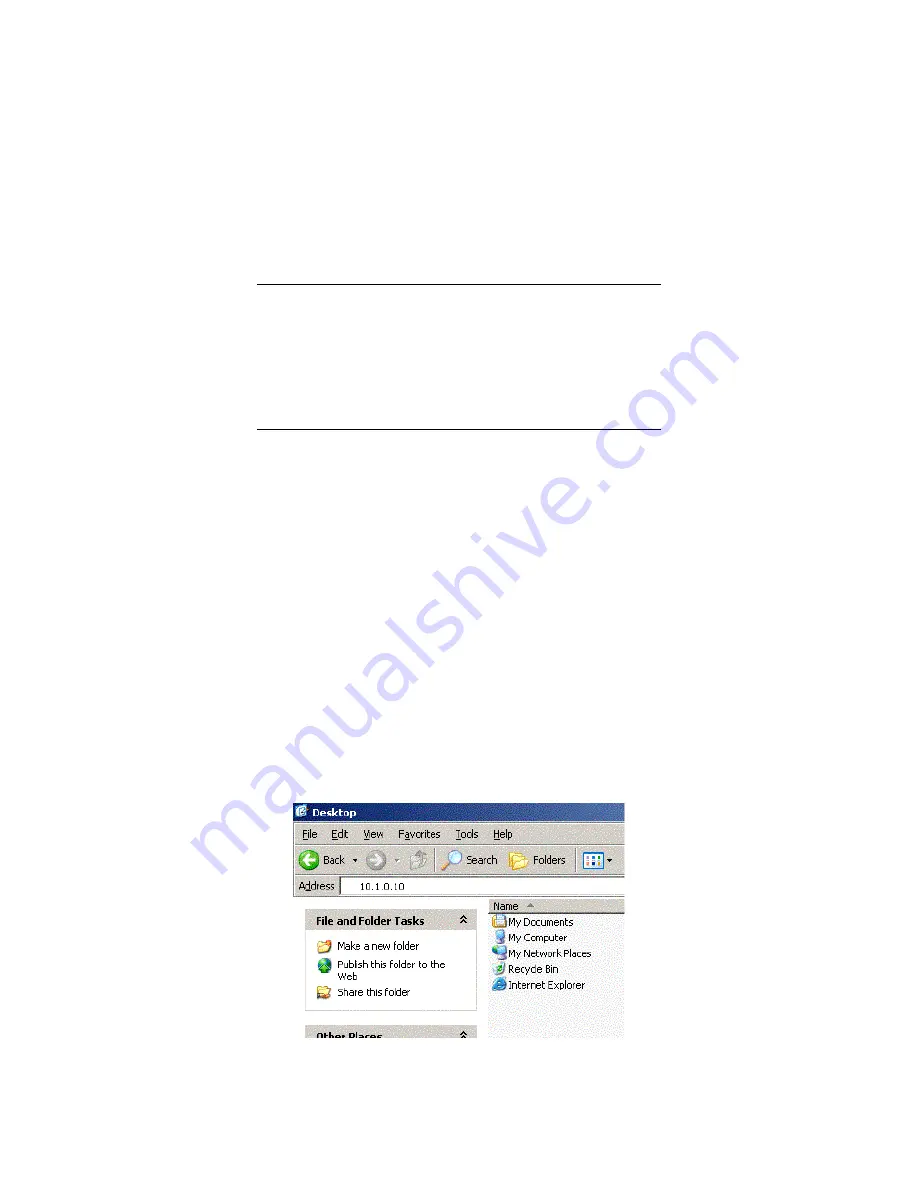
C-1
Appendix C
Use of Maintenance PC
1. Initialization by Maintenance PC
NOTES:
The Maintenance PC is also described as NEC
Storage Navigation.
If you operate the maintenance PC for operation which
is not described in this manual, the disk array unit may
malfunction. Be careful when you operate the
maintenance PC.
1.1 Connection of Maintenance PC
1.
To connect a PC to the disk array unit, the PC must include the 100/10Base interface
and Internet Explorer Version 5.0 or higher.
2.
Connect the PC to the disk array unit in the one-to-one mode. Connection via a hub
may be possible. However, because the IP address and subnet mask are fixed, the
connection to such an environment as LAN may cause a malfunction to occur. Use
shielded cables for the connection.
3.
Set the PC on network 10.1.0.xxx/255.255.255.0. (xxx: Decimal number 1-254
except for 10/11)
For the setting, use the Internet protocol (TCP/IP). Remove proxy setting if set.
4.
Use the MNT port for the connection (the left Ether port at the lower left corner on the
rear of the Disk Array Unit). (The right Ether port is used by the WebSAM NEC
Storage Manager.)
















































