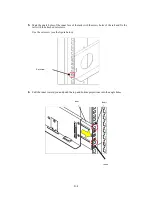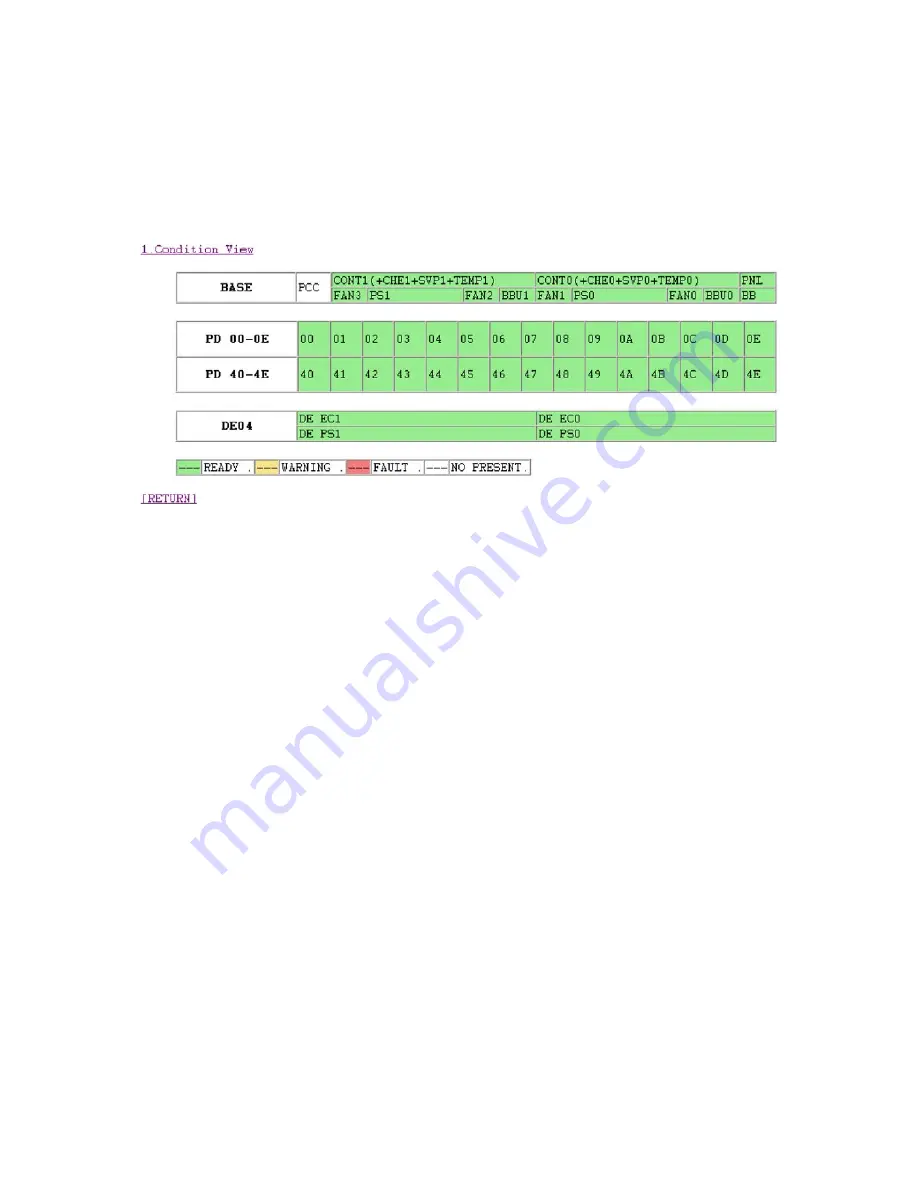
C-13
2.3 Confirmation of Resource Configuration
Select 2. Condition
→
1. Condition View to check if the configuration has been recognized
correctly by Resource Configuration.
This function displays the Resource status with differently colored graphics.
Need for maintenance:
Red
During state transition:
Yellow
During normal operation: Green
Not installed:
White
Notes
1.
If the resource is not Ready, check Control Condition, DE Condition, and PD
Condition for details.
2.
If the resource is not installed, you need to make the setting with Resource Config.
3.
Before the Base Product License key is unlocked, CONT is in the FAULT state.
F