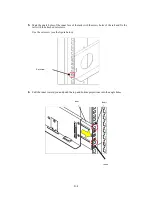D-5
2. Installing Rack-mount Kit (Accessory) on
NEC Storage Rack
NOTE:
NF9100-SY01E/SY02E/SY01BE/SY02BE (24U-rack)
NEC Storage rack indicates one of the followings:
NF9100-SY04E/SY05E/SY04BE/SY05BE (36-U rack)
NF9100-SY06E/SY07E/SY06BE/SY07BE (44U-rack).
2.1 Installation of Rails
NOTE:
Each of the following procedures supposes that a rail is
installed on the left part of a rack when the rack is viewed from
its front.
There are two types of rails, one for angle holes on a
rack and the other for round holes. See the proper procedure
depending on the type of the rail you use.
Install a rail on the right part of the rack in the similar
procedure.
The left and right rails are different from each other. Use the
correct rail when installing it on the rack. (See the figure
below.)
For each rail, assume the face with the label as the rear (see the
figure below).
Upper: Rail (R)
Lower: Rail (L)
Rail (L)
Front
Rear