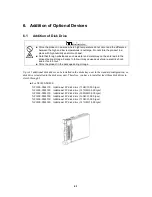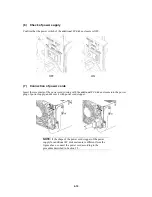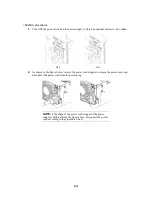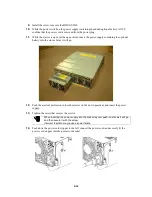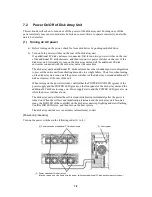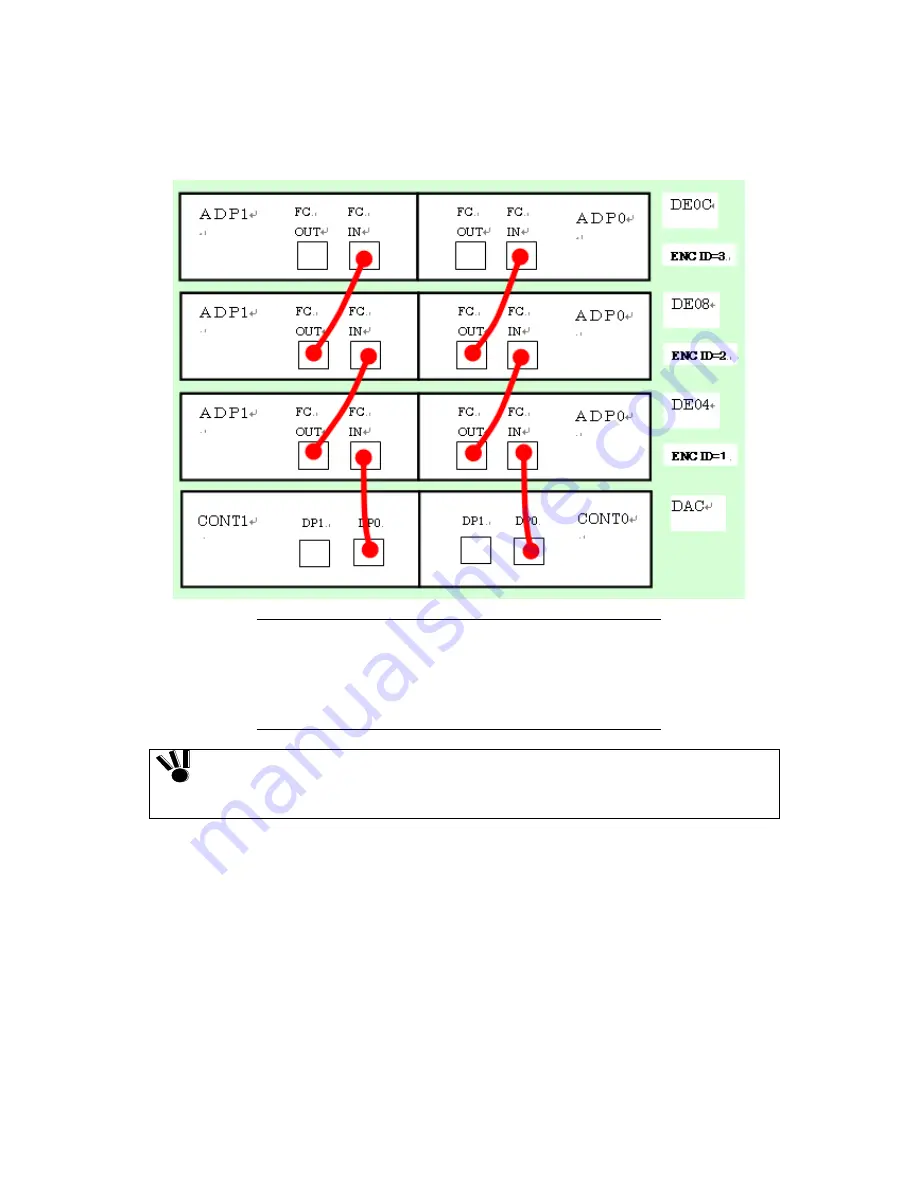
6-9
Cable connection diagram and ENC ID switch setting
NOTES:
The NF1400-SR40E can contain up to three additional FC
disk enclosures (NF1400-SE42E), which are DE04, DE08,
and DE0C.
The ENC ID of an additional FC disk enclosure is factory-set to "0". The setting must be
changed for the additional FC disk enclosure to be connected to the disk array unit. Set a
new ENC ID according to the ENC ID switch setting above. If you start up the system
without setting a new ENC ID, disk drive data in the disk array unit may be destroyed.
(5) Installation of additional disk drives
Install the additional FC disk drives you have purchased separately.