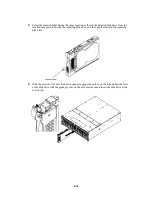8-14
10.
Install the BBU GUIDE (removed in step 7) on the power supply.
Insert the three points on the end of the BBU GUIDE into the net of the power supply, and
place it on the battery backup unit.
11.
Install the screw to secure the BBU GUIDE.
12.
While the power switch on the replacement power supply is OFF, confirm that the power
cord is removed from the power plug.
13.
While the ejector is open (at the up position), insert the replacement power supply into the
slot as far as it will go.
14.
Push the ejector's protrusion to turn the ejector (to the down position), and insert the power
supply.
15.
Tighten the screw that secures the ejector.
When inserting the power supply into the disk array unit, push it as far as it will go and
then secure it with the screw.
Incorrect insertion may cause malfunction. Incorrect insertion may cause a power
failure.