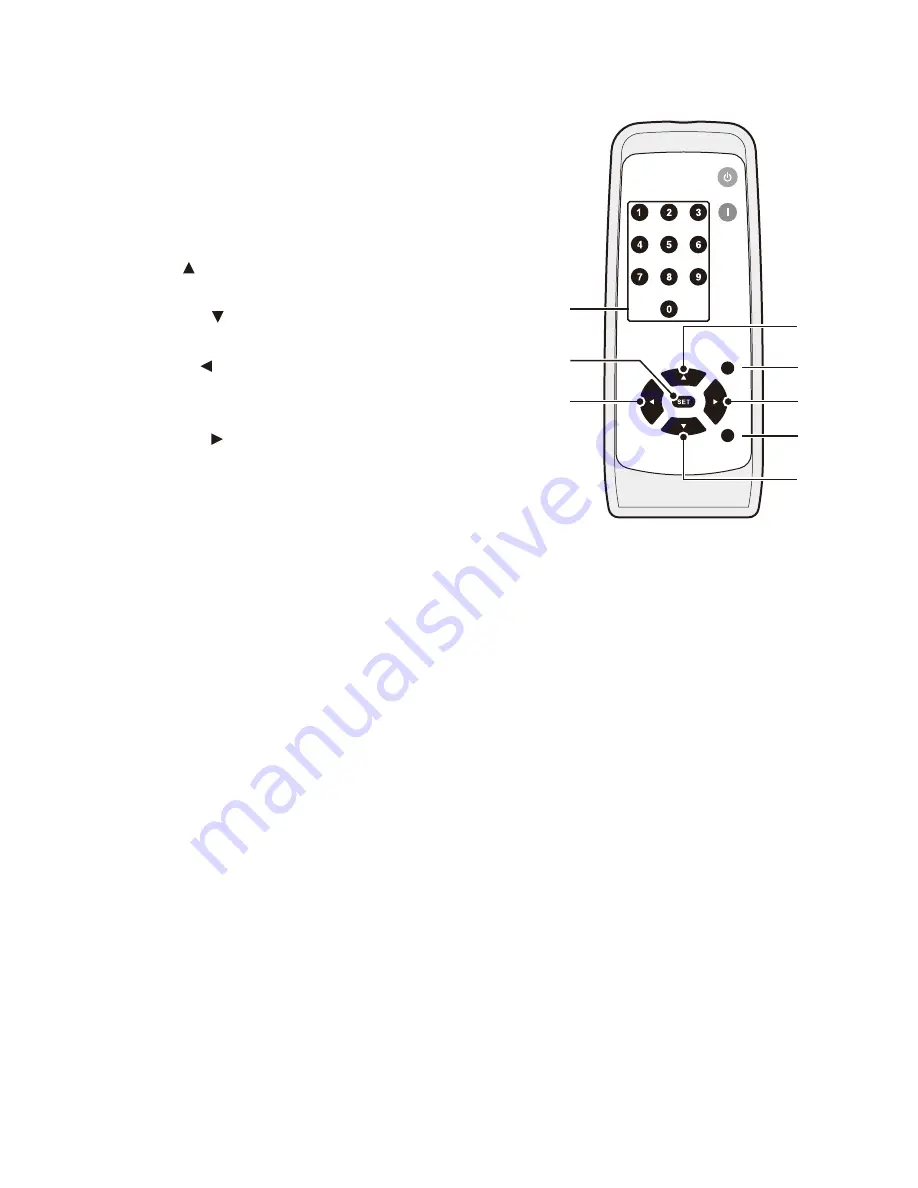
English-15
Dedicated remote control for the projector
1
NUMBER button, PLAY button
Used for the input of numbers.
When playing contents with the media player, the functions are
as follows. 1: Back, 2: Playback, 3: Skip, 5: Stop, 6: Pause.
2
MENU button
Used for the menu operations of the product.
3
UP button ( )
Move to the setting at the top of the menu screen.
4
DOWN button ( )
Move to the setting at the bottom of the menu screen.
5
LEFT button ( )
Move to the setting on the left of the menu screen.
Delete the number in front when inputting numbers.
6
RIGHT button ( )
Move to the setting on the right of the menu screen.
7
SET button
Confirm the setting in the menu screen.
8
EXIT button
Return to the previous menu screen.
NOTE:
•Use the remote control enclosed with the projector to turn the power of the projector ON/OFF.
•See the manual of the projector regarding the button operations of the remote control enclosed with the projector.
•Check with your dealer regarding the dedicated remote control for the projector.
MENU
EXIT
POWER ON
STANDBY
3
2
6
8
4
5
7
1
















































