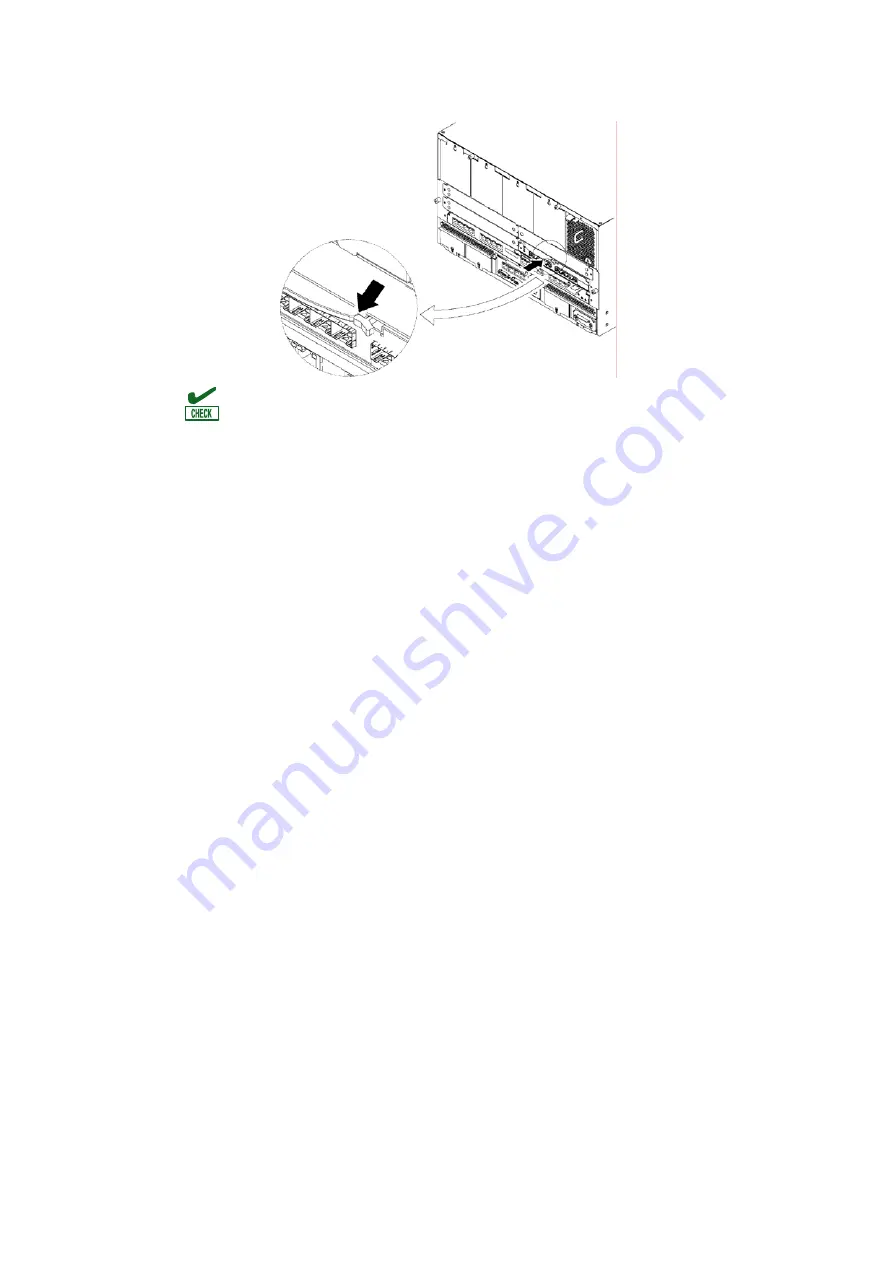
- 48 -
5.
Push the ejector to lock the stopper. The FC Switch Module is fixed.
The installation/removal procedures of the FC Switch Module in/from a
Blade Enclosure (SIGMABLADE) vary depending on the Blade Enclosure
(SIGMABLADE) you use. For the procedure, always refer to the relevant
Blade Enclosure (SIGMABLADE).
If a FC Switch Module cannot be installed in a Blade Enclosure
(SIGMABLADE) properly, remove the FC Switch Module once and reinstall
it again. Applying excess force to the FC Switch Module may cause it to be
damaged. After the FC Switch Module is removed, wait for more than 10
seconds and then reinstall it.
Insert FC Switch Modules into switch module slots on a Blade Enclosure
(SIGMABLADE) corresponding to the locations on which fibre channel
controllers are installed. Without the correspondences, peripherals cannot
be connected to the FC Switch Modules. Refer to the User’s Guides of the
Blade Enclosure (SIGMABLADE), CPU blade and/or the fibre channel
controller for details.
















































