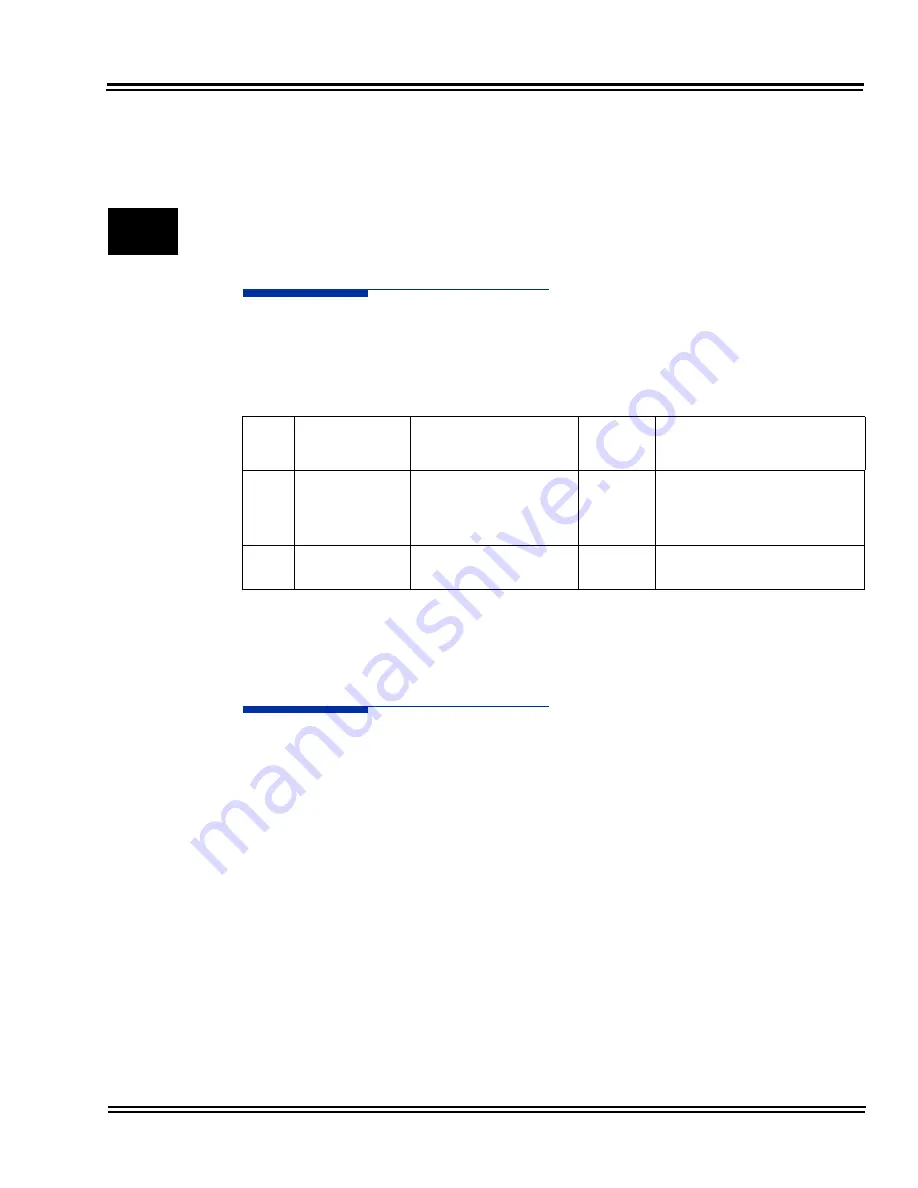
NEC SL1100
Issue 6.0
Networking Manual
5 - 19
Description
Use
Program 10-62 : NetBIOS Setting
to enable or disable the SL1100 to use
NetBIOS for connection with PCPro and Web Pro
Conditions
Spaces cannot be included in a NetBIOS name.
Feature Cross Reference
None
Program 10 : System Configuration Setup
10-62 : NetBIOS Setting
Level:
IN
Input Data
Item
No.
Item
Input Data
Default
Description
01
NetBIOS MODE
0 = Disabled
1 = Enabled
1
With NetBIOS enabled, a user
can connect to the SL1100 using
PCPro or Web Pro with the name
specified in Program 10-62-02.
02
NetBIOS Name
Maximum 15 characters
SL1100
Enter this name in PCPro or Web
Pro to connect to the SL1100.
Summary of Contents for SL1100
Page 1: ...Networking Manual NDA 31190 Issue 6 0 SL1100...
Page 2: ......
Page 4: ......
Page 22: ...Issue 6 0 NEC SL1100 1 2 Introduction THIS PAGE INTENTIONALLY LEFT BLANK...
Page 62: ...Issue 6 0 NEC SL1100 5 30 Programming THIS PAGE INTENTIONALLY LEFT BLANK...
Page 94: ...Issue 6 0 NEC SL1100 6 32 Network Design Considerations THIS PAGE INTENTIONALLY LEFT BLANK...
Page 134: ...Issue 6 0 NEC SL1100 8 10 DHCP Client THIS PAGE INTENTIONALLY LEFT BLANK...
Page 159: ...NEC SL1100 Issue 6 0 Networking Manual 9 25 Figure 9 7 Log In to IP Phone...
Page 181: ...NEC SL1100 Issue 6 0 Networking Manual 9 47 Figure 9 25 IP System Operation Setup...
Page 206: ...Issue 6 0 NEC SL1100 9 72 IP Multiline Station SIP Figure 9 36 NAPT Configuration Example...
Page 230: ...Issue 6 0 NEC SL1100 10 18 IP Single Line Telephone THIS PAGE INTENTIONALLY LEFT BLANK...
Page 232: ...Issue 6 0 NEC SL1100 11 2 NAPT Figure 11 1 NAPT Configuration Example...
Page 242: ...Issue 6 0 NEC SL1100 12 4 All DSP Busy Indication THIS PAGE INTENTIONALLY LEFT BLANK...
Page 290: ...Issue 6 0 NEC SL1100 13 48 SL Net THIS PAGE INTENTIONALLY LEFT BLANK...
Page 291: ......
Page 292: ...SL1100 Networking Manual NEC Corporation of America Issue 6 0...
















































