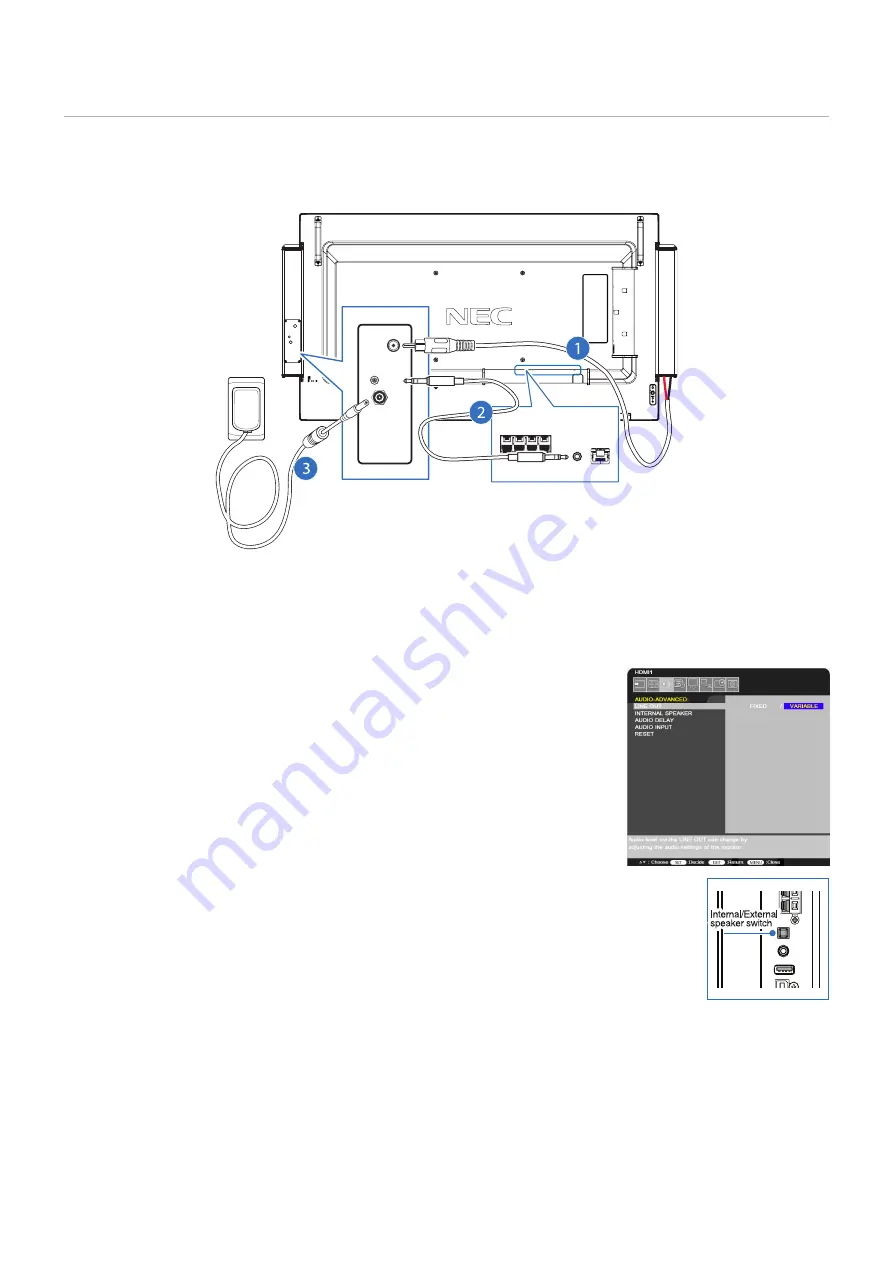
English−10
Connect the speakers to the monitor
1. Connect the RCA cable to AUDIO OUT on the active speaker and the input on the passive speaker's base.
2. Connect the 3.5mm audio cable to the AUDIO OUT port on the monitor's terminal and the AUDIO IN on the
active speaker.
3.
Connect the power supply to the active speaker and then to the wall outlet.
LAN
EXTERNAL SPEAKER
AUDIO OUT
AUDIO OUT
AUDIO IN
24VDC/2A
4.
Turn the monitor's power on.
Activate the external speakers
This step depends on the monitor model; please check your product's user manual for the specific instructions
on enabling external speakers.
Depending on the model, activating the external speakers may require one of
the following steps:
• The monitor automatically detects the external speaker; you do not need to
change any settings.
• Enable the variable out setting in the OSD menu. Press the MENU button on
the IR remote, then go to [AUDIO] > [ADVANCED] > [LINE OUT] and select
[VARIABLE].
•
Turn off the internal speaker in the OSD menu. Press the MENU button on
the IR remote, then go to [AUDIO] > [ADVANCED] > [INTERNAL SPEAKER]
and select [OFF] or [DISABLE].
•
Push the "Internal/External speaker switch" below the speaker terminals on
the monitor's terminal panel.
































