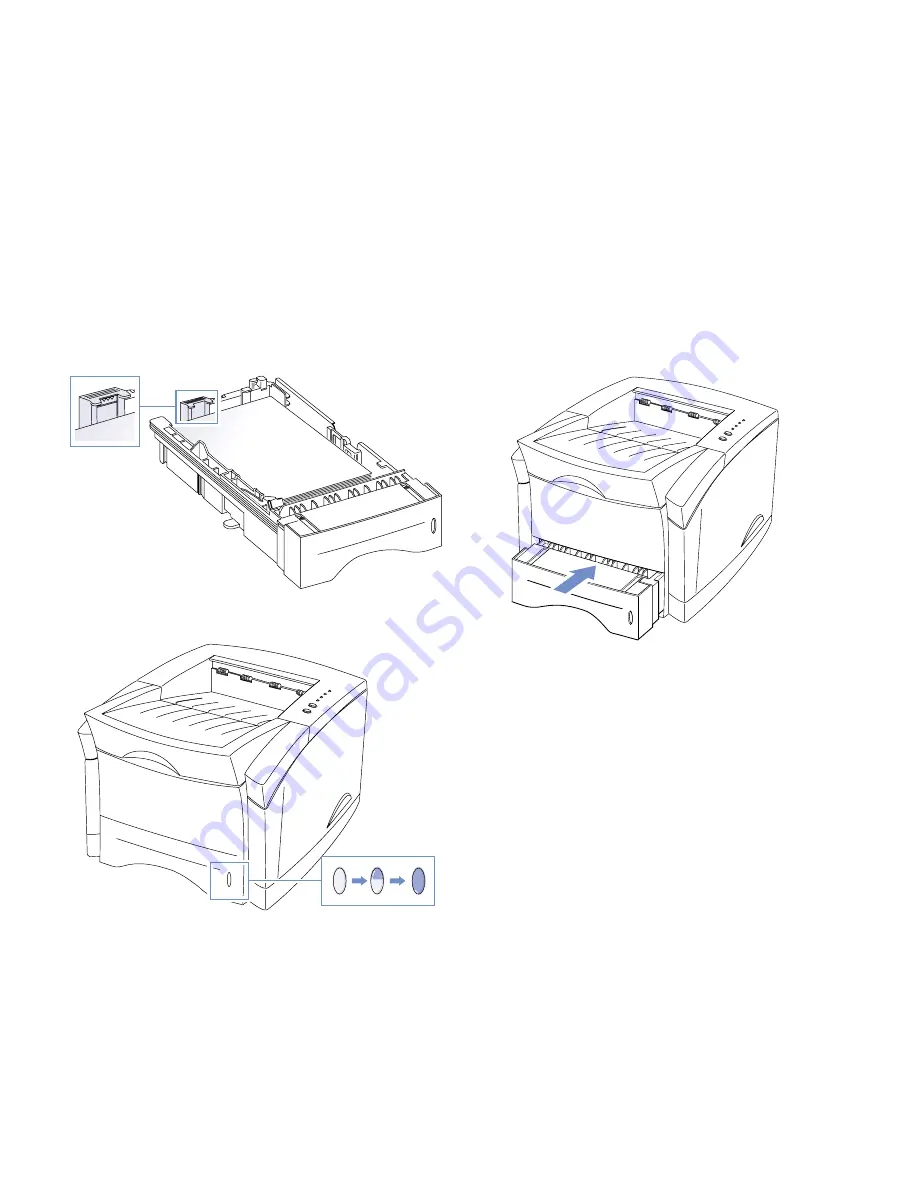
Loading The 550-sheet Cassette
19
GETTING STARTED
5.
You can fill the tray up to the Paper Limit Line on the
Back Paper Guide of the tray
(E)
.
6.
Slide the tray back into the printer
(F)
. Directions for
adjusting the paper tray size are in the following section,
“Changing Paper Sizes.”
7.
The Paper Level Indicator will show how much paper is
is left in the tray
(G)
.
Paper Limit Line
E
G
F
Summary of Contents for SuperScript 1450
Page 6: ...vi ...
Page 10: ...10 Chapter 1 Introduction ...
Page 24: ...24 Chapter 2 Getting Started ...
Page 29: ...Software for the Macintosh 29 INSTALLING THE SOFTWARE S OFTWARE FOR THE M ACINTOSH ...
Page 30: ...30 Chapter 3 Installing the Software ...
Page 46: ...46 Chapter 5 Using Print Media ...
Page 62: ...62 Chapter 6 Printer Tasks ...
Page 67: ...Moving the Printer 67 MAINTAINING YOUR PRINTER ...
Page 68: ...68 Chapter 7 Printer Maintenance ...
Page 74: ...74 Chapter 8 Printer Options ...
















































