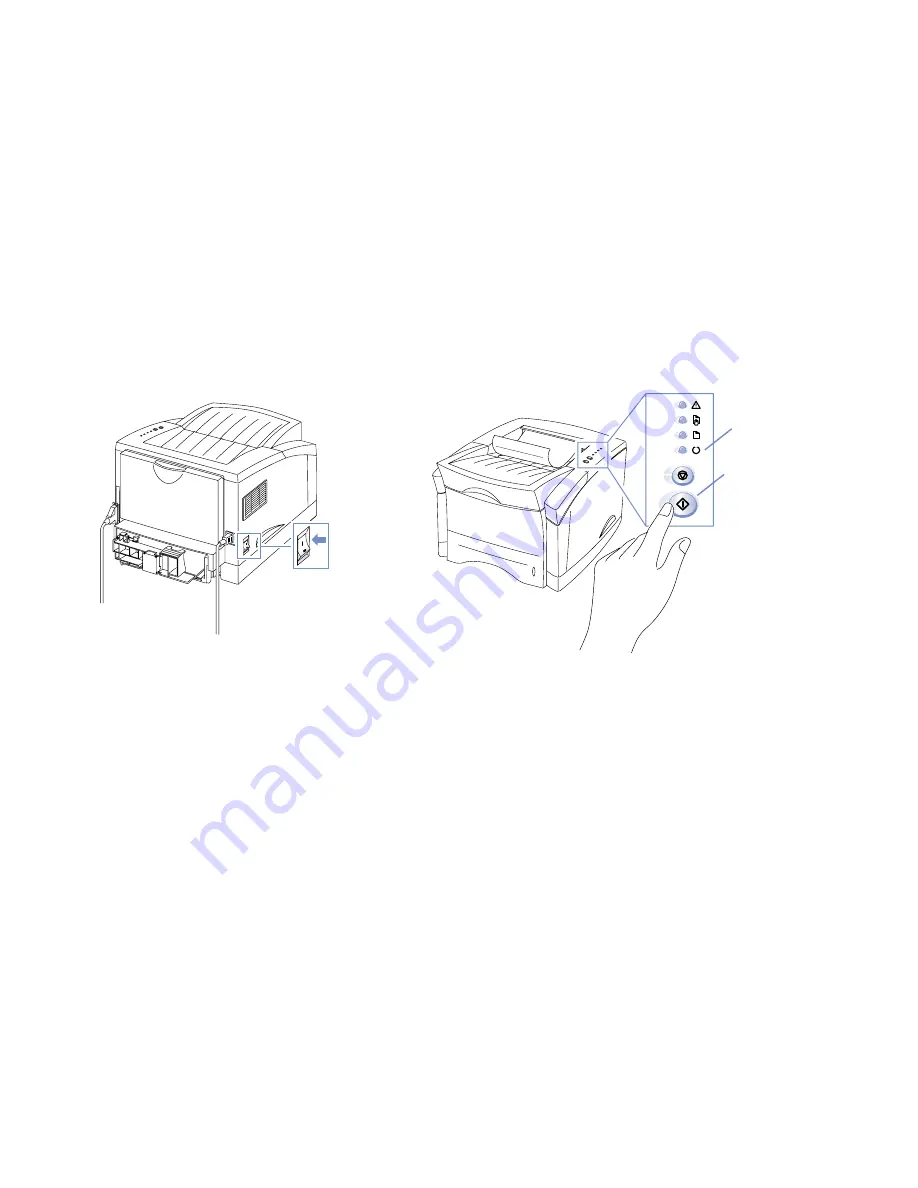
Printing a Settings Page
23
GETTING STARTED
P
RINTING
A
S
ETTINGS
P
AGE
You are now ready to print out a SuperScript 1450(N)
Settings Page. This page confirms that your printer is
working properly. It contains information about your
printer’s settings.
1.
Turn the printer power on
(A)
. All the Operator Panel
lights will come on.
2.
When only the Online light remains on, press and hold
the Go/Continue button for 4 seconds
(B)
. When you
release the button, the Settings Page will print.
NEC
SuperS
cript Demo P
age
Power On
Print a Settings Page
Sample Settings Page
Online
Go/Continue
Summary of Contents for SuperScript 1450
Page 6: ...vi ...
Page 10: ...10 Chapter 1 Introduction ...
Page 24: ...24 Chapter 2 Getting Started ...
Page 29: ...Software for the Macintosh 29 INSTALLING THE SOFTWARE S OFTWARE FOR THE M ACINTOSH ...
Page 30: ...30 Chapter 3 Installing the Software ...
Page 46: ...46 Chapter 5 Using Print Media ...
Page 62: ...62 Chapter 6 Printer Tasks ...
Page 67: ...Moving the Printer 67 MAINTAINING YOUR PRINTER ...
Page 68: ...68 Chapter 7 Printer Maintenance ...
Page 74: ...74 Chapter 8 Printer Options ...
















































