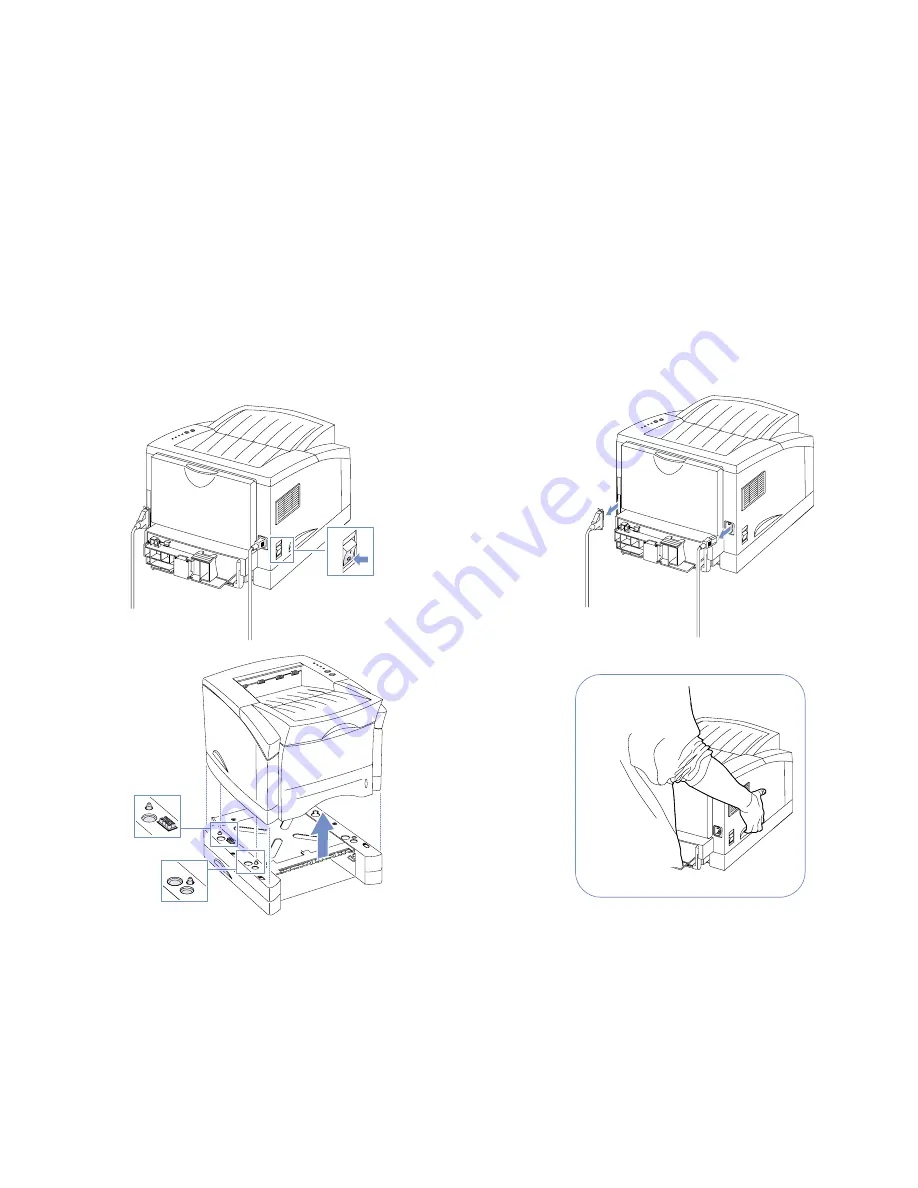
66
Chapter 7, Printer Maintenance
M
OVING
THE
P
RINTER
Follow the procedure below when moving the printer.
1.
Turn off the printer
(A)
.
2.
Unplug the Power Cord and any connecting cables from
the printer
(B)
.
3.
If applicable, remove the printer from the 550-sheet 2nd
Cassette and place it on a sturdy surface or cart
(C)
Refer
to page xx and reverse directions.
4.
If you are shipping your printer, repack it in its original
packaging and box.
Lift the printer properly!
B
C
A
Summary of Contents for SuperScript 1450
Page 6: ...vi ...
Page 10: ...10 Chapter 1 Introduction ...
Page 24: ...24 Chapter 2 Getting Started ...
Page 29: ...Software for the Macintosh 29 INSTALLING THE SOFTWARE S OFTWARE FOR THE M ACINTOSH ...
Page 30: ...30 Chapter 3 Installing the Software ...
Page 46: ...46 Chapter 5 Using Print Media ...
Page 62: ...62 Chapter 6 Printer Tasks ...
Page 67: ...Moving the Printer 67 MAINTAINING YOUR PRINTER ...
Page 68: ...68 Chapter 7 Printer Maintenance ...
Page 74: ...74 Chapter 8 Printer Options ...
















































