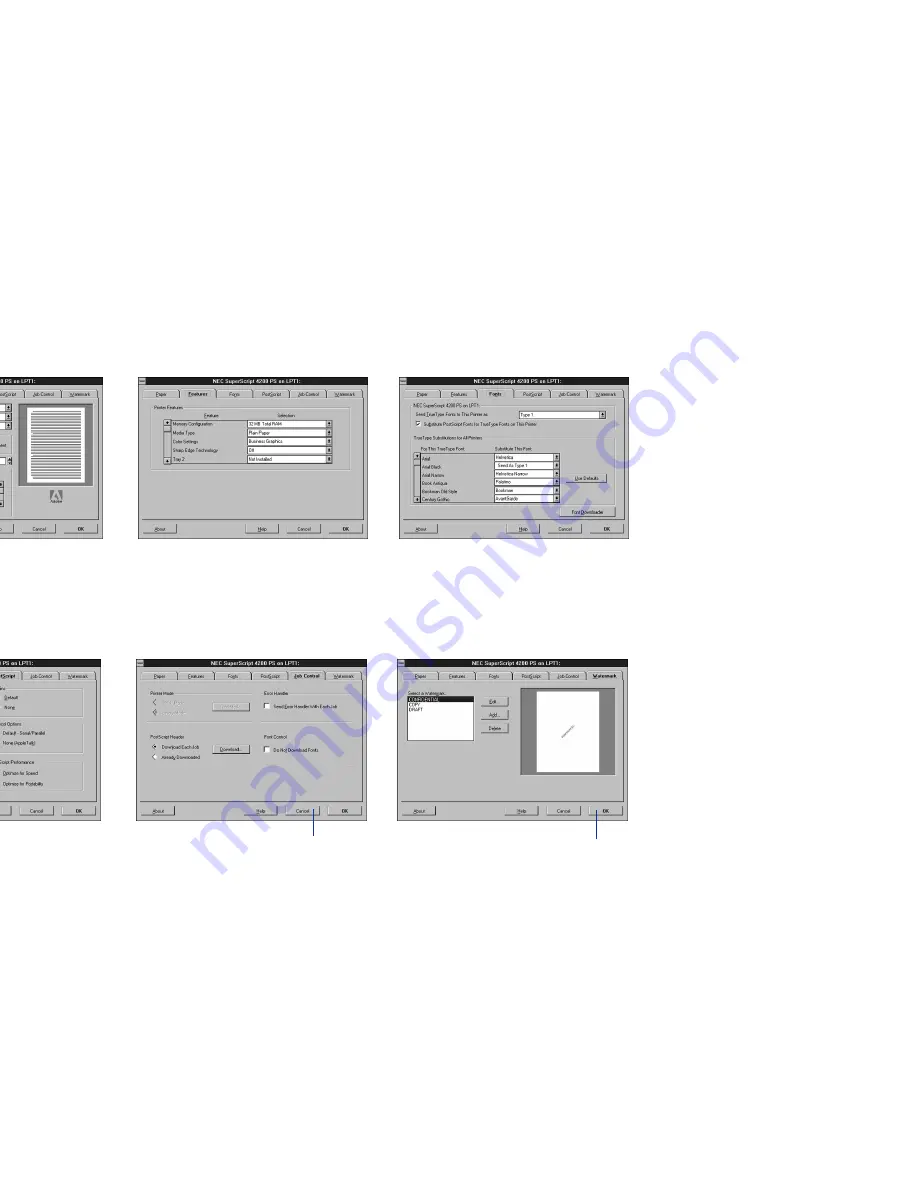
40
SuperScript 4200N — User’s Guide
Windows 3.1x PostScript 3 Printer Driver
Click OK to save changes
and close the driver.
Click Cancel to discard changes
and close the driver.
Watermarks Tab
A watermark is text that appears on
pages in your print job, such as DRAFT or
CONFIDENTIAL. Use these settings to
customize watermarks for your print job.
PostScript Tab
Use these settings to configure options
for the PostScript printing language.
Job Control
Use these settings to configure more
options for PostScript printing.
Paper Tab
Use the Paper tab to customize
paper handling for the print job.
Click the Help button to view
the complete Help file.
Fonts Tab
You can use the Fonts tab to specify
how TrueType fonts in your document
will be processed by the printer.
Features Tab
This tab allows you to control the
special printer features.
Summary of Contents for SuperScript 4200N
Page 4: ...N User s Guide ...
Page 32: ...0N User s Guide ...
Page 38: ...0N User s Guide ...
Page 50: ...0N User s Guide t 3 Printer Driver ...
Page 108: ...00N User s Guide ...
Page 124: ...00N User s Guide ...
















































