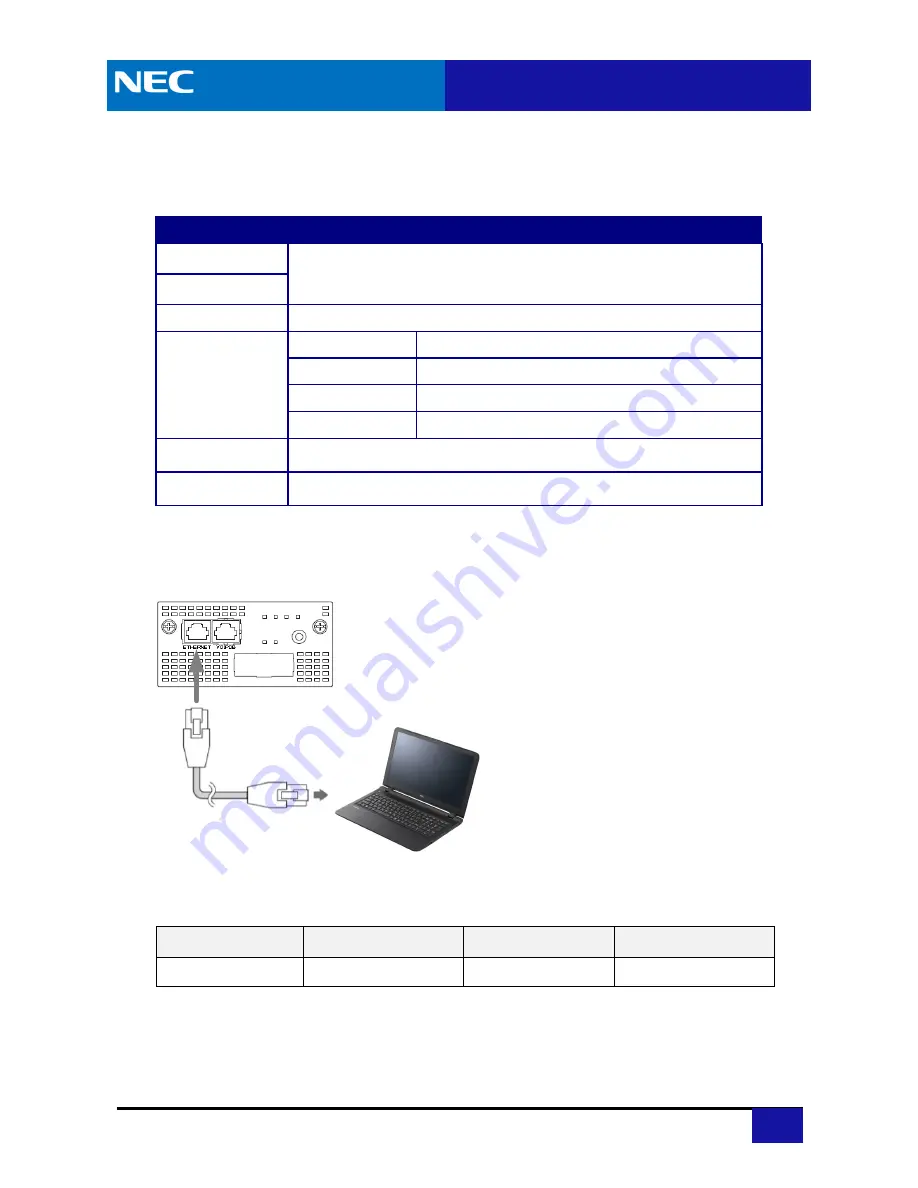
SL2100 GETTING STARTED GUIDE
69
Section 3 Web Programming
This section shows how to connect to the SL2100 Web programming and configuration
changes.
The PC must support the following browsers for the Web programming:
By default, the SL2100 is enabled to receive its IP address, Subnet Mask and Default Gateway
from the network’s DHCP server.
1. Connect the PC to the Ethernet port on the CPU-C1 using a LAN cable.
2. Connect the Web Programming.
Launch any supported browser and enter the IP addresss of the SL2100 system. If a DHCP
server does not exist, refer to the following chart:
3. When the WebPro Login Screen is displayed, enter the User Name and Password (using
PRG90-02).
System
Minimum Requirements
CPU
CPU and Memory are dependent on the Microsoft Operating System Memory
environment used.
Memory
OS
Windows 7, Windows 8.1, Windows10
Browser
Internet Explorer
11 or later
Firefox
42 or later
Chrome
52 or later
Microsoft Edge
TBD
Monitor Resolution
1024
×
768 pixel over
Communication Port LAN, Modem or ISDN
CPU-C1 board
PC
LAN Cable
SL2100 IP Address SL2100 Subnet Mask
Your PC Address
Your PC Subnet Mask
192.168.0.10
255.255.255.0
192.168.0.11
255.255.255.0






































