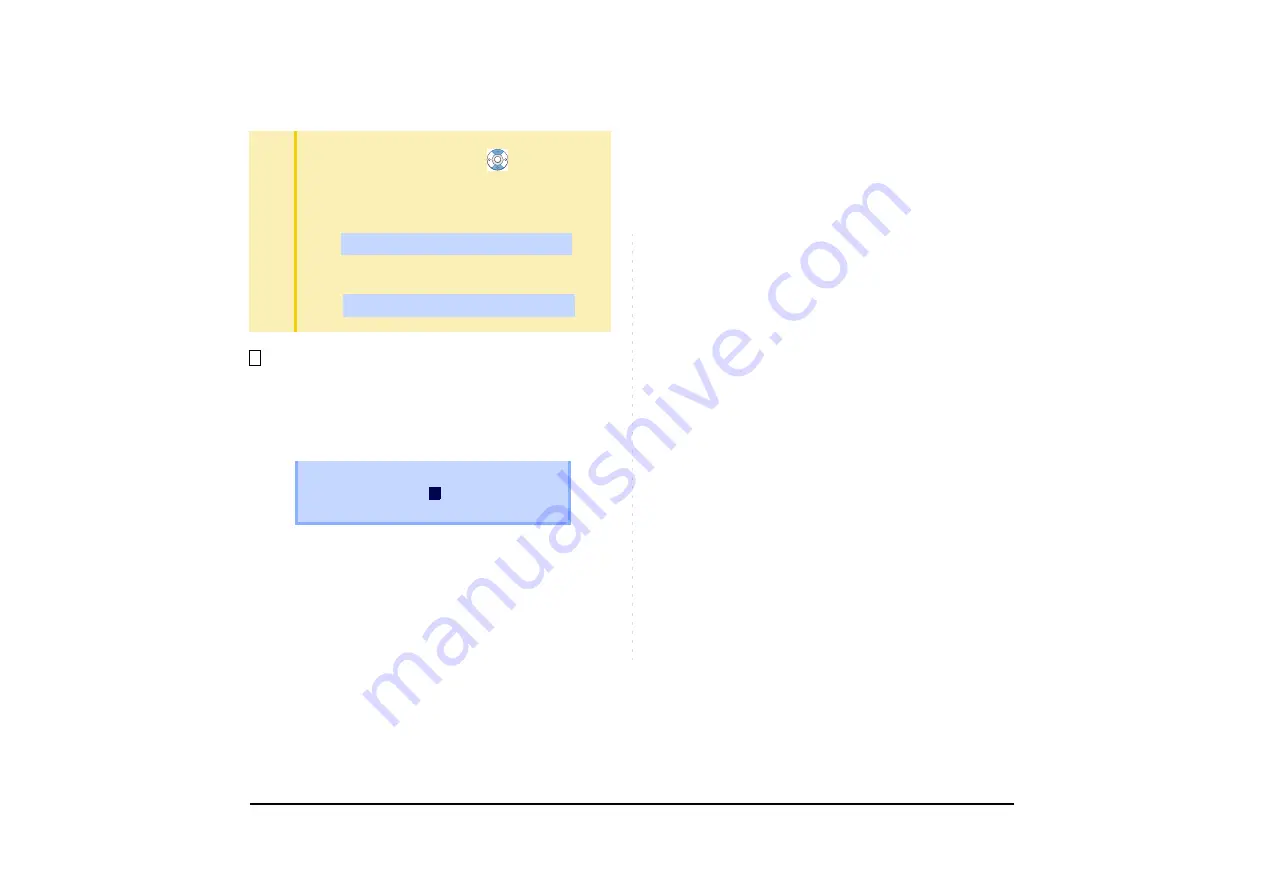
121
The telephone number stored on the call history is
displayed. The telephone number can be changed
if necessary. Press
OK
soft key to add the dis-
played data to Local Phonebook.
TIP
If “>>>” soft Key is pressed on the above screen, the fol-
lowing soft keys appear. Pressing
or
Eu-s
/
Eu-l
soft
key shifts characters between uppercase and lower-
case.
<<<
-Eu-s
Cnl
(Lower-case character)
<<<
-Eu-l
Cnl
(Upper-case character)
Clr
OK
Cnl
Name
Number
:NEC ABIKO
:31300
Summary of Contents for UNIVERGE SV7000
Page 1: ...DT750 USER S GUIDE NEC Infrontia Corporation 2008 July NWA 039786 001 ISSUE 1 0 ...
Page 53: ...48 OK Password Error Password ...
Page 158: ...153 Call Back Prefix 1 2 3 XXXXXXXX XXXXXXXX XXXXXXXX 1 1 ...
Page 177: ...172 OK Delete History All History data has been deleted ...
Page 179: ...174 ed the display changes as follows Press or OK soft key OK Missed Deleted ...
Page 200: ...Printed in Japan 0807 010 ...
Page 201: ......
















































