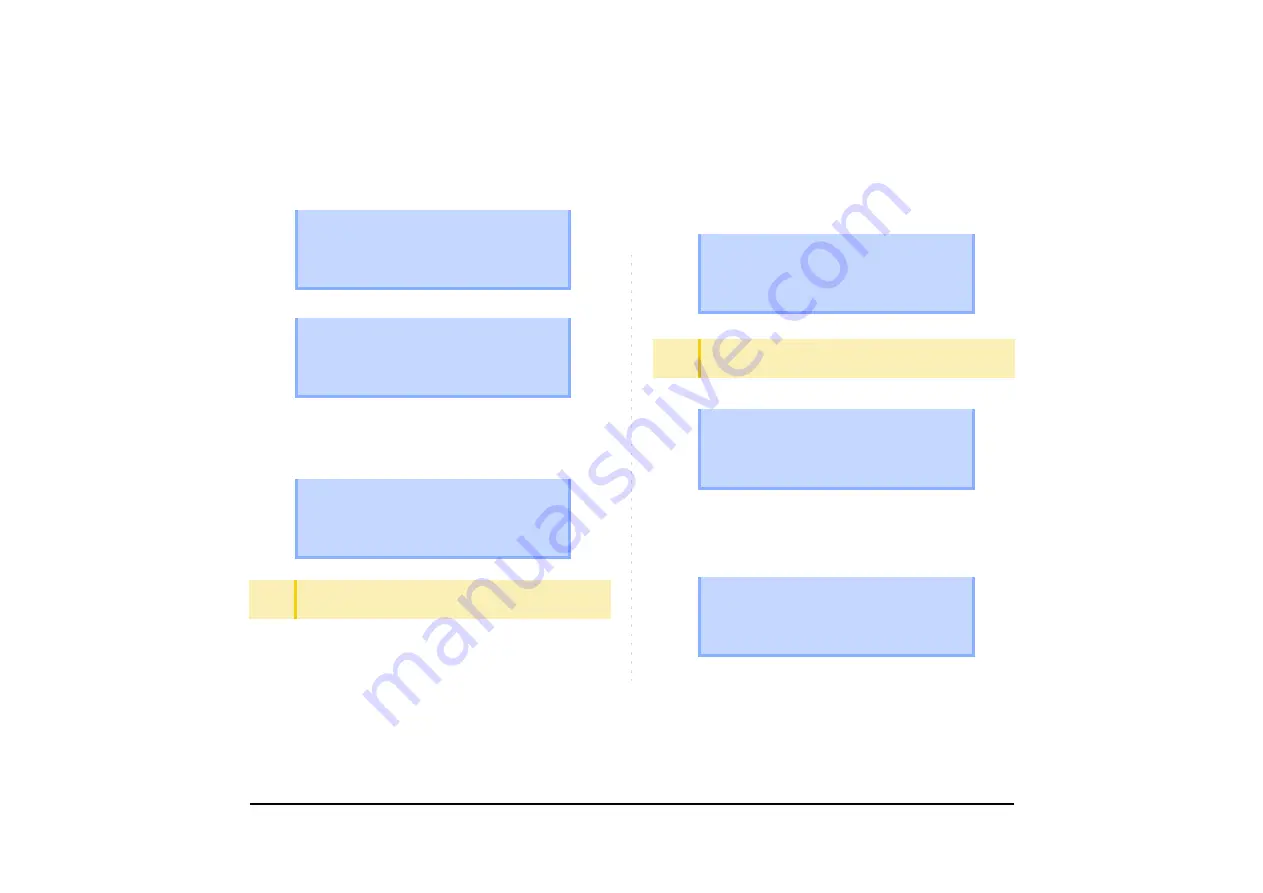
186
To see Terminal Information
Press
5
in System Information menu.
Each terminal information can be confirmed by press-
ing
Up
and
Down
key.
Ping
To send Ping
Press
3
in main screen, and move to Ping menu.
Enter IP address of the server to send Ping, and press
OK
key.
Ping will be sent to the server
4
times.
If
Retry
was selected, screen will back to the Ping
menu.
TIP
To go back to System Information menu, press Prev soft
key.
Prev
Hardware Version
XXXXX
Down
Up
Prev
Down
Up
Mac Address
XX:XX:XX:XX:XX:XX
...
Prev
Down
Up
Side Option 2
XXXXX
TIP
If Network Interface is not operated, following message
will be displayed.
BK Cancel OK
PingAdr?
Use ‘*’ For .
0. 0. 0. 0
XX. XX. XX. XX
1.NG 2.NG 3.NG 4.NG Complete
Ping..
Prev Retry
XX. XX. XX. XX
Ping..
Prev Retry
1.OK 2.OK 3.OK 4.OK Complete
Summary of Contents for UNIVERGE SV7000
Page 1: ...DT750 USER S GUIDE NEC Infrontia Corporation 2008 July NWA 039786 001 ISSUE 1 0 ...
Page 53: ...48 OK Password Error Password ...
Page 158: ...153 Call Back Prefix 1 2 3 XXXXXXXX XXXXXXXX XXXXXXXX 1 1 ...
Page 177: ...172 OK Delete History All History data has been deleted ...
Page 179: ...174 ed the display changes as follows Press or OK soft key OK Missed Deleted ...
Page 200: ...Printed in Japan 0807 010 ...
Page 201: ......











































