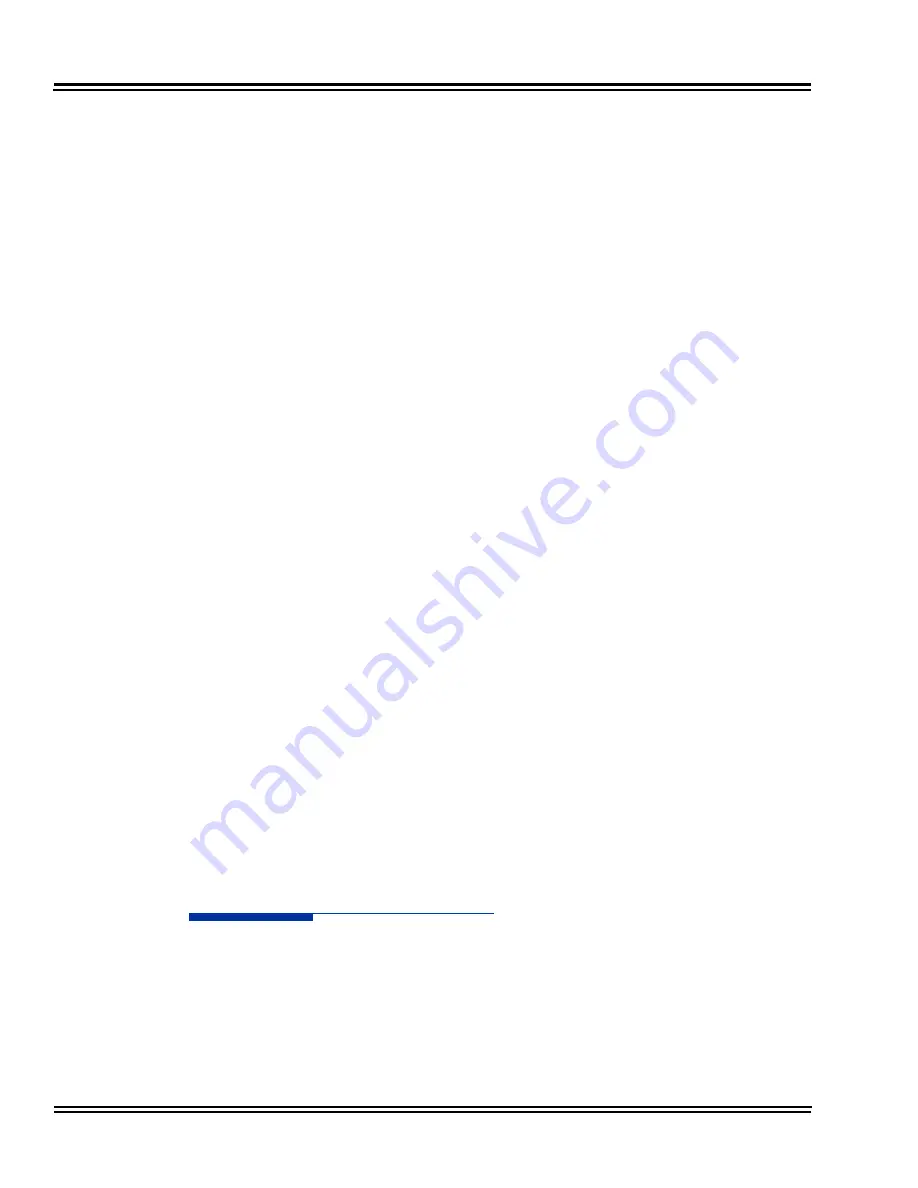
Issue 4.0
UNIVERGE SV8100
3 - 96
11-13-11
Service Code Setup (for ACD) – ACD Agent Logout by Supervisor
This Service Code (normally 668) allows the System Supervisor to log an
agent out of an ACD Group.
11-13-12
Service Code Setup (for ACD) – Change Agent ACD Group by
Supervisor
This Service Code (normally 669) allows the System Supervisor to assign
an agent to a different ACD Group.
15-07-01
Programmable Function Keys
Assign the following function keys to the ACD Group Supervisor:
ACD Log In/Log Out key (code *10) for one-button Log In/Log Out
operation. The System Supervisor must have a Log In/Log Out key.
Out of Service key (code *14) for removing the entire ACD Group from
service.
20-06-01
Class of Service for Extensions
Assign a Class of Service (1~15) to an extension.
20-13-33
Class of Service Options (Supplementary Service) – ACD Supervisor’s
Position Enhancement
In an extension's Class of Service, enable this option (1) to allow the
System Supervisor to change the login and ACD Group assignment for an
agent. This option also allows agents to change their own ACD Group
assignment.
41-01-01
System Options for ACD – System Supervisory Extension
Assign an extension as the ACD System Supervisor.
41-04-01
ACD Group Supervisor – Group Supervisor Extension
For each ACD Group (1~64), assign the Group Supervisor's extension.
(You cannot use the port entered in this program in Program 41-01-01 as a
System Supervisor.)
41-04-02
ACD Group Supervisor – Operation Type
For each ACD Group (1~64), assign the operating mode for the Group
Supervisor. Operating modes are 0 [do not receive ACD calls (no)], 1
[
receive ACD incoming calls in case of overflow (Busy)
] and 2 [
receive ACD
incoming calls all the time (Yes
)].
Related Features
Supervisor, ACD Group
Supervisor, DSS Console
Summary of Contents for Univerge SV8100
Page 1: ...AUTOMATIC CALL DISTRIBUTION ACD INSTALLATION MANUAL INT 2039 Issue 4 0 ...
Page 2: ......
Page 4: ......
Page 32: ...Issue 4 0 UNIVERGE SV8100 2 22 THIS PAGE INTENTIONALLY LEFT BLANK ...
Page 38: ...Issue 4 0 UNIVERGE SV8100 3 6 THIS PAGE INTENTIONALLY LEFT BLANK ...
Page 49: ...UNIVERGE SV8100 Issue 4 0 ACD Installation Manual 3 17 THIS PAGE INTENTIONALLY LEFT BLANK ...
Page 70: ...Issue 4 0 UNIVERGE SV8100 3 38 THIS PAGE INTENTIONALLY LEFT BLANK ...
Page 76: ...Issue 4 0 UNIVERGE SV8100 3 44 THIS PAGE INTENTIONALLY LEFT BLANK ...
Page 86: ...Issue 4 0 UNIVERGE SV8100 3 54 THIS PAGE INTENTIONALLY LEFT BLANK ...
Page 90: ...Issue 4 0 UNIVERGE SV8100 3 58 THIS PAGE INTENTIONALLY LEFT BLANK ...
Page 94: ...Issue 4 0 UNIVERGE SV8100 3 62 THIS PAGE INTENTIONALLY LEFT BLANK ...
Page 114: ...Issue 4 0 UNIVERGE SV8100 3 82 THIS PAGE INTENTIONALLY LEFT BLANK ...
Page 120: ...Issue 4 0 UNIVERGE SV8100 3 88 THIS PAGE INTENTIONALLY LEFT BLANK ...
Page 126: ...Issue 4 0 UNIVERGE SV8100 3 94 THIS PAGE INTENTIONALLY LEFT BLANK ...
Page 132: ...Issue 4 0 UNIVERGE SV8100 3 100 THIS PAGE INTENTIONALLY LEFT BLANK ...
Page 142: ...Issue 4 0 UNIVERGE SV8100 3 110 THIS PAGE INTENTIONALLY LEFT BLANK ...
Page 146: ...Issue 4 0 UNIVERGE SV8100 3 114 THIS PAGE INTENTIONALLY LEFT BLANK ...
Page 158: ...Issue 4 0 UNIVERGE SV8100 4 12 THIS PAGE INTENTIONALLY LEFT BLANK ...
Page 206: ...Issue 4 0 UNIVERGE SV8100 4 60 THIS PAGE INTENTIONALLY LEFT BLANK ...
Page 226: ...Issue 4 0 UNIVERGE SV8100 4 80 THIS PAGE INTENTIONALLY LEFT BLANK ...
Page 246: ...Issue 4 0 UNIVERGE SV8100 4 100 THIS PAGE INTENTIONALLY LEFT BLANK ...
Page 256: ...Issue 4 0 UNIVERGE SV8100 4 110 THIS PAGE INTENTIONALLY LEFT BLANK ...
Page 266: ...Issue 4 0 UNIVERGE SV8100 4 120 Conditions None Feature Cross Reference None ...
Page 272: ...Issue 4 0 UNIVERGE SV8100 4 126 THIS PAGE INTENTIONALLY LEFT BLANK ...
Page 277: ......
Page 278: ...AUTOMATIC CALL DISTRIBUTION ACD INSTALLATION MANUAL NEC Corporation of America Issue 4 0 ...
















































