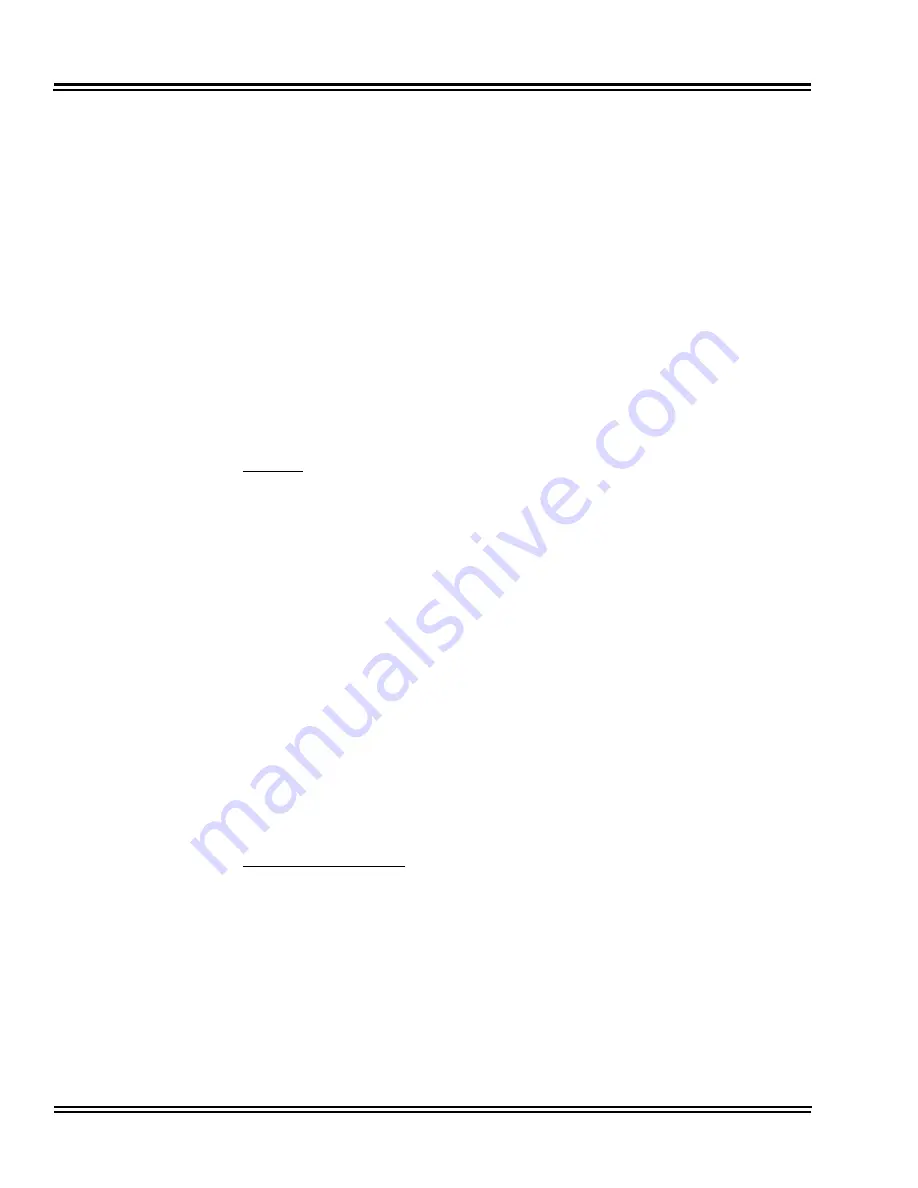
Issue 4.0
UNIVERGE SV8100
2 - 20
8.2
Answering Outside Calls that Ring Your ACD Group
To answer an outside call that rings your ACD Group:
DISA, DID and tie trunks can ring an ACD master number directly.
Arrange Trunks Into Incoming Ring Groups on page 2-10
and
Assign Incoming Trunk Ring Groups to ACD Groups on page
for information on setting up other trunk types to ring ACD Groups. Trunks can also be
transferred to ACD master numbers.
1.
Lift handset.
2.
If you don't automatically answer the call, press the flashing line key.
8.3
Agent Log In and Log Out
To log your extension into the ACD Group:
Multiline
Your display shows: WAIT ACD LOGIN. If Program 12-07-01 has a
customized Day/Night mode message defined, the ACD agent’s display will
not indicate the WAIT ACD LOGIN status (however, the agent may still log in
using the following procedure).
1.
Press the
Speaker
key.
2.
Dial
5
.
You hear confirmation tone.
- OR -
Press ACD Log On/Off key (PGM 15-07-01 or SC 752: code *10).
You hear a single beep.
Your display will show the ACD Group to which you are logged in.
If your system has ACD Identification Codes enabled, enter it now. Refer to
Identification Codes for ACD Agents on page 3-45
.
Single Line Telephone
1.
Lift handset.
2.
Dial
5
.
You hear confirmation tone.
If your system has ACD Identification Codes enabled, enter it now. Refer to
Identification Codes for ACD Agents on page 3-45
.
Summary of Contents for Univerge SV8100
Page 1: ...AUTOMATIC CALL DISTRIBUTION ACD INSTALLATION MANUAL INT 2039 Issue 4 0 ...
Page 2: ......
Page 4: ......
Page 32: ...Issue 4 0 UNIVERGE SV8100 2 22 THIS PAGE INTENTIONALLY LEFT BLANK ...
Page 38: ...Issue 4 0 UNIVERGE SV8100 3 6 THIS PAGE INTENTIONALLY LEFT BLANK ...
Page 49: ...UNIVERGE SV8100 Issue 4 0 ACD Installation Manual 3 17 THIS PAGE INTENTIONALLY LEFT BLANK ...
Page 70: ...Issue 4 0 UNIVERGE SV8100 3 38 THIS PAGE INTENTIONALLY LEFT BLANK ...
Page 76: ...Issue 4 0 UNIVERGE SV8100 3 44 THIS PAGE INTENTIONALLY LEFT BLANK ...
Page 86: ...Issue 4 0 UNIVERGE SV8100 3 54 THIS PAGE INTENTIONALLY LEFT BLANK ...
Page 90: ...Issue 4 0 UNIVERGE SV8100 3 58 THIS PAGE INTENTIONALLY LEFT BLANK ...
Page 94: ...Issue 4 0 UNIVERGE SV8100 3 62 THIS PAGE INTENTIONALLY LEFT BLANK ...
Page 114: ...Issue 4 0 UNIVERGE SV8100 3 82 THIS PAGE INTENTIONALLY LEFT BLANK ...
Page 120: ...Issue 4 0 UNIVERGE SV8100 3 88 THIS PAGE INTENTIONALLY LEFT BLANK ...
Page 126: ...Issue 4 0 UNIVERGE SV8100 3 94 THIS PAGE INTENTIONALLY LEFT BLANK ...
Page 132: ...Issue 4 0 UNIVERGE SV8100 3 100 THIS PAGE INTENTIONALLY LEFT BLANK ...
Page 142: ...Issue 4 0 UNIVERGE SV8100 3 110 THIS PAGE INTENTIONALLY LEFT BLANK ...
Page 146: ...Issue 4 0 UNIVERGE SV8100 3 114 THIS PAGE INTENTIONALLY LEFT BLANK ...
Page 158: ...Issue 4 0 UNIVERGE SV8100 4 12 THIS PAGE INTENTIONALLY LEFT BLANK ...
Page 206: ...Issue 4 0 UNIVERGE SV8100 4 60 THIS PAGE INTENTIONALLY LEFT BLANK ...
Page 226: ...Issue 4 0 UNIVERGE SV8100 4 80 THIS PAGE INTENTIONALLY LEFT BLANK ...
Page 246: ...Issue 4 0 UNIVERGE SV8100 4 100 THIS PAGE INTENTIONALLY LEFT BLANK ...
Page 256: ...Issue 4 0 UNIVERGE SV8100 4 110 THIS PAGE INTENTIONALLY LEFT BLANK ...
Page 266: ...Issue 4 0 UNIVERGE SV8100 4 120 Conditions None Feature Cross Reference None ...
Page 272: ...Issue 4 0 UNIVERGE SV8100 4 126 THIS PAGE INTENTIONALLY LEFT BLANK ...
Page 277: ......
Page 278: ...AUTOMATIC CALL DISTRIBUTION ACD INSTALLATION MANUAL NEC Corporation of America Issue 4 0 ...
















































