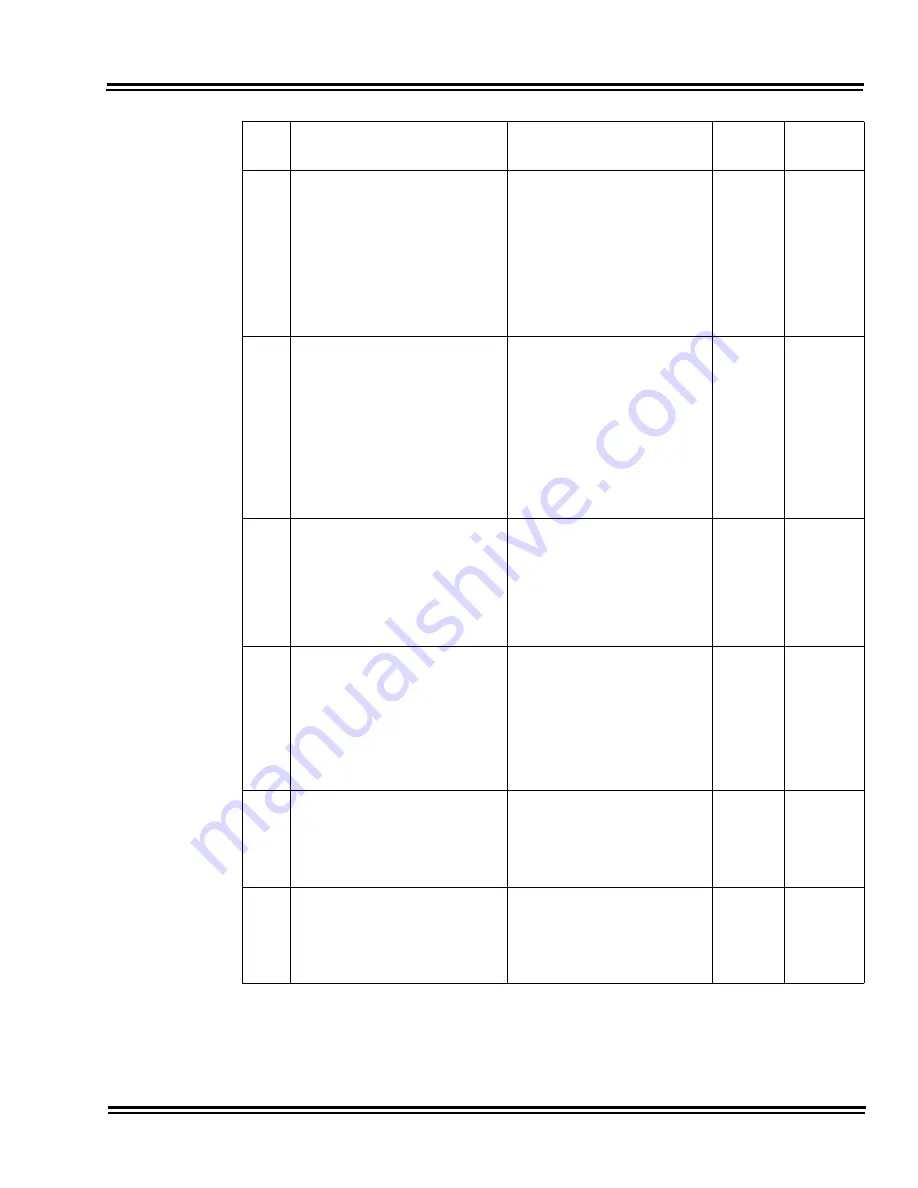
UNIVERGE SV8100
Issue 10.1
Programming Manual
2 - 177
02
Trunk Ring Tone
Use this option to set the tone
(pitch) of the incoming trunk ring for
the extension port you are
programming.
DTU/DTP-style telephones only
follow high, medium and low
range ring tone settings. They do
not follow Melodies.
1 = High
2 = Medium
3 = Low
4 = Ring Tone 1
5 = Ring Tone 2
6 = Ring Tone 3
7 = Ring Tone 4
8 = Ring Tone 5
2
22-03
03
Extension Ring Tone
Use this option to set the tone
(pitch) of the incoming extension
call ring for the extension port you
are programming. Also refer to
Program 15-08.
DTU/DTP style telephones only
follow high, medium and low
range ring tone settings. They do
not follow Melodies.
1 = High
2 = Medium
3 = Low
4 = Ring Tone 1
5 = Ring Tone 2
6 = Ring Tone 3
7 = Ring Tone 4
8 = Ring Tone 5
8
04
Redial (Speed Dial) Control
Use this option to control the
function of the extension Redial
key when used with Speed Dialing.
The Redial key can access either
the Common/Individual or Group
Speed Dialing numbers.
0 = Common Speed Dialing
1 = Group Speed Dialing
0
05
Transfer Key Operation Mode
Use this option to set the operating
mode of the extension CONF key.
The keys can be for Call Transfer,
Serial Calling or Flash. When
selecting the Flash option
(selection 2), refer also to Program
81-01-14.
0 = Transfer
1 = Call back
2 = Hook
0
06
Hold Key Operating Mode
Use this option to set the function
of the Multiline Hold key. The Hold
key can activate normal Hold or
Exclusive Hold.
0 = Normal (Common)
1 = Exclusive Hold
2 = Park Hold (OT)
0
07
Automatic Hold for CO Lines
When talking on a CO call and
another CO line key is pressed, the
original trunk is placed on Hold (0)
or Disconnected (1).
0 = Hold
1 = Disconnect (Cut)
1
Item
No.
Item
Input Data
Default
Related
Program
Summary of Contents for Univerge SV8100
Page 1: ...Programming Manual NECIC AP 002 Issue 10 1 R9 5 ...
Page 105: ...UNIVERGE SV8100 Issue 10 1 Programming Manual 2 69 Feature Cross Reference None ...
Page 184: ...Issue 10 1 UNIVERGE SV8100 2 148 Program 13 Abbreviated Dialing ...
Page 440: ...Issue 10 1 UNIVERGE SV8100 2 404 Program 25 VRS DISA Setup THIS PAGE INTENTIONALLY LEFT BLANK ...
Page 566: ...Issue 10 1 UNIVERGE SV8100 2 530 Program 42 Hotel Setup Feature Cross Reference Hotel Motel ...
Page 589: ...UNIVERGE SV8100 Issue 10 1 Programming Manual 2 553 Feature Cross Reference None ...
Page 658: ...Issue 10 1 UNIVERGE SV8100 2 622 Program 47 InMail THIS PAGE INTENTIONALLY LEFT BLANK ...
Page 682: ...Issue 10 1 UNIVERGE SV8100 2 646 Program 51 NetLink Service Feature Cross Reference None ...
Page 899: ...UNIVERGE SV8100 Issue 10 1 Programming Manual 2 863 Feature Cross Reference None ...
Page 986: ...PROGRAMMING MANUAL NEC Corporation Issue 10 1 ...
















































