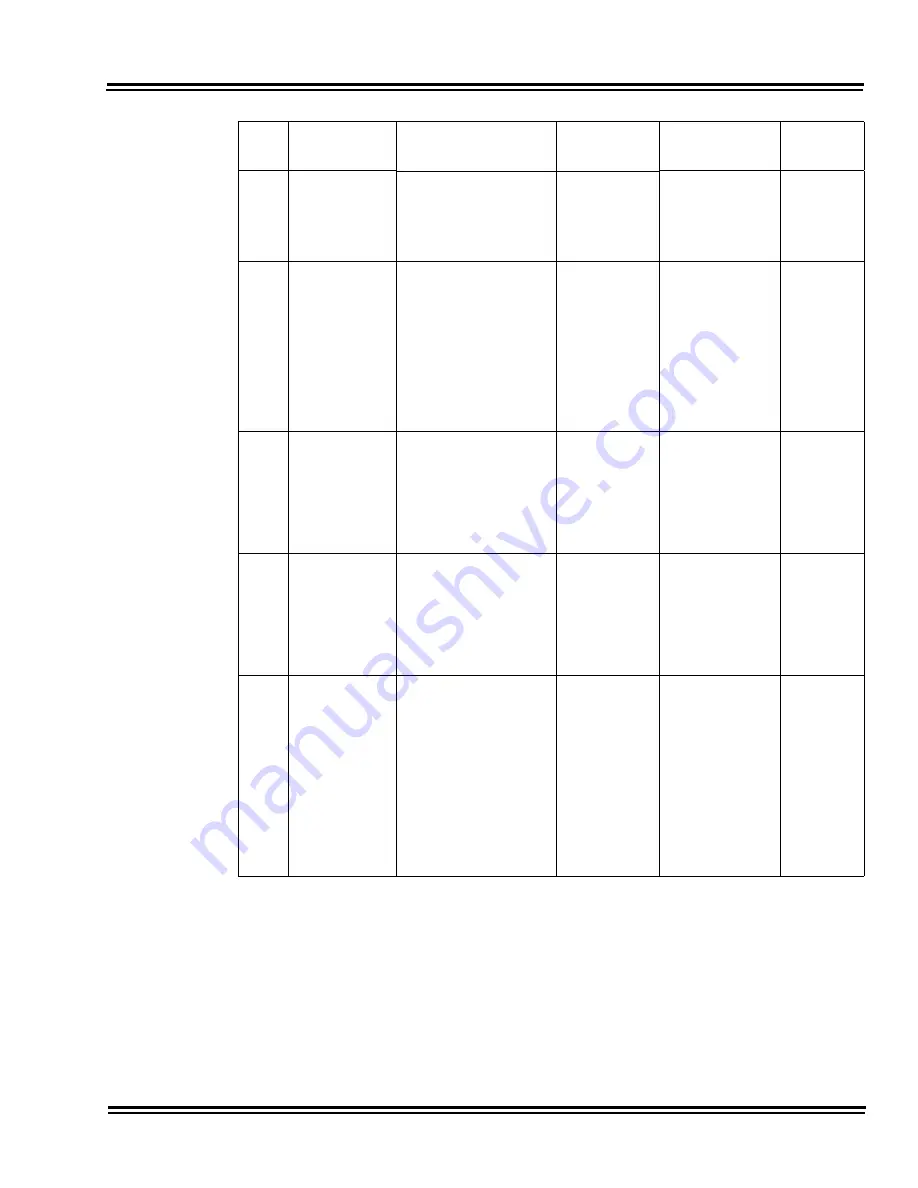
UNIVERGE SV8100
Issue 10.1
Programming Manual
2 - 193
39
CTI Override
Mode (AU)
0 = Disable
1 = Enable
0
Sets the override
function against
the terminal that is
controlled by the
CTI.
40
Calling Name
Display Info
viaTrunk for
Standard SIP
0 = Both name and
number
1 = Name only
2 = Number only
3 = None
0
Sets the incoming
calling name
display type on a
standard SIP
terminal. Trunk
name is the first
priority and
abbreviated
(SPD) name is
second priority.
41
Time Zone
(Hour)
0~24 (-12~+12)
12
Sets the time
difference from
the system time
set in Program
10-01. Input
hour(s) based on
this Program.
42
Time Zone
(minute)
0~120(-60 ~ +60
minute)
60
Sets the time
difference from
the system time
set in Program
10-01. Input
minute(s) based
on this Program.
43
Video Mode
0 = Disable
1 = Enable
0
This Program is
used to select the
video function
with the standard
SIP terminal. If
the standard SIP
terminal supports
the video function,
the SV8100
transfers the
video CODEC in
SDP information.
Item
No.
Item
Input Data
Default
Description
Related
Program
Summary of Contents for Univerge SV8100
Page 1: ...Programming Manual NECIC AP 002 Issue 10 1 R9 5 ...
Page 105: ...UNIVERGE SV8100 Issue 10 1 Programming Manual 2 69 Feature Cross Reference None ...
Page 184: ...Issue 10 1 UNIVERGE SV8100 2 148 Program 13 Abbreviated Dialing ...
Page 440: ...Issue 10 1 UNIVERGE SV8100 2 404 Program 25 VRS DISA Setup THIS PAGE INTENTIONALLY LEFT BLANK ...
Page 566: ...Issue 10 1 UNIVERGE SV8100 2 530 Program 42 Hotel Setup Feature Cross Reference Hotel Motel ...
Page 589: ...UNIVERGE SV8100 Issue 10 1 Programming Manual 2 553 Feature Cross Reference None ...
Page 658: ...Issue 10 1 UNIVERGE SV8100 2 622 Program 47 InMail THIS PAGE INTENTIONALLY LEFT BLANK ...
Page 682: ...Issue 10 1 UNIVERGE SV8100 2 646 Program 51 NetLink Service Feature Cross Reference None ...
Page 899: ...UNIVERGE SV8100 Issue 10 1 Programming Manual 2 863 Feature Cross Reference None ...
Page 986: ...PROGRAMMING MANUAL NEC Corporation Issue 10 1 ...
















































