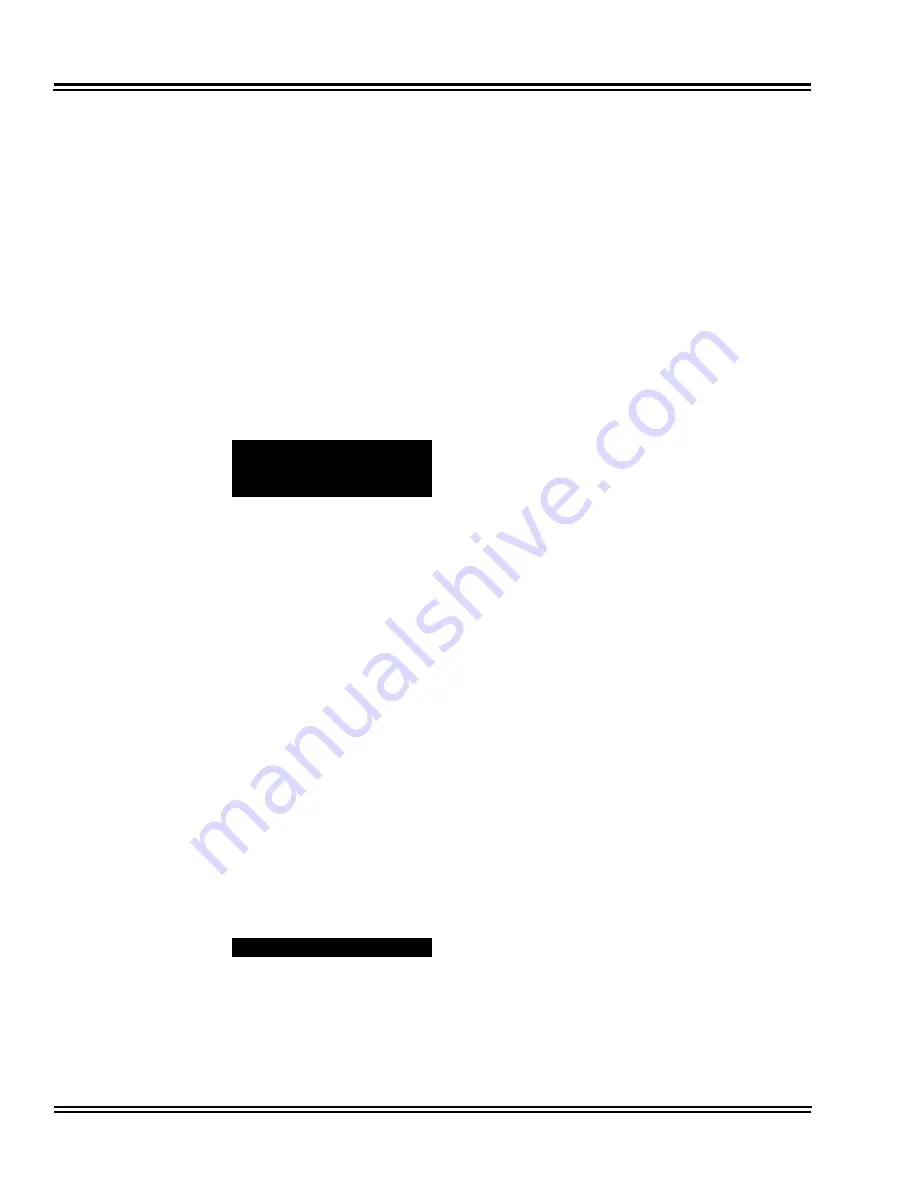
Issue 10.1
UNIVERGE SV8100
1 - 2
Introduction
The reverse type (white on black) just beneath the Description heading is the program
access level. You can only use the program if your access level meets or exceeds the
level the program requires. Refer to
Section 3 How to Enter Programming Mode on
for a list of the system access levels and passwords.
Feature Cross Reference
provides you with a table of all the features affected by the
program. You will want to keep the referenced features in mind when you change a
program. Customizing a feature may have an effect on another feature that you did
not intend.
Telephone Programming Instructions
shows how to enter the program data into
system memory. For example:
1.
Enter the programming mode.
2.
15-07-01
tells you to enter the programming mode, dial 150701 from the telephone dial
pad. After you do, you will see the message “15-07-01 TEL” on the first line of
the telephone display. This indicates the program number (15-07), item number
(01), and that the options are being set for the extension. The second row of the
display “KY01 =
01” indicates that Key 01 is being programmed with the entry
of
01. The third row allows you to move the cursor to the left or right,
depending on which arrow is pressed. To learn how to enter the programming
mode, refer to
Section 3 How to Enter Programming Mode
below.
S
ECTION
3
H
OW
TO
E
NTER
P
ROGRAMMING
M
ODE
To enter programming mode:
1.
Go to any working display telephone.
In a newly installed system, use extension (port 1).
2.
Do not
lift the handset.
3.
Press
Speaker
.
4.
#
#
.
5.
Dial the system pa
Transfer
.
Refer to the following table for the default system passwords. To change the
passwords, use
90-02: Programming Password Setup
.
15-07-01 TEL
KY01 = *01
Password
Summary of Contents for Univerge SV8100
Page 1: ...Programming Manual NECIC AP 002 Issue 10 1 R9 5 ...
Page 105: ...UNIVERGE SV8100 Issue 10 1 Programming Manual 2 69 Feature Cross Reference None ...
Page 184: ...Issue 10 1 UNIVERGE SV8100 2 148 Program 13 Abbreviated Dialing ...
Page 440: ...Issue 10 1 UNIVERGE SV8100 2 404 Program 25 VRS DISA Setup THIS PAGE INTENTIONALLY LEFT BLANK ...
Page 566: ...Issue 10 1 UNIVERGE SV8100 2 530 Program 42 Hotel Setup Feature Cross Reference Hotel Motel ...
Page 589: ...UNIVERGE SV8100 Issue 10 1 Programming Manual 2 553 Feature Cross Reference None ...
Page 658: ...Issue 10 1 UNIVERGE SV8100 2 622 Program 47 InMail THIS PAGE INTENTIONALLY LEFT BLANK ...
Page 682: ...Issue 10 1 UNIVERGE SV8100 2 646 Program 51 NetLink Service Feature Cross Reference None ...
Page 899: ...UNIVERGE SV8100 Issue 10 1 Programming Manual 2 863 Feature Cross Reference None ...
Page 986: ...PROGRAMMING MANUAL NEC Corporation Issue 10 1 ...
















































