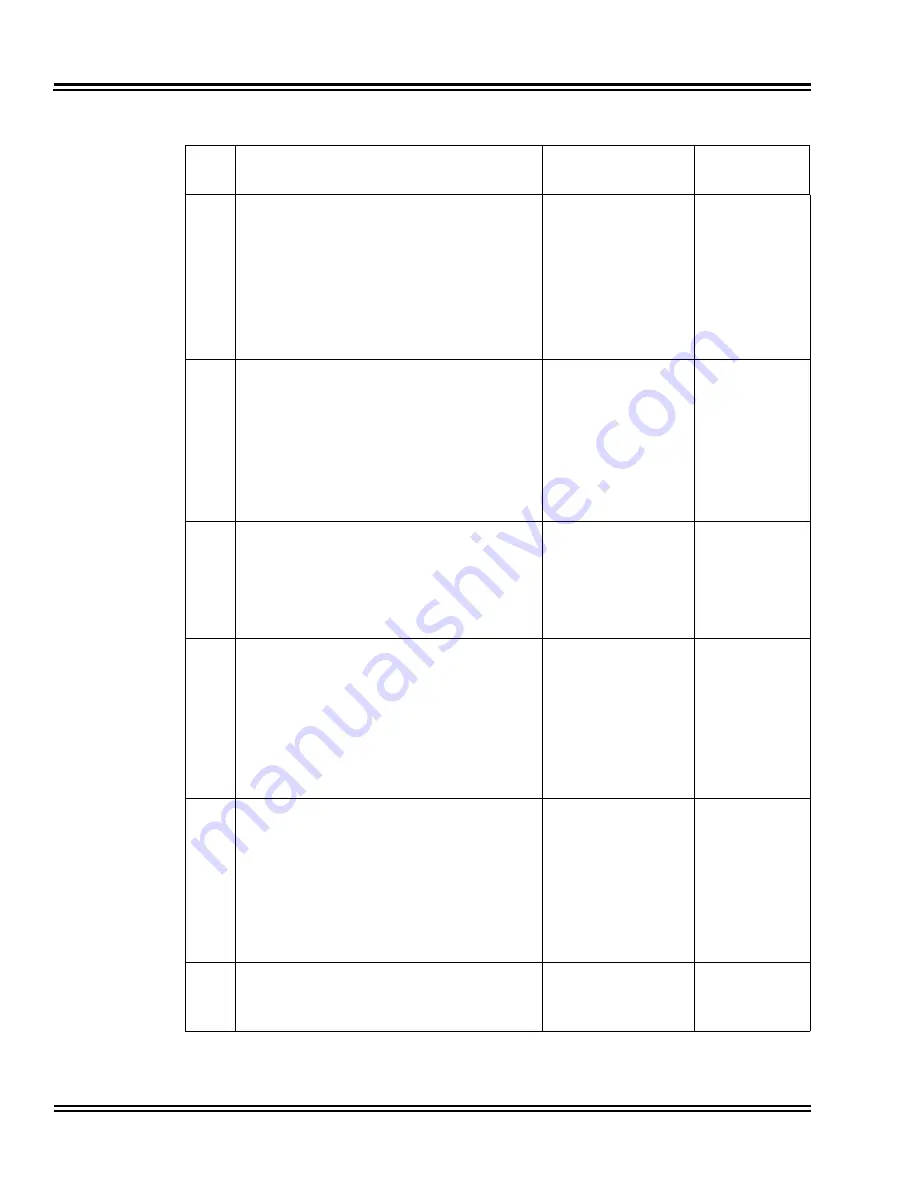
Issue 10.1
UNIVERGE SV8100
2 - 572
Program 47 : InMail
08
Forced Unscreened Transfer
(Forced UTRF)
Use this option to enable or disable Automated
Attendant Forced Unscreened Transfer for the
Subscriber Mailbox. If enabled, each Screened
Transfer (TRF) to the extension is converted to an
Unscreened Transfer (UTRF). If disabled,
Screened Transfers from the Automated Attendant
occur normally.
0 = No (Disabled)
1 = Yes (Enabled)
0
09
Auto Time Stamp
Use this option to enable or disable Auto Time
Stamp for the Subscriber Mailbox. If enabled, after
the subscriber listens to a message VM8000 InMail
announces the time and date the message was left.
Auto Time Stamp also announces the message
sender (if known).
A subscriber can also enable Auto Time Stamp
from their mailbox.
0 = No (Disabled)
1 = Yes (Enabled)
0
10
System Administrator
(System Admin)
Use this option to designate the Subscriber Mailbox
as a System Administrator. This allows the
subscriber to use the options after logging onto
their mailbox.
0 = No (Disabled)
1 = Yes (Enabled)
0
11
Dialing Option
Dialing Option provides additional dialing options
for Next Call Routing Mailbox calls (see
Next Call
Routing Mailbox
below). If enabled, a caller who
accesses the Subscriber Mailbox to leave a
message can dial any option in the Next Call
Routing Mailbox Dial Action Table. If disabled, the
caller can dial only 0 (to use the Next Call Routing
Mailbox 0 action).
0 = No (Disabled)
1 = Yes (Enabled)
0
12
Next Call Routing Mailbox
(Next CR Mbox)
Use this option to assign a Next Call Routing
Mailbox to the Subscriber Mailbox. This provides
callers with additional dialing options while listening
to a Subscriber Mailbox recorded or default
greeting. The digits the caller can dial depends on
the setting of the Next Call Routing Mailbox and
Alternate Next Call Routing Mailbox options.
0~32
(0 = Undefined)
1
(Call Routing
Mailbox 01)
By default, Call
Routing Mailbox
numbers are
01=16.
13
Directory List Number
Specify the Directory List number to which the
Group Mailbox belongs.
0 = None
1~8 = List Number
= All
0
Input Data
Item
No.
Item
Input Data
Default
Summary of Contents for Univerge SV8100
Page 1: ...Programming Manual NECIC AP 002 Issue 10 1 R9 5 ...
Page 105: ...UNIVERGE SV8100 Issue 10 1 Programming Manual 2 69 Feature Cross Reference None ...
Page 184: ...Issue 10 1 UNIVERGE SV8100 2 148 Program 13 Abbreviated Dialing ...
Page 440: ...Issue 10 1 UNIVERGE SV8100 2 404 Program 25 VRS DISA Setup THIS PAGE INTENTIONALLY LEFT BLANK ...
Page 566: ...Issue 10 1 UNIVERGE SV8100 2 530 Program 42 Hotel Setup Feature Cross Reference Hotel Motel ...
Page 589: ...UNIVERGE SV8100 Issue 10 1 Programming Manual 2 553 Feature Cross Reference None ...
Page 658: ...Issue 10 1 UNIVERGE SV8100 2 622 Program 47 InMail THIS PAGE INTENTIONALLY LEFT BLANK ...
Page 682: ...Issue 10 1 UNIVERGE SV8100 2 646 Program 51 NetLink Service Feature Cross Reference None ...
Page 899: ...UNIVERGE SV8100 Issue 10 1 Programming Manual 2 863 Feature Cross Reference None ...
Page 986: ...PROGRAMMING MANUAL NEC Corporation Issue 10 1 ...
















































