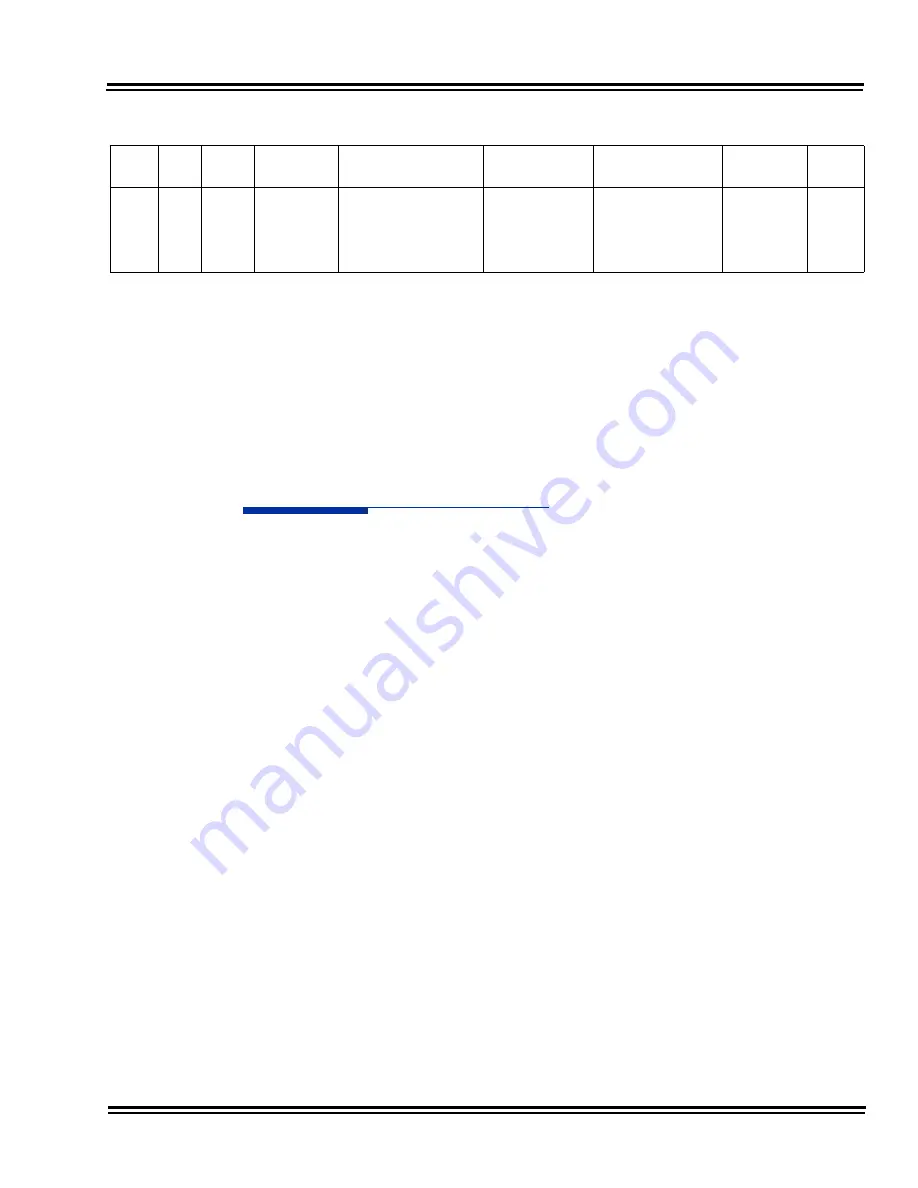
UNIVERGE SV8100
Issue 10.1
Programming Manual
2 - 877
Conditions
The entire terminal that has an Alarm Display setting can be set at PRG90-50-01.
System Alarm Type is shown despite the setting done at 90-10-01. If multiple
Alarm Display Setting is set, only one highest priority alarm will be shown on a
LCD Display.
The priority level (highest -> lowest): Alarm 55 > Alarm 7 > Alarm 5 > Alarm 30 >
Alarm 8 > Alarm 52> Alarm 29 > Free Demo License Period.
Feature Cross Reference
None
100
1
0
NetLink link
error.
This alarm occurs when
the primary system cannot
communicate with
secondary system
Primary system
cannot
communicate with
Secondary system
because of
Network error
Primary system cannot
communicate with
Secondary system
because of Network
error
WAR
Table 2-20 Description of Alarm (Continued)
Alarm
No.
Type
Report
Name
Content of Alarm
Cause
Action
Recovery
Alarm
Status
Summary of Contents for Univerge SV8100
Page 1: ...Programming Manual NECIC AP 002 Issue 10 1 R9 5 ...
Page 105: ...UNIVERGE SV8100 Issue 10 1 Programming Manual 2 69 Feature Cross Reference None ...
Page 184: ...Issue 10 1 UNIVERGE SV8100 2 148 Program 13 Abbreviated Dialing ...
Page 440: ...Issue 10 1 UNIVERGE SV8100 2 404 Program 25 VRS DISA Setup THIS PAGE INTENTIONALLY LEFT BLANK ...
Page 566: ...Issue 10 1 UNIVERGE SV8100 2 530 Program 42 Hotel Setup Feature Cross Reference Hotel Motel ...
Page 589: ...UNIVERGE SV8100 Issue 10 1 Programming Manual 2 553 Feature Cross Reference None ...
Page 658: ...Issue 10 1 UNIVERGE SV8100 2 622 Program 47 InMail THIS PAGE INTENTIONALLY LEFT BLANK ...
Page 682: ...Issue 10 1 UNIVERGE SV8100 2 646 Program 51 NetLink Service Feature Cross Reference None ...
Page 899: ...UNIVERGE SV8100 Issue 10 1 Programming Manual 2 863 Feature Cross Reference None ...
Page 986: ...PROGRAMMING MANUAL NEC Corporation Issue 10 1 ...
















































