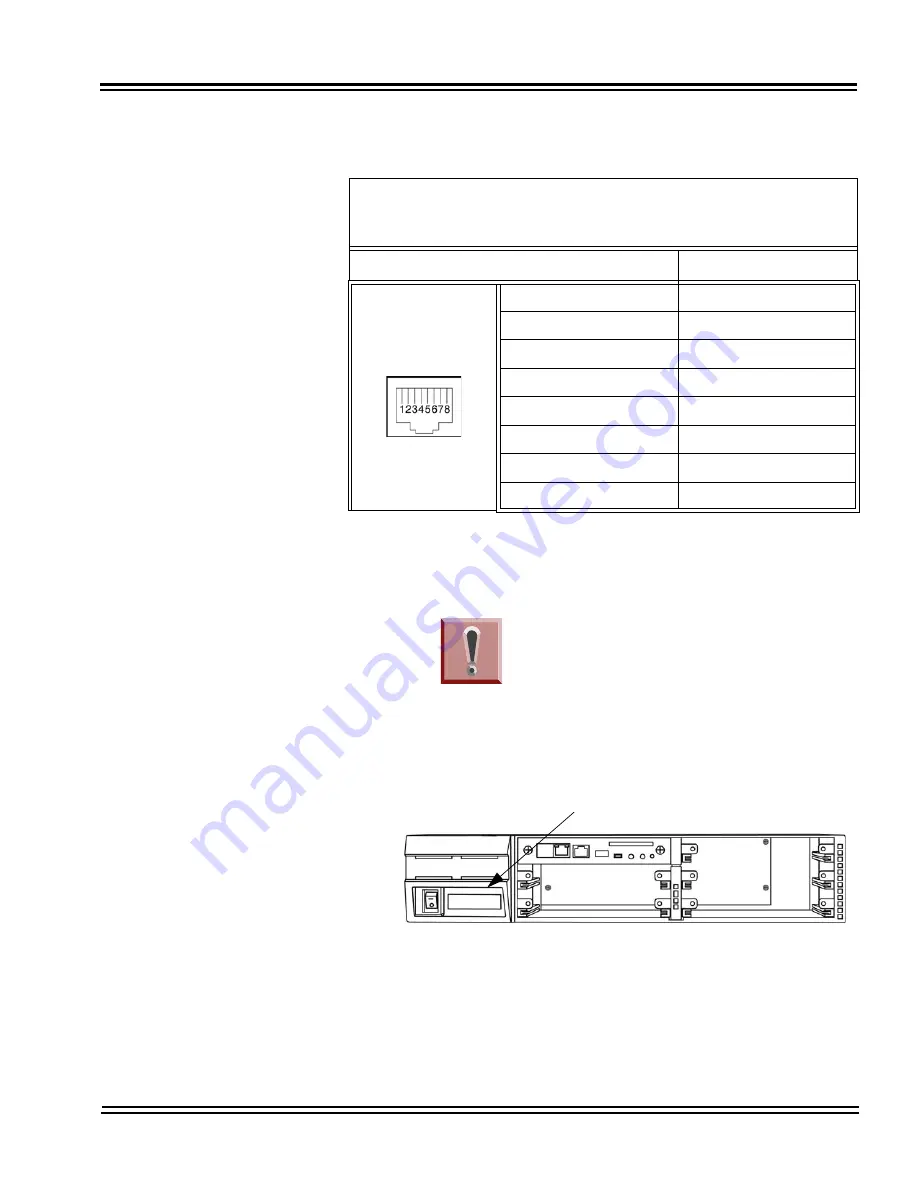
UNIVERGE SV8100
Issue 4.1
System Hardware Manual
3 - 43
2.7.4.1
Connector Pin-Out on the PZ-BS10/PZ-BS11
2.7.4.2
Install the PZ-BS10 Expansion Base Blade in the CHS2U
Controlling Chassis
1.
Ensure the chassis is powered down.
2.
Locate the door positioned on the left end
(expansion bay) of the Controlling Chassis.
Table 3-1 PZ-BS10/PZ-BS11 Connector Pin-Out
RJ-61 Cable Connector
PZ-BS10 – CN2, CN3, CN 4
PZ-BS11 – CN3
Pin No.
Connection
1
HW_UP (+)
2
HW_UP (-)
3
HW_DWN (+)
4
FS (+)
5
FS (-)
6
HW_DWN (-)
7
CK8M (+)
8
CK8M (-)
Figure 3-48 PZ-BS10 Expansion Bay in Controlling Chassis
Do not remove or install this blade with
the power on.
Expansion Bay
Summary of Contents for Univerge SV8100
Page 1: ...System Hardware Manual Issue 4 1 February 2011...
Page 2: ...THIS PAGE INTENTIONALLY LEFT BLANK...
Page 36: ...Issue 4 1 UNIVERGE SV8100 1 14 Introduction to SV8100...
Page 68: ...Issue 4 1 UNIVERGE SV8100 2 32 SV8100 System Specifications...
Page 99: ...UNIVERGE SV8100 Issue 4 1 System Hardware Manual 3 31 Figure 3 34 Install Screws Option 2...
Page 148: ...Issue 4 1 UNIVERGE SV8100 3 80 Installing the SV8100 Chassis...
Page 247: ...UNIVERGE SV8100 Issue 4 1 System Hardware Manual 4 99 Figure 4 34 Control Signal Connection...
Page 258: ...Issue 4 1 UNIVERGE SV8100 4 110 Installing the SV8100 Blades NOTES...
Page 418: ...Issue 4 1 UNIVERGE SV8100 6 64 Installing SV8100 Optional Equipment...
















































