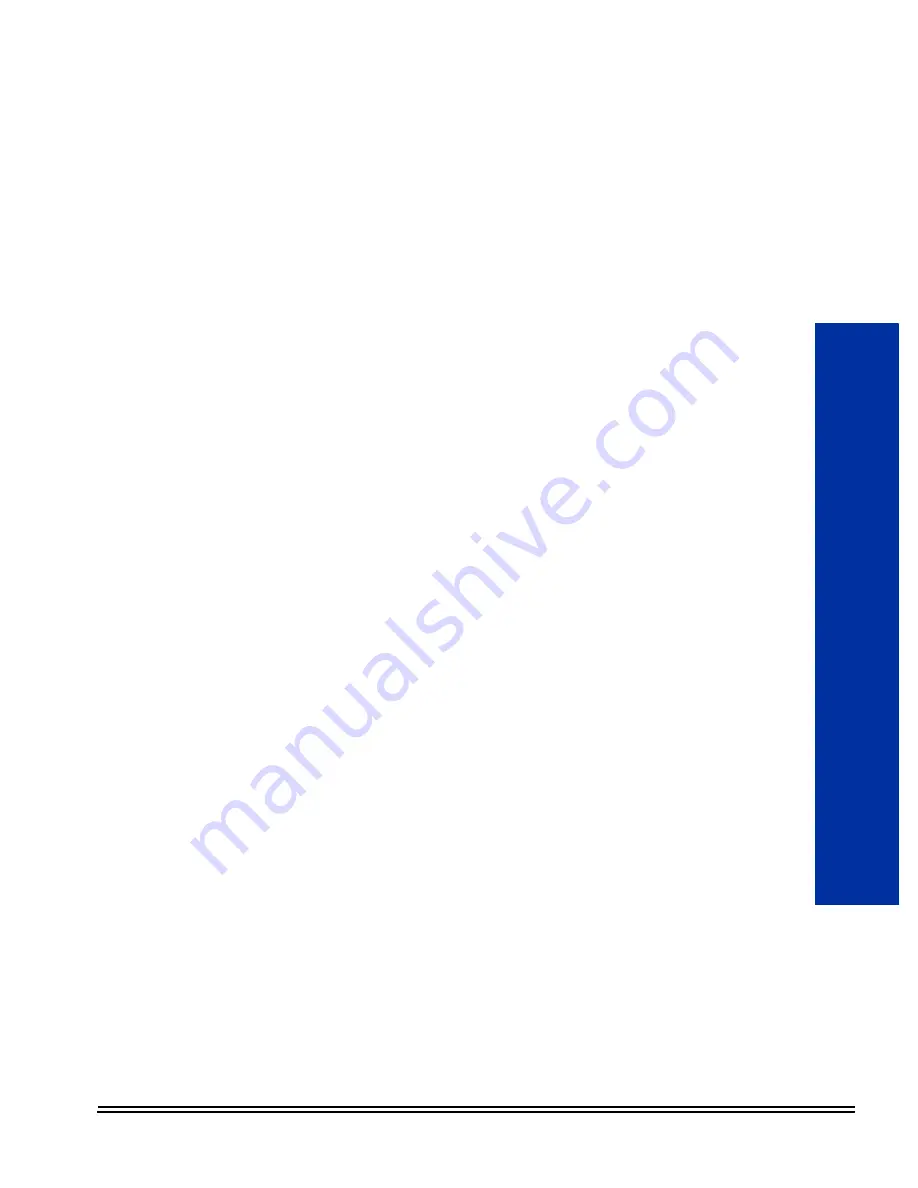
System Hardware Manual
4 - 1
Chapter
4
Installing the SV8100 Blades
S
ECTION
1
G
ENERAL
I
NFORMATION
This chapter contains information to help the technician install the blades
for the UNIVERGE SV8100 system. The technician should be familiar with
this section before installing any equipment.
1.1
Slot Locations
Each CHS2U has six slots. In the Controlling Chassis, the
CD-CP00 must be installed in the first slot (slot 1). In the CHS2U
GW, the CD-CP00 must be installed in the first slot (slot 1).
Slot Locations in the CHS2U (19” Controlling Chassis):
Slot 1 – dedicated for the CPU
Slots 2~6 – are universal
Slot Locating in the CHS2U (19” Expansion Chassis):
Slots 1~6 are universal. (i.e., any type of blade can be installed
in these slots).
Slot Locations in the CHS2U GW (9.5” Controlling Chassis):
Slot 1 – dedicated for the CPU
Slots 2~3 – are universal
Summary of Contents for Univerge SV8100
Page 1: ...System Hardware Manual Issue 4 1 February 2011...
Page 2: ...THIS PAGE INTENTIONALLY LEFT BLANK...
Page 36: ...Issue 4 1 UNIVERGE SV8100 1 14 Introduction to SV8100...
Page 68: ...Issue 4 1 UNIVERGE SV8100 2 32 SV8100 System Specifications...
Page 99: ...UNIVERGE SV8100 Issue 4 1 System Hardware Manual 3 31 Figure 3 34 Install Screws Option 2...
Page 148: ...Issue 4 1 UNIVERGE SV8100 3 80 Installing the SV8100 Chassis...
Page 247: ...UNIVERGE SV8100 Issue 4 1 System Hardware Manual 4 99 Figure 4 34 Control Signal Connection...
Page 258: ...Issue 4 1 UNIVERGE SV8100 4 110 Installing the SV8100 Blades NOTES...
Page 418: ...Issue 4 1 UNIVERGE SV8100 6 64 Installing SV8100 Optional Equipment...
















































