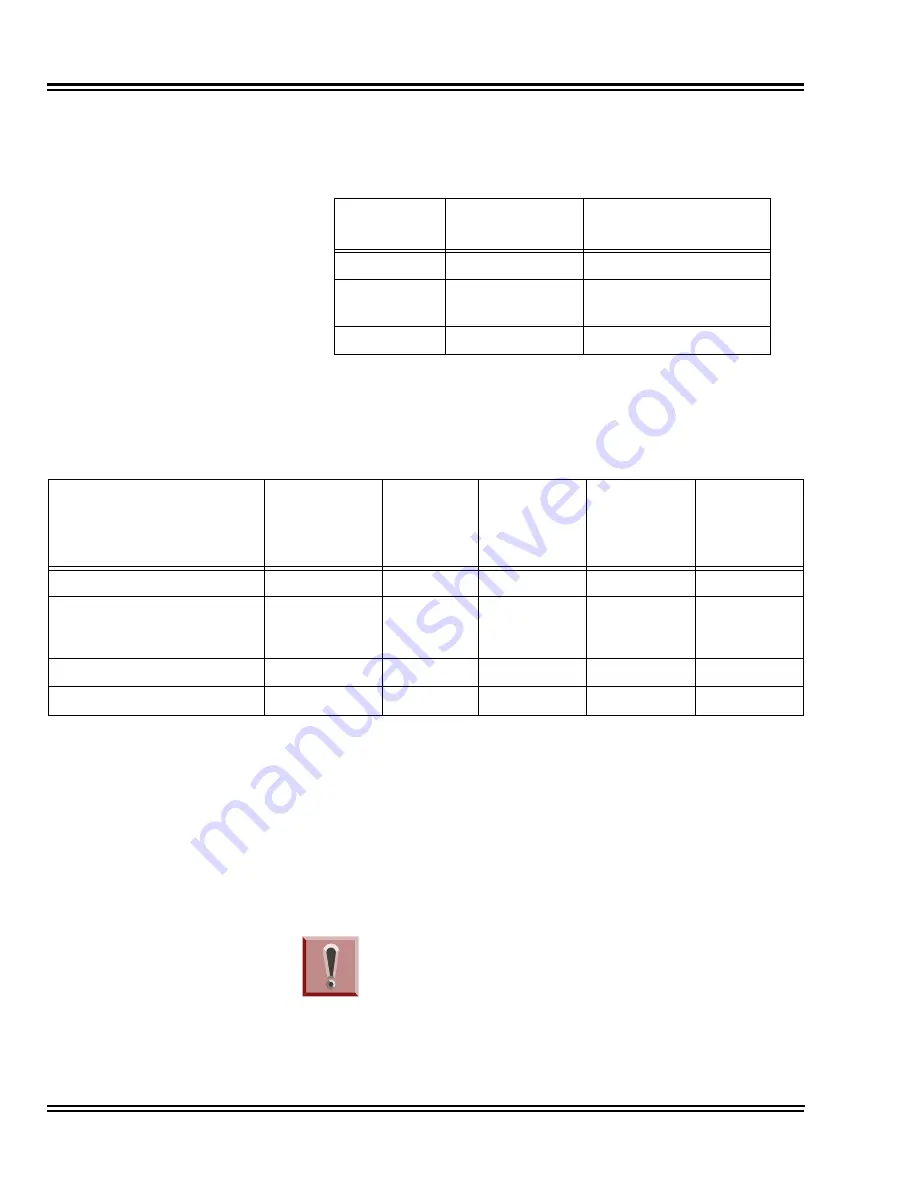
Issue 4.1
UNIVERGE SV8100
4 - 28
Installing the SV8100 Blades
Table 4-11 PZ-ME50 Capacities
provides the memory capacities for
the PZ-ME50 blades.
Table 4-12 PZ-ME50 Capacities
provides the maximum capacities
for the PZ-ME50 blade.
3.2.2
Installation
To install a PZ-ME50
on the CD-CP00:
Table 4-11 PZ-ME50 Capacities
Description
Memory
Capacity
Equipped Memory
SDRAM
128 MB
256 MB / 16 bit x 4 pcs
Flash
Memory
32 MB
256 MB / 16 bit x 1 pc
SRAM
1 MB
4 MB / 16 bit x 2 pcs
Table 4-12 PZ-ME50 Capacities
Basic System
(CD-CP00)
Memory
Expansion
Board
PZ-ME50
System 256
Port License
System
Unlimited
Port License
* NetLink
(Networked
Chassis)
64 Ports without PZ-ME50
X
–
–
–
–
64 Ports with PZ-ME50
(Memory Expansion
Board)
X
X
–
–
X
256 Ports
X
X
X
–
X
Unlimited Ports (Up to 512)
X
X
X
X
X
X
= Supported
– = Not Supported
*
= Refer to NetLink feature in the SV8100 Features and Specifications Manual for more details regarding the
NetLink feature.
.
Only 1 CD-LTA blade can be installed when the CD-CP00 is installed without the PZ-ME50. Up to 23
CD-LTA blades can be installed per system when the PZ-ME50 is installed on the CD-CP00.
Do not remove or install the CD-CP00 with the
power on.
Summary of Contents for Univerge SV8100
Page 1: ...System Hardware Manual Issue 4 1 February 2011...
Page 2: ...THIS PAGE INTENTIONALLY LEFT BLANK...
Page 36: ...Issue 4 1 UNIVERGE SV8100 1 14 Introduction to SV8100...
Page 68: ...Issue 4 1 UNIVERGE SV8100 2 32 SV8100 System Specifications...
Page 99: ...UNIVERGE SV8100 Issue 4 1 System Hardware Manual 3 31 Figure 3 34 Install Screws Option 2...
Page 148: ...Issue 4 1 UNIVERGE SV8100 3 80 Installing the SV8100 Chassis...
Page 247: ...UNIVERGE SV8100 Issue 4 1 System Hardware Manual 4 99 Figure 4 34 Control Signal Connection...
Page 258: ...Issue 4 1 UNIVERGE SV8100 4 110 Installing the SV8100 Blades NOTES...
Page 418: ...Issue 4 1 UNIVERGE SV8100 6 64 Installing SV8100 Optional Equipment...
















































