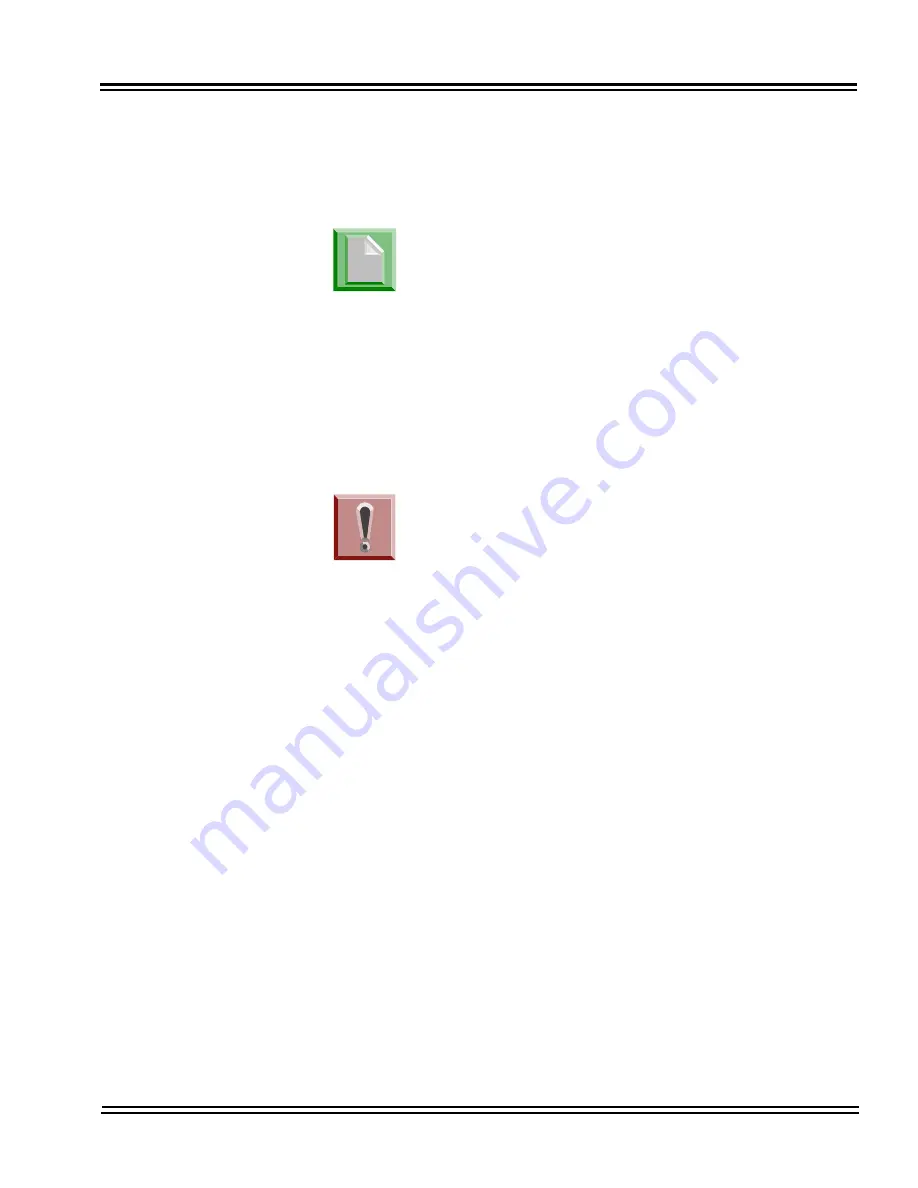
UNIVERGE SV8100
Issue 4.1
System Hardware Manual
4 - 29
For installation on the CD-CP00 blade refer to
Figure 4-4 CD-CP00
Blade with Daughter Boards Installed on page 4-17
.
.
This daughter board does not have any switches which need to be set and does
not require any hardware setting.
Each node in a NetLink network requires the
PZ-ME50.
CD-CP00 without the PZ-ME50 installed,
supports a single chassis system only (Six slots
only).
CD-CP00 with the PZ-ME50 is required to
support a system with multiple chassis.
CD-CP00 without the PZ-ME50 supports only
(One) CD-LTA (8 Digital Station/2SLT) blade.
Failure to properly install and program ports
higher than 64 (as described below) can corrupt
the SV8100 database.When the PZ-ME50 is not
physically installed on the CD-CP00, do not
attempt to change the PCPro database
configuration to indicate that the PZ-ME50 is
installed on the CD-CP00, Program ports 64 and
higher, and then upload the PCPro
configuration to the SV8100 system. This
process can cause the SV8100 database to be
corrupted. Refer to the next bullet for the proper
installation/programming procedure.
To properly install and configure thePZ-ME50;
first install the PZ-ME50 on the CD-CP00. To
program the ports above 64 using PCPro,
perform a new download before attempting to
program the ports.
If the PZ-ME50 is installed on the CPU at a later
date, a system upgrade must be performed using
theCD-CP00 upgrade procedures. When a PZ-
ME50 is mounted on a CPU, all software
upgrades are stored on this daughter board. If
the PZ-ME50 were to be removed from the CPU,
a software upgrade must beperformed to bring
the CPU to the latest version.
A PZ-ME50 card is required for InMail e-mail
notification.
Summary of Contents for Univerge SV8100
Page 1: ...System Hardware Manual Issue 4 1 February 2011...
Page 2: ...THIS PAGE INTENTIONALLY LEFT BLANK...
Page 36: ...Issue 4 1 UNIVERGE SV8100 1 14 Introduction to SV8100...
Page 68: ...Issue 4 1 UNIVERGE SV8100 2 32 SV8100 System Specifications...
Page 99: ...UNIVERGE SV8100 Issue 4 1 System Hardware Manual 3 31 Figure 3 34 Install Screws Option 2...
Page 148: ...Issue 4 1 UNIVERGE SV8100 3 80 Installing the SV8100 Chassis...
Page 247: ...UNIVERGE SV8100 Issue 4 1 System Hardware Manual 4 99 Figure 4 34 Control Signal Connection...
Page 258: ...Issue 4 1 UNIVERGE SV8100 4 110 Installing the SV8100 Blades NOTES...
Page 418: ...Issue 4 1 UNIVERGE SV8100 6 64 Installing SV8100 Optional Equipment...
















































