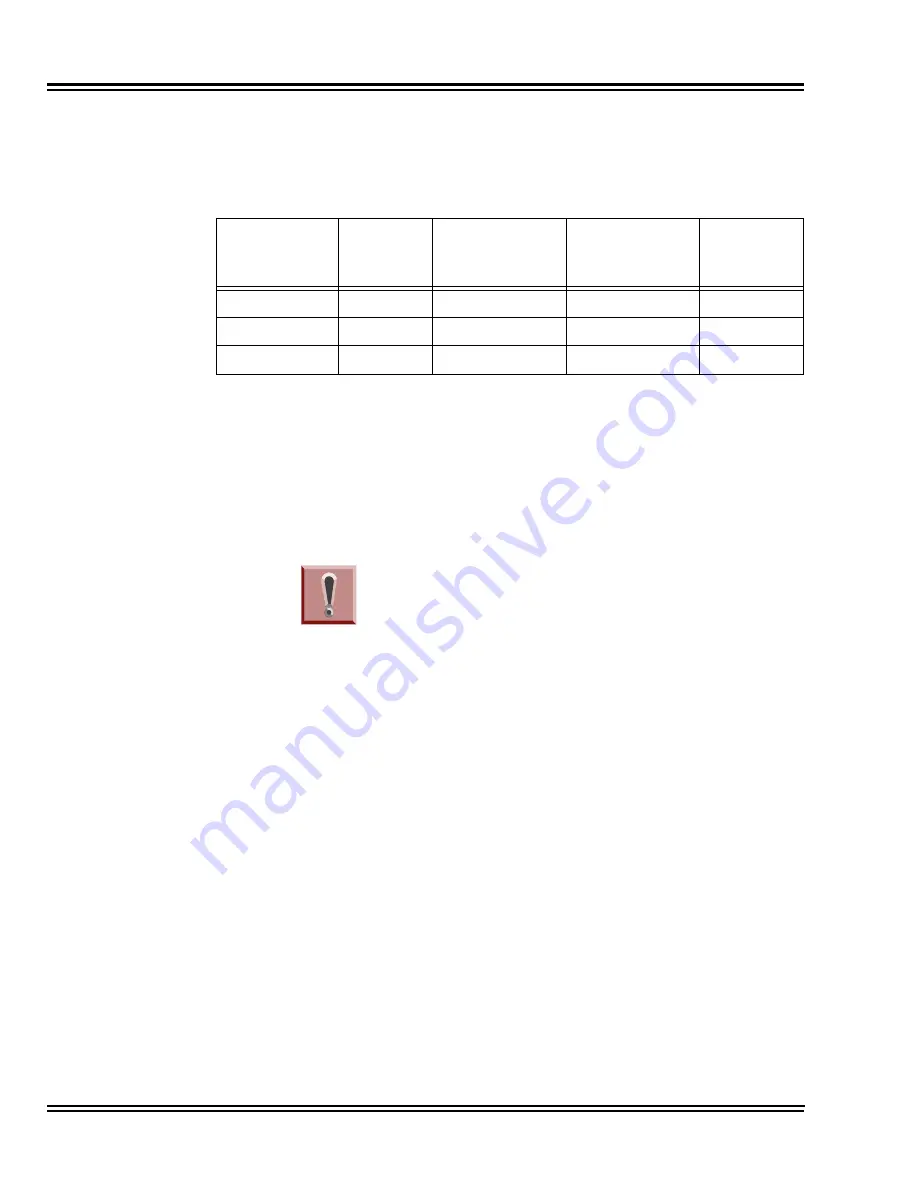
Issue 4.1
UNIVERGE SV8100
4 - 36
Installing the SV8100 Blades
Table 4-14 IPLA Daughter Board Maximum Upgrade Capacities
provides the maximum capacities for the VOIPDB blades when they
are upgraded.
When installing a IPLA Daughter board, the system allocates the
maximum number of trunk ports for the blade being installed.
This daughter board is installed on either the CD-CP00.
3.4.2
Installation
To install a PZ-32IPLA/PZ-64IPLA/PZ-128IPLA on the CD-CP00 :
1.
With the system power off, remove the CD-CP00.
2.
Install the IPLA Daughter board onto the CD-CP00 blade.
3.
Insert the CD-CP00 into slot 1 in the Controlling Chassis or.
.
Refer to
Figure 3-45 19” Controlling Chassis – Guides Slot 1 on page
3-41
for more details.
4.
Connect the IPLA Daughter board to the CD-RTB or to an
external switching hub using an ethernet cable.
5.
Refer to the Univerge SV8100 Programming Manual for
detailed programming instructions
.
3.4.3
Switch Settings
These daughter boards do not have any switches that need to be set
and do not require any hardware setting.
Table 4-14 IPLA Daughter Board Maximum Upgrade Capacities
VOIPU
19”
Chassis
with CPU
19” Chassis
without CPU
19” Chassis
x4
Networked
Chassis
PZ-32IPLA
1
0
0
50
PZ-64IPLA
1
0
0
50
PZ-128IPLA
1
0
0
50
Do not remove or install the CD-CP00 with the
power on.
Summary of Contents for Univerge SV8100
Page 1: ...System Hardware Manual Issue 4 1 February 2011...
Page 2: ...THIS PAGE INTENTIONALLY LEFT BLANK...
Page 36: ...Issue 4 1 UNIVERGE SV8100 1 14 Introduction to SV8100...
Page 68: ...Issue 4 1 UNIVERGE SV8100 2 32 SV8100 System Specifications...
Page 99: ...UNIVERGE SV8100 Issue 4 1 System Hardware Manual 3 31 Figure 3 34 Install Screws Option 2...
Page 148: ...Issue 4 1 UNIVERGE SV8100 3 80 Installing the SV8100 Chassis...
Page 247: ...UNIVERGE SV8100 Issue 4 1 System Hardware Manual 4 99 Figure 4 34 Control Signal Connection...
Page 258: ...Issue 4 1 UNIVERGE SV8100 4 110 Installing the SV8100 Blades NOTES...
Page 418: ...Issue 4 1 UNIVERGE SV8100 6 64 Installing SV8100 Optional Equipment...
















































