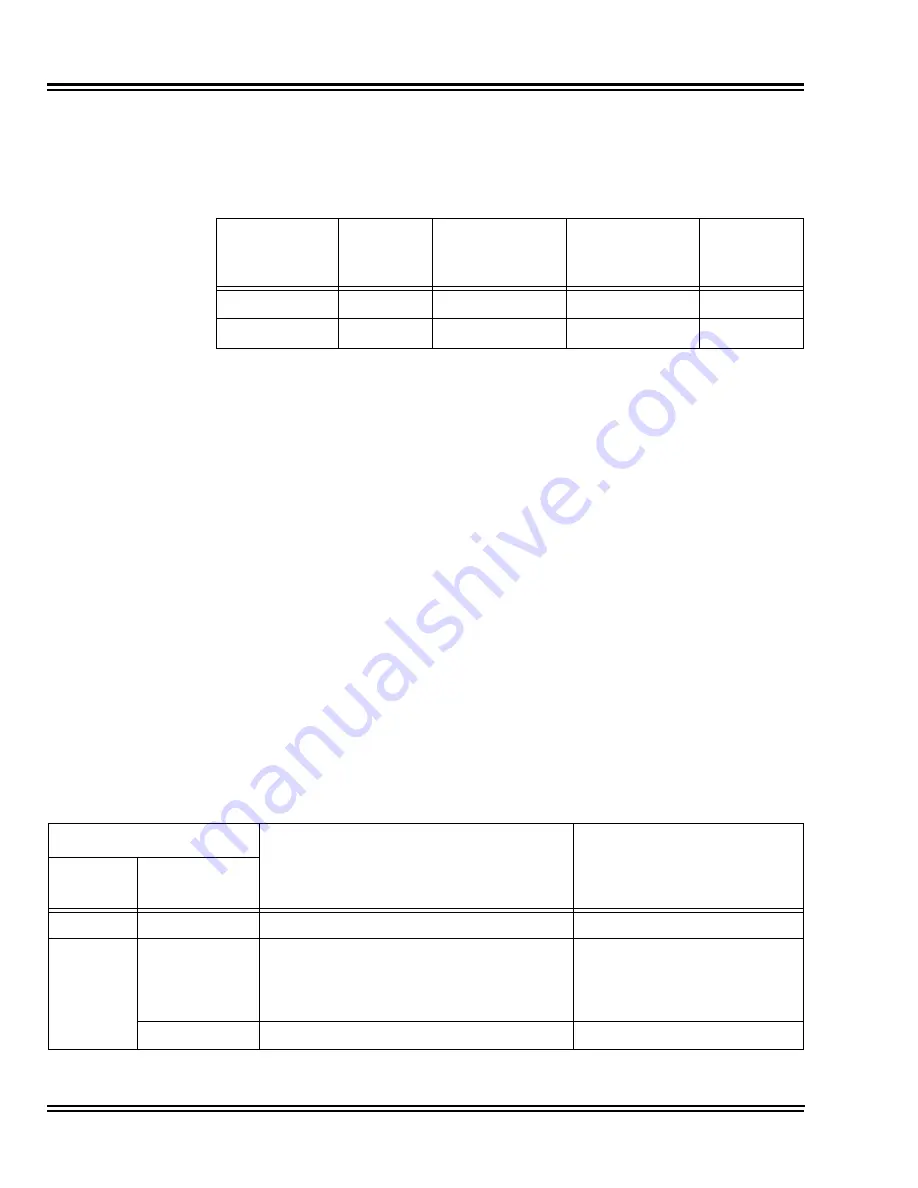
Issue 4.1
UNIVERGE SV8100
4 - 46
Installing the SV8100 Blades
Table 4-19 CD-8DLCA/CD-16DLCA Maximum Upgrade Capacities
provides the maximum capacities for the ESIU blades when they are
upgraded.
4.1.2
Installation
The CD-8DLCA/CD-16DLCA blades can be installed in any universal
slot in the system and up to a maximum of 20 DLCA blades can be
installed per system, providing up to 368 digital ports.
To install the PZ-8DLCB
/
CD-16DLCA:
1.
If installing the CD-8DLCA and the PZ-8DLCB daughter board
is to be attached, do so now. Refer to
4.2.2 Installation on page
4-50
.
2.
Each CNx01 connector (CN101, CN201, CN301, CN401) is
used to connect up to four digital extensions.
4.1.3
LED Indications
LEDs for the CD-8DLCA
/
CD-16DLCA are described in
Table 4-20
CD-8DLCA/CD-16DLCA LED Indications
. Each LED is listed with its
associated function and LED and Operational status. Refer to
Figure
4-16 CD-8DLCA Blade
and
Figure 4-17 CD-16DLCA Blade
for the
location of the LEDs on the blades.
Table 4-19 CD-8DLCA/CD-16DLCA Maximum Upgrade Capacities
ESIU
19”
Chassis
with CPU
19” Chassis
without CPU
19” Chassis
x4
Networked
Chassis
CD-8DLCA
5
6
23
32
CD-16DLCA
5
5
20
32
Table 4-20 CD-8DLCA/CD-16DLCA LED Indications
LED Indication
Operation Status
Remarks
Live LED
(Green)
Busy LED
(Red)
On
On
System Initializing
–
Flash (1s)
On
The assignment of the unit is refused.
When you exceed the system
capacity.
When the main software
version is not matched.
Flash (1s)
Trouble found during self-diagnostics.
–
Summary of Contents for Univerge SV8100
Page 1: ...System Hardware Manual Issue 4 1 February 2011...
Page 2: ...THIS PAGE INTENTIONALLY LEFT BLANK...
Page 36: ...Issue 4 1 UNIVERGE SV8100 1 14 Introduction to SV8100...
Page 68: ...Issue 4 1 UNIVERGE SV8100 2 32 SV8100 System Specifications...
Page 99: ...UNIVERGE SV8100 Issue 4 1 System Hardware Manual 3 31 Figure 3 34 Install Screws Option 2...
Page 148: ...Issue 4 1 UNIVERGE SV8100 3 80 Installing the SV8100 Chassis...
Page 247: ...UNIVERGE SV8100 Issue 4 1 System Hardware Manual 4 99 Figure 4 34 Control Signal Connection...
Page 258: ...Issue 4 1 UNIVERGE SV8100 4 110 Installing the SV8100 Blades NOTES...
Page 418: ...Issue 4 1 UNIVERGE SV8100 6 64 Installing SV8100 Optional Equipment...
















































