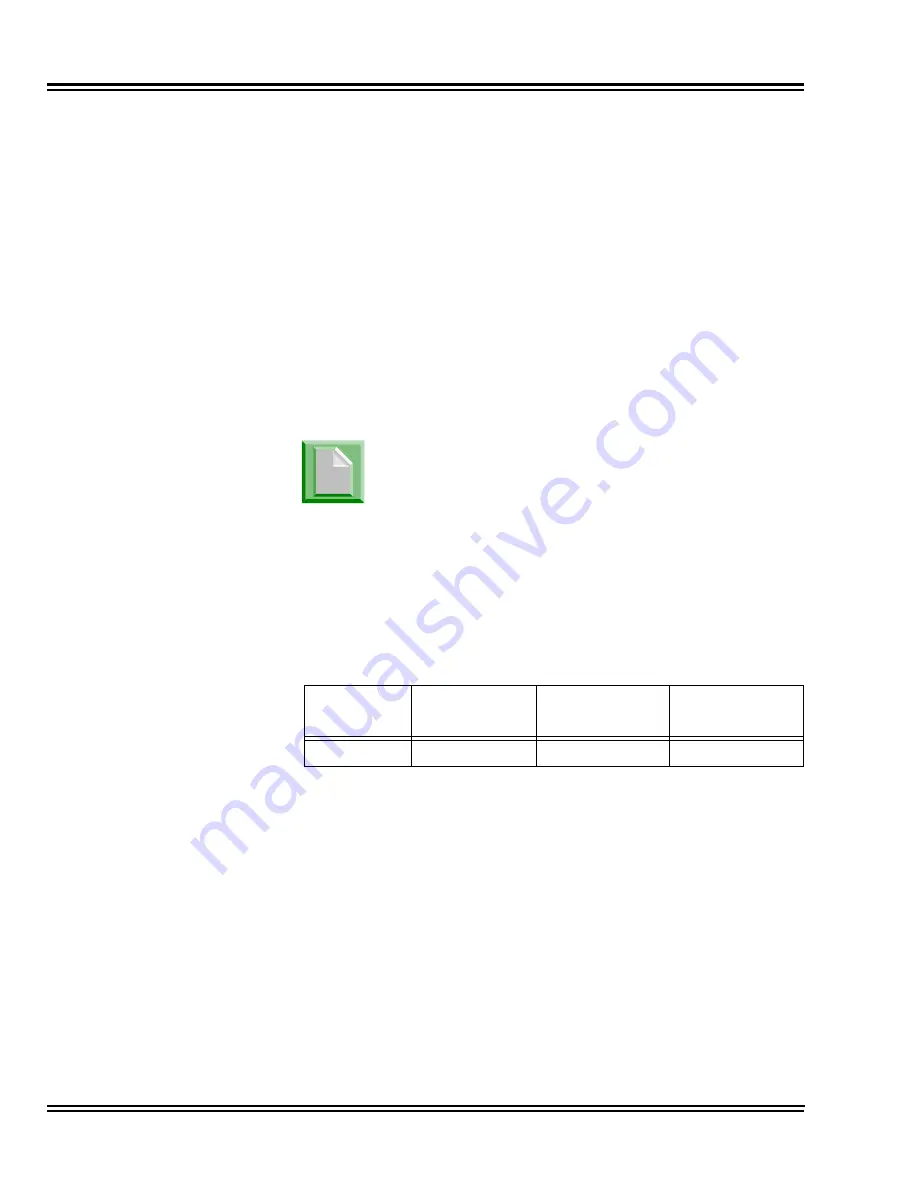
Issue 4.1
UNIVERGE SV8100
4 - 68
Installing the SV8100 Blades
One Blade status LED
Four Caller ID Circuits
Two Power Failure Transfer Circuits
Connection for COIDB Daughter Board
The 4COIU blade consumes four trunk ports ranging between ports
001~200. The CN2 connector provides connection to four analog
trunk ports,
which are polarity sensitive (tip-to-tip, ring-to-ring)
.
The power failure circuits (CN3), however, are not polarity sensitive.
Table 4-33 CD-4COTA Maximum Upgrade Capacities
provides the
maximum capacities for the 4COIU blades when they are upgraded.
Table 4-33 CD-4COTA
Maximum Upgrade Capacities
19” Chassis
with CPU
19” Chassis
without CPU
19” Chassis
x4
Networked
Chassis
5
6
23
25
The trunk ports are polarity sensitive. Be
careful when wiring the trunks.
When connecting the RJ-61 cables to the
CD-4COTA blades, note the position of the
Power Failure connector (CN3). Do not
confuse this connector as the trunk connector
(CN2).
Do not wire an RJ-11 directly to the
CD-4COTA interface. Use the appropriate
RJ-61 wiring when connecting to the
CD-4COTA.
Summary of Contents for Univerge SV8100
Page 1: ...System Hardware Manual Issue 4 1 February 2011...
Page 2: ...THIS PAGE INTENTIONALLY LEFT BLANK...
Page 36: ...Issue 4 1 UNIVERGE SV8100 1 14 Introduction to SV8100...
Page 68: ...Issue 4 1 UNIVERGE SV8100 2 32 SV8100 System Specifications...
Page 99: ...UNIVERGE SV8100 Issue 4 1 System Hardware Manual 3 31 Figure 3 34 Install Screws Option 2...
Page 148: ...Issue 4 1 UNIVERGE SV8100 3 80 Installing the SV8100 Chassis...
Page 247: ...UNIVERGE SV8100 Issue 4 1 System Hardware Manual 4 99 Figure 4 34 Control Signal Connection...
Page 258: ...Issue 4 1 UNIVERGE SV8100 4 110 Installing the SV8100 Blades NOTES...
Page 418: ...Issue 4 1 UNIVERGE SV8100 6 64 Installing SV8100 Optional Equipment...
















































