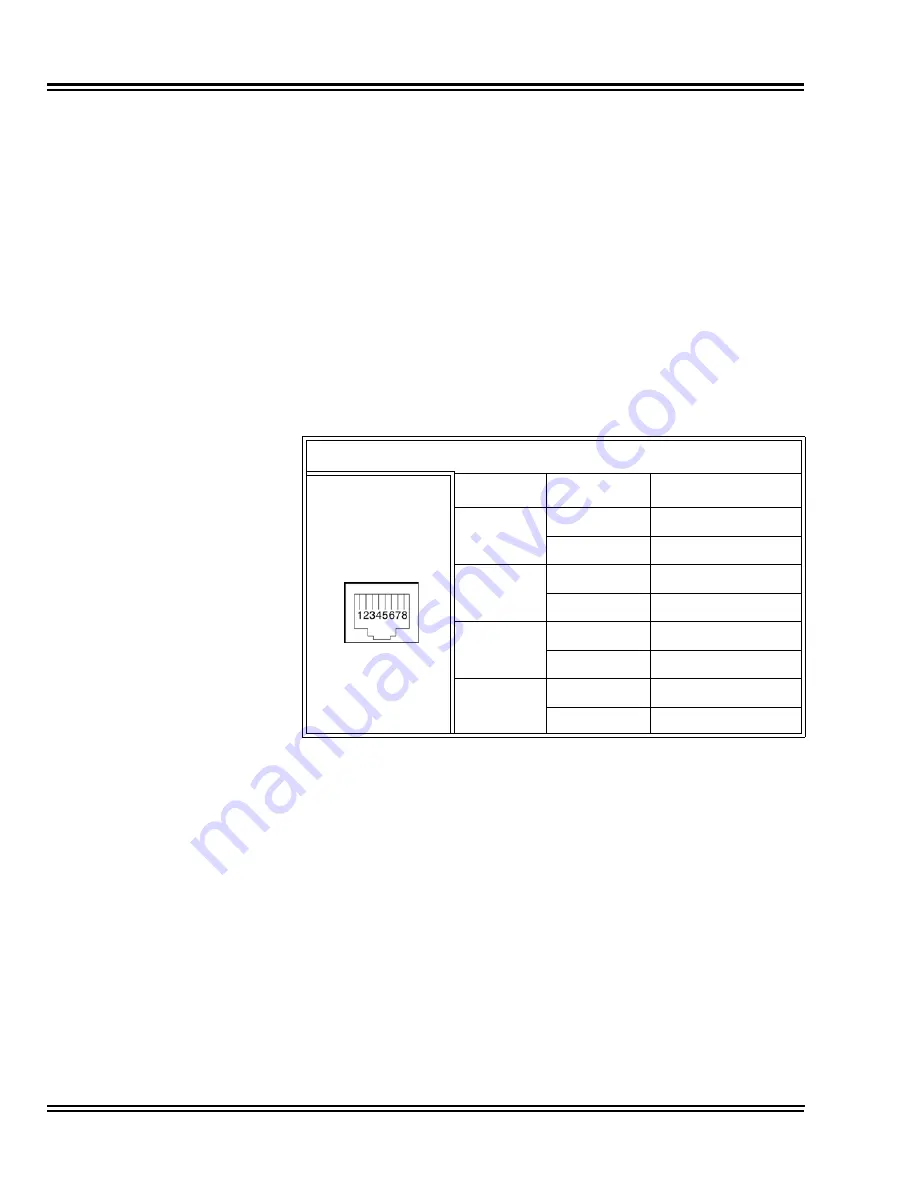
Issue 4.1
UNIVERGE SV8100
4 - 86
Installing the SV8100 Blades
5.5.4
Connectors
The CN2 connector provides connection to four analog DID trunk
ports,
which are polarity sensitive (tip-to-tip, ring-to-ring)
. The
OPX circuits, however, are not polarity sensitive. The DIOPU
requires one universal slot. (Refer to
Figure 4-28 CD-4DIOPB Blade
on page 4-84
.)
If Program 10-03-01 has OPX defined, note that the
blade consumes four (4DIOPU) trunks or eight (8DIOPU) trunks and
extension ports when installed. If OPX is not defined, then only
trunks ports are consumed.
Table 4-45 CD-4DIOPB RJ-61 Cable Connector Pin-Outs on page
4-86
shows the pin-outs for the RJ-61 connector. Refer to
Figure
4-28 CD-4DIOPB Blade on page 4-84
for an illustration showing the
location of the connectors on the 4DOIPU blade.
Table 4-45 CD-4DIOPB RJ-61 Cable Connector Pin-Outs
RJ-61 Cable Connector – CN2
Line No.
Pin No.
Connection
1
5
Tip
4
Ring
2
3
Tip
6
Ring
3
2
Tip
7
Ring
4
1
Tip
8
Ring
Summary of Contents for Univerge SV8100
Page 1: ...System Hardware Manual Issue 4 1 February 2011...
Page 2: ...THIS PAGE INTENTIONALLY LEFT BLANK...
Page 36: ...Issue 4 1 UNIVERGE SV8100 1 14 Introduction to SV8100...
Page 68: ...Issue 4 1 UNIVERGE SV8100 2 32 SV8100 System Specifications...
Page 99: ...UNIVERGE SV8100 Issue 4 1 System Hardware Manual 3 31 Figure 3 34 Install Screws Option 2...
Page 148: ...Issue 4 1 UNIVERGE SV8100 3 80 Installing the SV8100 Chassis...
Page 247: ...UNIVERGE SV8100 Issue 4 1 System Hardware Manual 4 99 Figure 4 34 Control Signal Connection...
Page 258: ...Issue 4 1 UNIVERGE SV8100 4 110 Installing the SV8100 Blades NOTES...
Page 418: ...Issue 4 1 UNIVERGE SV8100 6 64 Installing SV8100 Optional Equipment...
















































