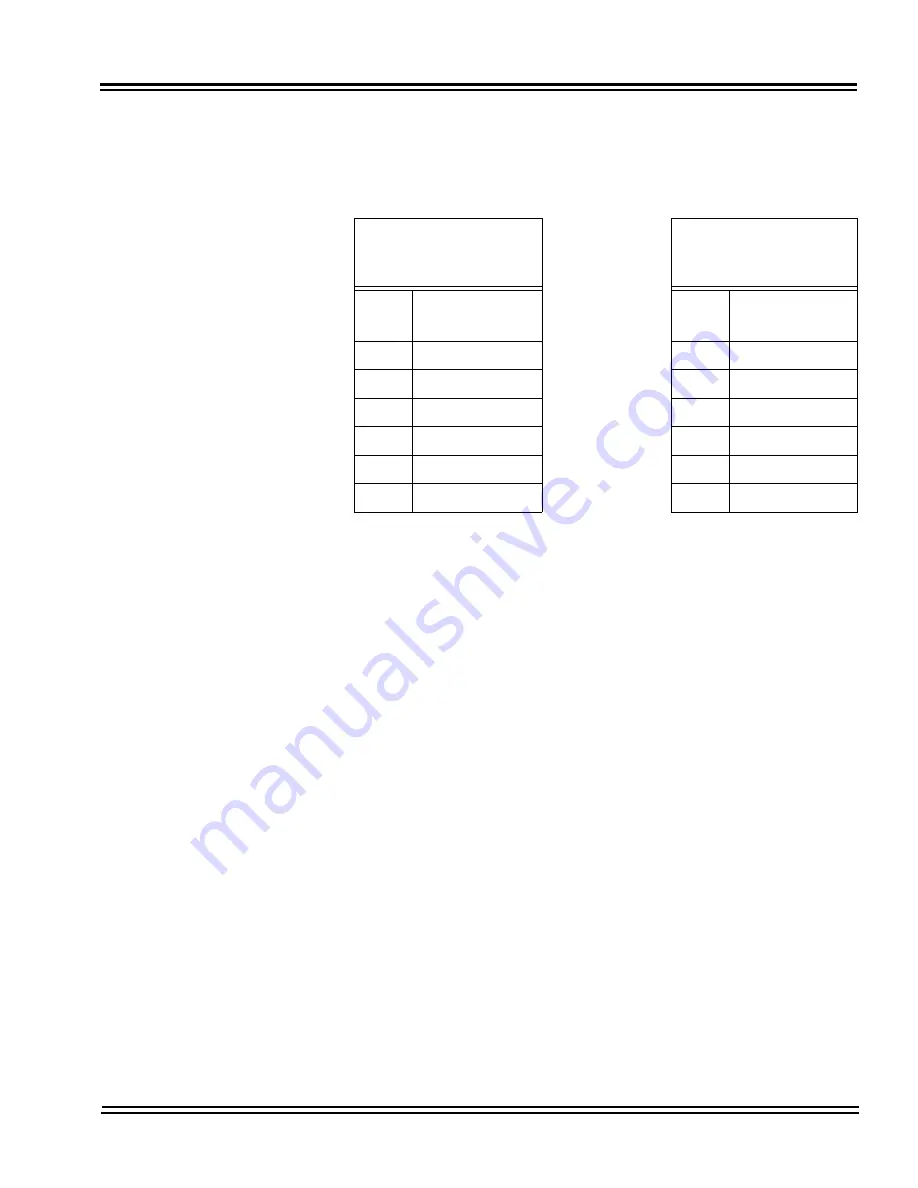
UNIVERGE SV8100
Issue 4.1
System Hardware Manual
4 - 93
Table 4-50 CD-PRTA RJ48C Connector Pin-outs
shows the pin-outs
for the 8-pin RJ48C connector for the network and terminal
interfaces.
Table 4-50 CD-PRTA RJ48C Connector Pin-outs
Network Interface
Pinout for the 8-Pin
RJ48C Connector
Terminal Interface
Pinout for the 8-Pin
RJ48C Connector
Pin
No.
Connection
For connection
to T1 network:
Use AT&T Type
ABAM cable or
equivalent
(individually-
shielded twisted
pair, rated at 100
ohms at 1 MHz).
Pin
No.
Connection
1
RxD (R1)
1
RxD (R)
2
RxD (T1)
2
RxD (T)
4
TxD (R)
4
TxD (R1)
5
TxD (T)
5
TxD (T1)
3, 6
No Connection
3, 6
No Connection
7, 8
No Connection
7, 8
No Connection
Summary of Contents for Univerge SV8100
Page 1: ...System Hardware Manual Issue 4 1 February 2011...
Page 2: ...THIS PAGE INTENTIONALLY LEFT BLANK...
Page 36: ...Issue 4 1 UNIVERGE SV8100 1 14 Introduction to SV8100...
Page 68: ...Issue 4 1 UNIVERGE SV8100 2 32 SV8100 System Specifications...
Page 99: ...UNIVERGE SV8100 Issue 4 1 System Hardware Manual 3 31 Figure 3 34 Install Screws Option 2...
Page 148: ...Issue 4 1 UNIVERGE SV8100 3 80 Installing the SV8100 Chassis...
Page 247: ...UNIVERGE SV8100 Issue 4 1 System Hardware Manual 4 99 Figure 4 34 Control Signal Connection...
Page 258: ...Issue 4 1 UNIVERGE SV8100 4 110 Installing the SV8100 Blades NOTES...
Page 418: ...Issue 4 1 UNIVERGE SV8100 6 64 Installing SV8100 Optional Equipment...
















































