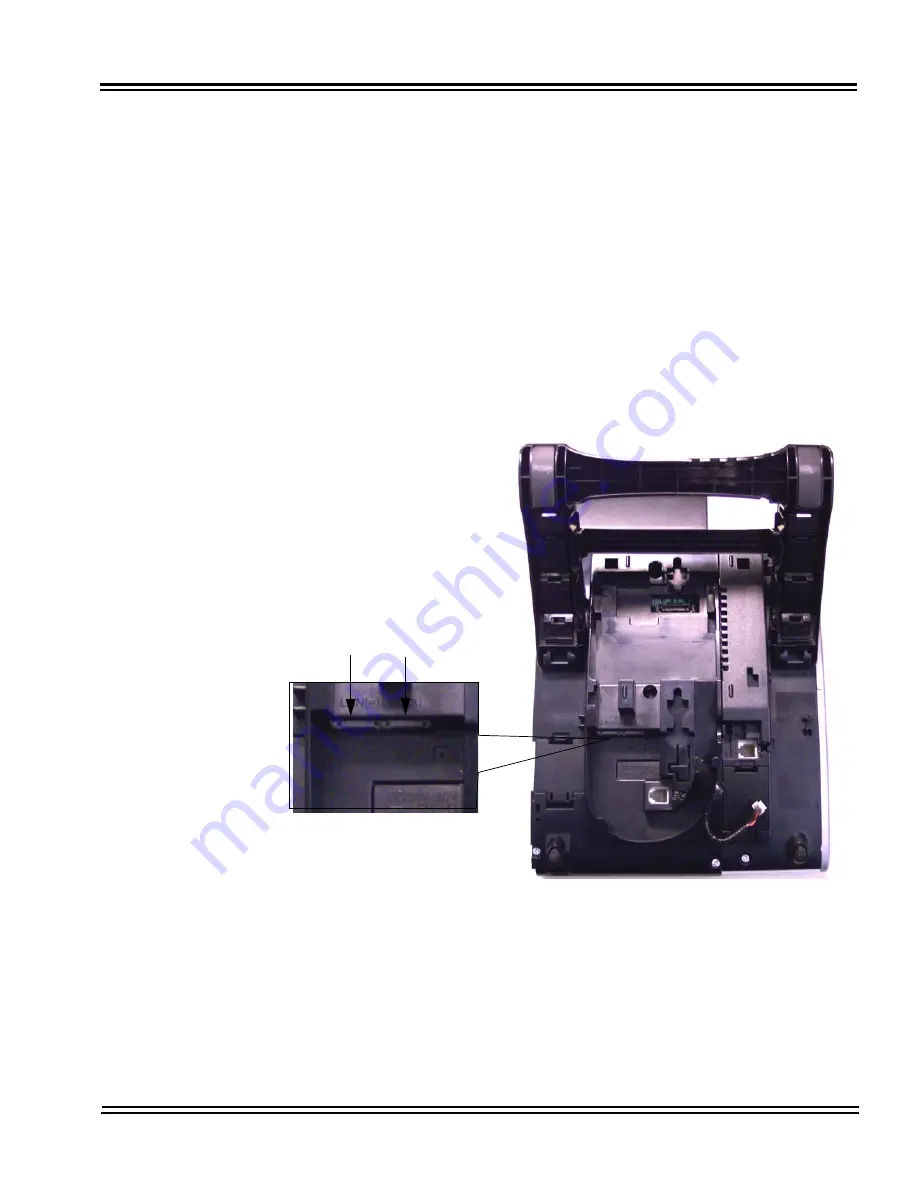
UNIVERGE SV8100
Issue 4.1
System Hardware Manual
5 - 25
4.3
Connecting the IP Multiline Terminal to the Network and PC
These instructions for connecting an IP Multiline Terminal to the Network and
PC apply to DT700 Multiline Terminals. Refer to
Figure 5-19 IP Terminal
Connector Locations
.
1.
Connect the LAN Network
10Base-T/100Base-TX
cable to the LAN (=)
connector.
2.
The IP terminal has a switching HUB to connect a PC to the LAN
Network. Connect the 10 Base-T/100 Base-TX straight cable used for
this connection to the PC(x) connector and to the PC.
Refer to
Figure 5-20 Typical Network IP Connection on page 5-26
.
Figure 5-19 IP Terminal Connector Locations
LAN (=) PC(x)
Connections
Summary of Contents for Univerge SV8100
Page 1: ...System Hardware Manual Issue 4 1 February 2011...
Page 2: ...THIS PAGE INTENTIONALLY LEFT BLANK...
Page 36: ...Issue 4 1 UNIVERGE SV8100 1 14 Introduction to SV8100...
Page 68: ...Issue 4 1 UNIVERGE SV8100 2 32 SV8100 System Specifications...
Page 99: ...UNIVERGE SV8100 Issue 4 1 System Hardware Manual 3 31 Figure 3 34 Install Screws Option 2...
Page 148: ...Issue 4 1 UNIVERGE SV8100 3 80 Installing the SV8100 Chassis...
Page 247: ...UNIVERGE SV8100 Issue 4 1 System Hardware Manual 4 99 Figure 4 34 Control Signal Connection...
Page 258: ...Issue 4 1 UNIVERGE SV8100 4 110 Installing the SV8100 Blades NOTES...
Page 418: ...Issue 4 1 UNIVERGE SV8100 6 64 Installing SV8100 Optional Equipment...
















































