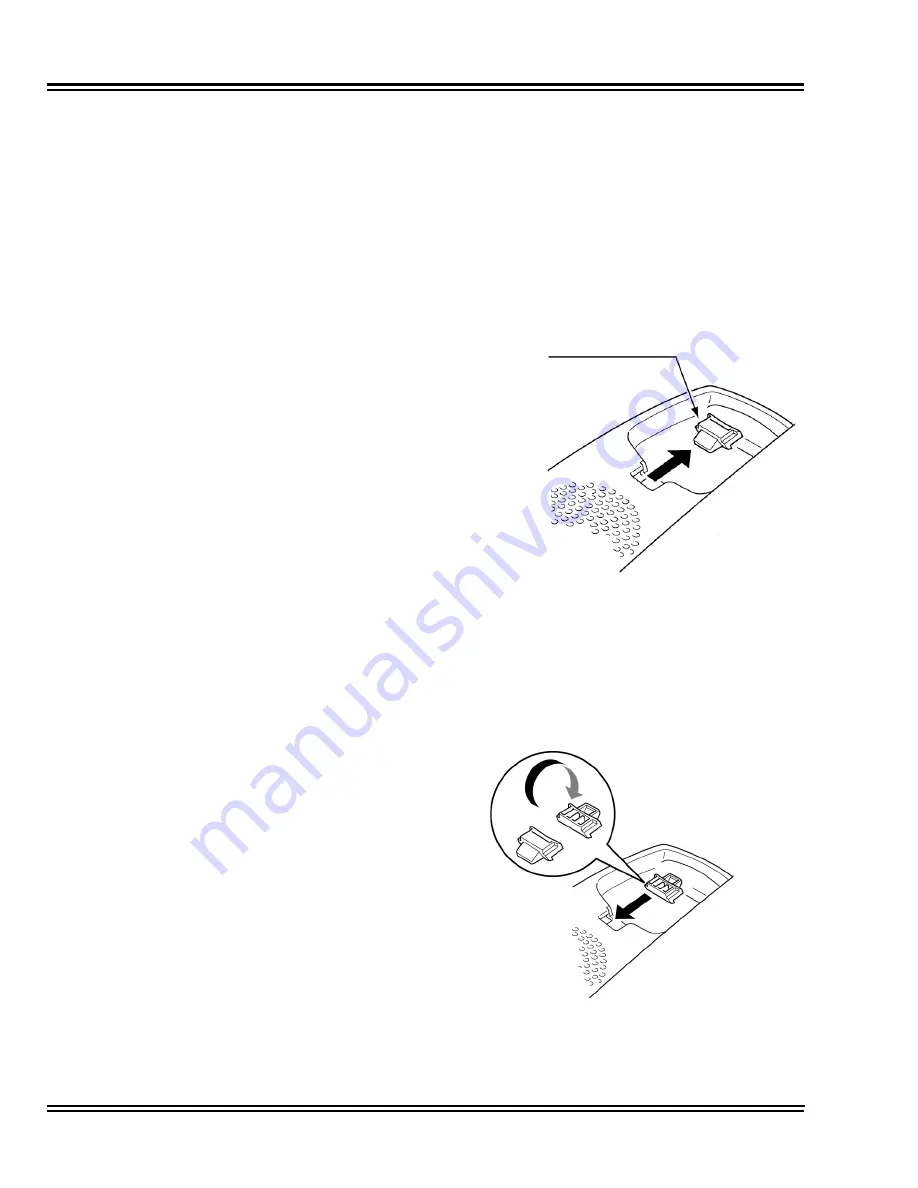
Issue 4.1
UNIVERGE SV8100
5 - 44
Installing DT300/DT700 Series (DTL/ITL) Digital and IP Multiline Terminals
4.10
Wall Mounting the Multiline Terminal
You can wall mount a DT300/DT700 Series connection Multiline Terminal
using the base cover or an optional wall mount unit. A wall mount unit must be
used if adapters are installed on the Multiline Terminal.
4.10.1
Wall Mounting a Multiline Terminal using the Base Plate
4.10.1.1
Adjusting the Hanger Hook
1.
Remove the hook from the unit.
2.
Turn the hook with the tab toward the top.
3.
Slide the hook until it glides into position forming the
hanger hook for the handset.
Figure 5-43
Removing the Hanger Hook on a
DT300/DT700 Series Terminal
Figure 5-44 Sliding the Hanger Hook into Position
Hanger Hook
Summary of Contents for Univerge SV8100
Page 1: ...System Hardware Manual Issue 4 1 February 2011...
Page 2: ...THIS PAGE INTENTIONALLY LEFT BLANK...
Page 36: ...Issue 4 1 UNIVERGE SV8100 1 14 Introduction to SV8100...
Page 68: ...Issue 4 1 UNIVERGE SV8100 2 32 SV8100 System Specifications...
Page 99: ...UNIVERGE SV8100 Issue 4 1 System Hardware Manual 3 31 Figure 3 34 Install Screws Option 2...
Page 148: ...Issue 4 1 UNIVERGE SV8100 3 80 Installing the SV8100 Chassis...
Page 247: ...UNIVERGE SV8100 Issue 4 1 System Hardware Manual 4 99 Figure 4 34 Control Signal Connection...
Page 258: ...Issue 4 1 UNIVERGE SV8100 4 110 Installing the SV8100 Blades NOTES...
Page 418: ...Issue 4 1 UNIVERGE SV8100 6 64 Installing SV8100 Optional Equipment...
















































