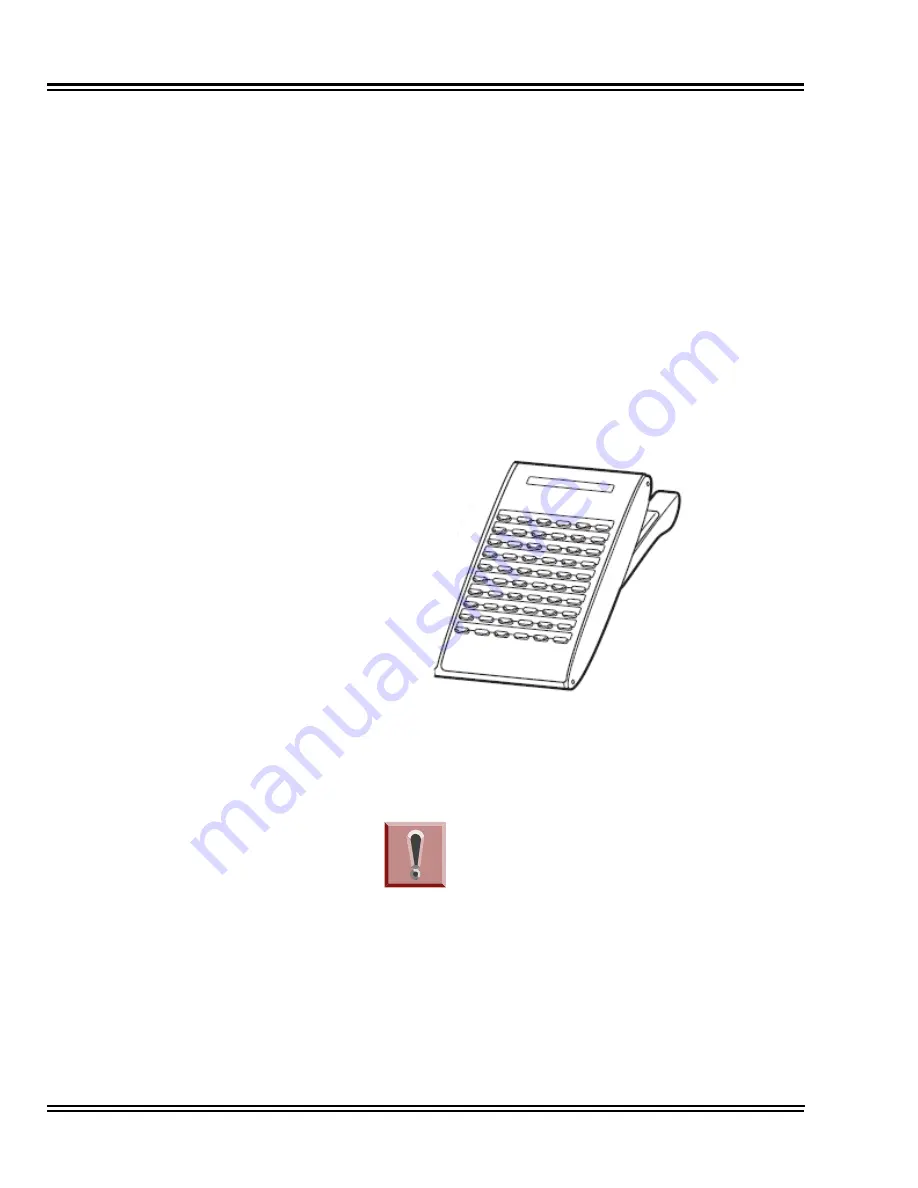
Issue 4.1
UNIVERGE SV8100
5 - 60
Installing DT300/DT700 Series (DTL/ITL) Digital and IP Multiline Terminals
Keep the following in mind when installing DSS Consoles:
A 60-Button DSS Console requires a separate digital station port
when pairing with a digital keyset. For IP terminals, the first console is
connected to the side option slot using a special cable.
Only 1 console can be physically attached to an IP terminal, the
remaining 3 must be hard wired from a TDM port.
When fitted to an IP terminal the DSS console requires it’s own power
supply. PoE is not supported for the DSS console.
Up to 32 different extensions with DSS Consoles can be set up
A single extension can have up to four 60-button DSS Consoles (32
is the maximum allowed per system).
Each DSS console fitted to a TDM port will require a TDM port
license.
5.2.4.1
Installing the DCL-60-1 CONSOLE
1.
Remove both plastic panels from the front of the
multiline terminal.
2.
Turn multiline terminal upside down.
.
Only one DCL-60-1 CONSOLE can be attached to the
DTL/ITL multiline terminal at a time.
Figure 5-67 DCL-60-1 CONSOLE
To prevent possible damage to the DCL-
60-1 CONSOLE or the DTL/ITL
multiline terminal during installation or
removal, disconnect the line cord/LAN
cable and the AC/DC adapter from the
DTL/ITL multiline terminal.
Summary of Contents for Univerge SV8100
Page 1: ...System Hardware Manual Issue 4 1 February 2011...
Page 2: ...THIS PAGE INTENTIONALLY LEFT BLANK...
Page 36: ...Issue 4 1 UNIVERGE SV8100 1 14 Introduction to SV8100...
Page 68: ...Issue 4 1 UNIVERGE SV8100 2 32 SV8100 System Specifications...
Page 99: ...UNIVERGE SV8100 Issue 4 1 System Hardware Manual 3 31 Figure 3 34 Install Screws Option 2...
Page 148: ...Issue 4 1 UNIVERGE SV8100 3 80 Installing the SV8100 Chassis...
Page 247: ...UNIVERGE SV8100 Issue 4 1 System Hardware Manual 4 99 Figure 4 34 Control Signal Connection...
Page 258: ...Issue 4 1 UNIVERGE SV8100 4 110 Installing the SV8100 Blades NOTES...
Page 418: ...Issue 4 1 UNIVERGE SV8100 6 64 Installing SV8100 Optional Equipment...
















































