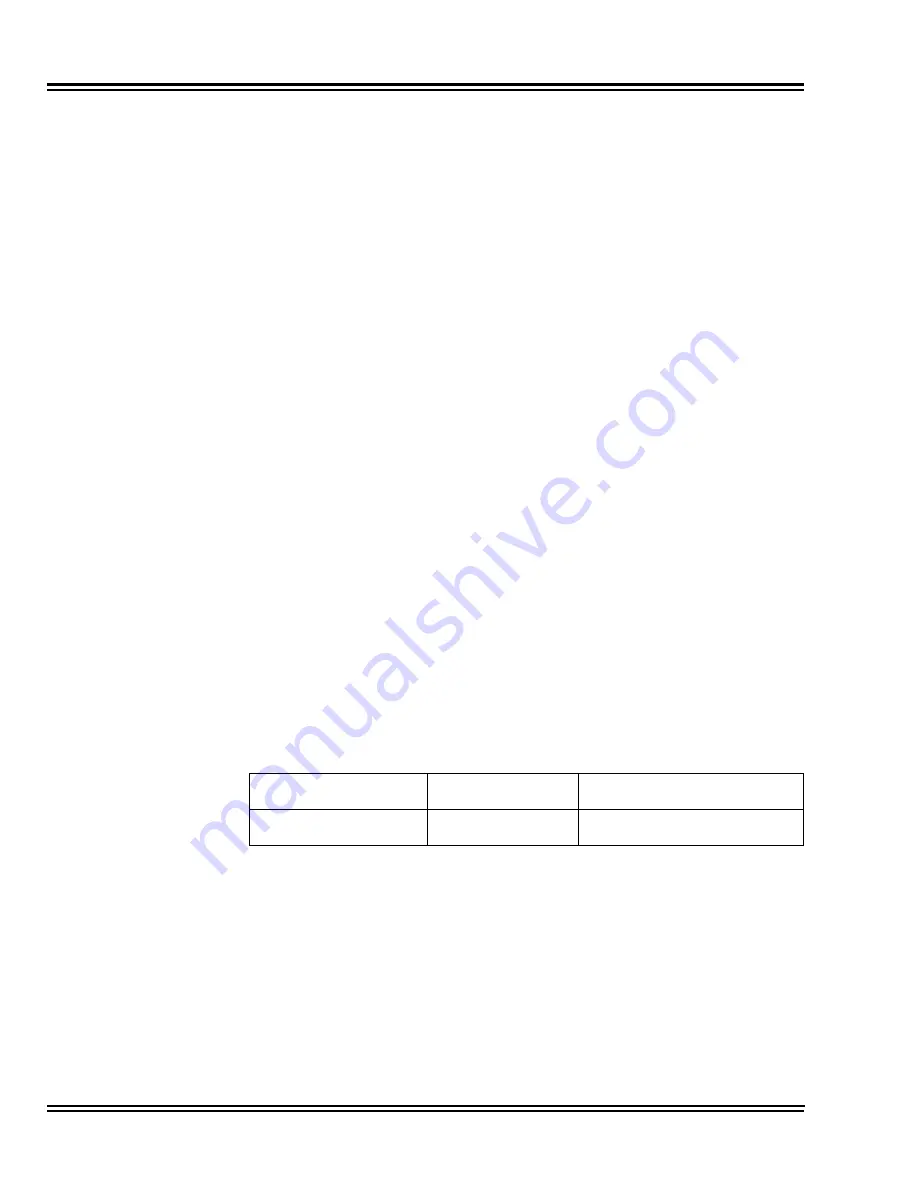
Issue 4.1
UNIVERGE SV8100
5 - 74
Installing DT300/DT700 Series (DTL/ITL) Digital and IP Multiline Terminals
S
ECTION
7
B
LUETOOTH
C
ORDLESS
H
ANDSET
7.1
Bluetooth Cordless Handset (BCH) Interface
This optional interface allows the multiline terminal user to use Bluetooth
technology to provide a cordless handset. This handset provides:
Keyset-like Handset
Eight Line Buttons
Function Button
Dial Button
Display
All Multiline Terminal Functions with Main Unit
Cradle Charges Handset
Base Side RF Block (50 meters, Class 1)
Bluetooth Distance: 50 Meters
Up to 16 devices can be installed within a 100m (open area, ex: outdoors) or
50m (confined/blocked area, ex: indoors) radius and each device is located
with 1 meter between each device simultaneously. This maximum can be
affected by the installation environment.
The BCH and a Bluetooth headset (BTH) cannot be used at the same time.
When using a Bluetooth headset in place of the handset, the Plantronics
Voyager 510 headset is recommended.
When charging the BCH, the following LEDs provide indications of the status:
The BCH will retain call histories for up to 10 outgoing and 10 incoming calls.
For outgoing calls, this would include completed and uncompleted calls. For
incoming calls, this would include both answered and unanswered calls. The
call history provides the date, time and telephone number for each call. When
the limit is exceeded, the oldest call is deleted and replaced with the newest
call.
Table 5-13 BCH Charging LEDs
On-Hook Charging:
Red = Charging
Green = Charging Complete
Off-Hook (Idle):
No LED = Idle
Flashing Red = Incoming Call
Summary of Contents for Univerge SV8100
Page 1: ...System Hardware Manual Issue 4 1 February 2011...
Page 2: ...THIS PAGE INTENTIONALLY LEFT BLANK...
Page 36: ...Issue 4 1 UNIVERGE SV8100 1 14 Introduction to SV8100...
Page 68: ...Issue 4 1 UNIVERGE SV8100 2 32 SV8100 System Specifications...
Page 99: ...UNIVERGE SV8100 Issue 4 1 System Hardware Manual 3 31 Figure 3 34 Install Screws Option 2...
Page 148: ...Issue 4 1 UNIVERGE SV8100 3 80 Installing the SV8100 Chassis...
Page 247: ...UNIVERGE SV8100 Issue 4 1 System Hardware Manual 4 99 Figure 4 34 Control Signal Connection...
Page 258: ...Issue 4 1 UNIVERGE SV8100 4 110 Installing the SV8100 Blades NOTES...
Page 418: ...Issue 4 1 UNIVERGE SV8100 6 64 Installing SV8100 Optional Equipment...
















































