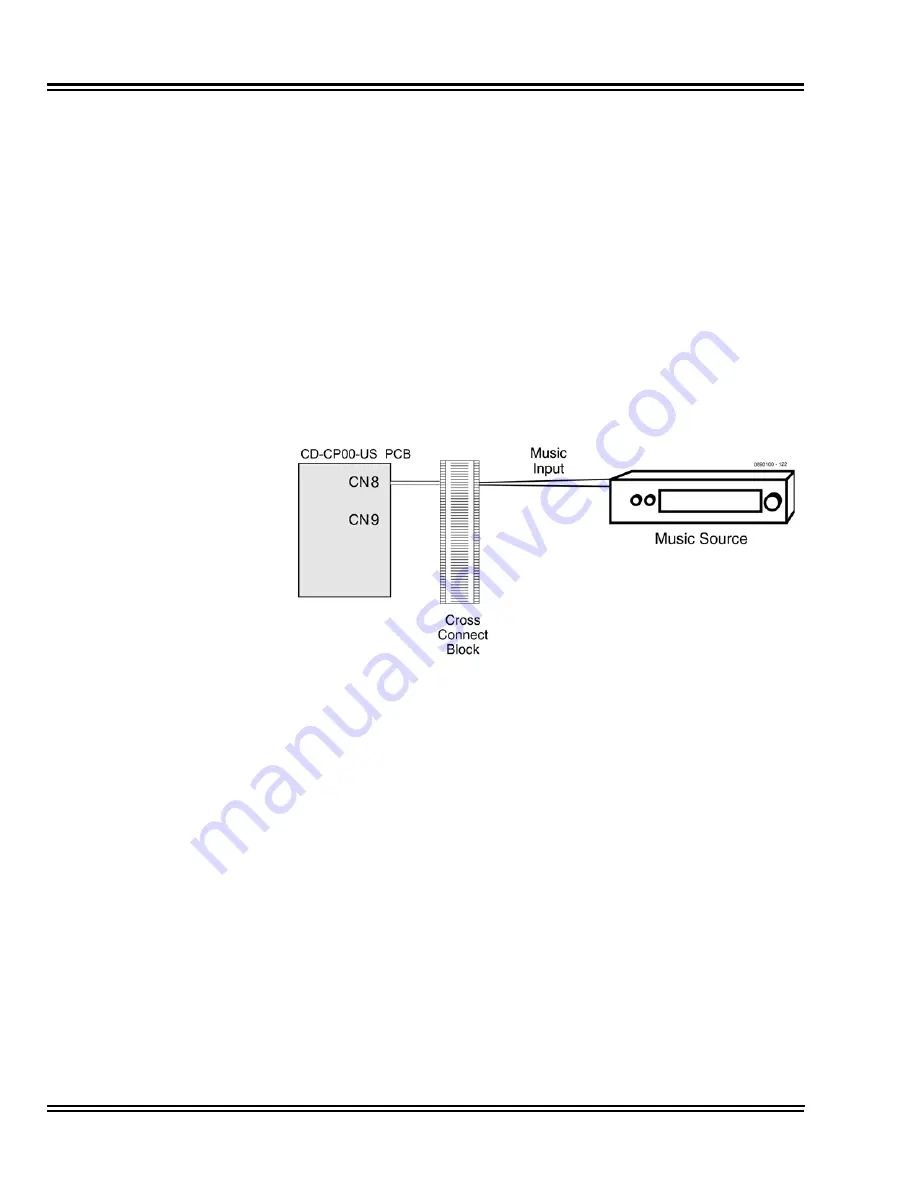
Issue 4.1
UNIVERGE SV8100
6 - 10
Installing SV8100 Optional Equipment
S
ECTION
3
B
ACKGROUND
M
USIC
3.1
Installing Background Music
Background Music (BGM) sends music from a customer-provided music
source to speakers in keysets. If an extension user activates it, BGM plays
whenever the user’s extension is idle.
1.
Connecting to the CD-CP00:
Connect an RCA line from the CN8 or CN9 connector on the CD-CP00
to the appropriate location on the extension cross-connect block.
2.
Connect the two-conductor station cable from the cross-connect block to
the external music source.
3.
Install bridging clips as required.
Figure 6-10 CPRU Connections
Summary of Contents for Univerge SV8100
Page 1: ...System Hardware Manual Issue 4 1 February 2011...
Page 2: ...THIS PAGE INTENTIONALLY LEFT BLANK...
Page 36: ...Issue 4 1 UNIVERGE SV8100 1 14 Introduction to SV8100...
Page 68: ...Issue 4 1 UNIVERGE SV8100 2 32 SV8100 System Specifications...
Page 99: ...UNIVERGE SV8100 Issue 4 1 System Hardware Manual 3 31 Figure 3 34 Install Screws Option 2...
Page 148: ...Issue 4 1 UNIVERGE SV8100 3 80 Installing the SV8100 Chassis...
Page 247: ...UNIVERGE SV8100 Issue 4 1 System Hardware Manual 4 99 Figure 4 34 Control Signal Connection...
Page 258: ...Issue 4 1 UNIVERGE SV8100 4 110 Installing the SV8100 Blades NOTES...
Page 418: ...Issue 4 1 UNIVERGE SV8100 6 64 Installing SV8100 Optional Equipment...
















































